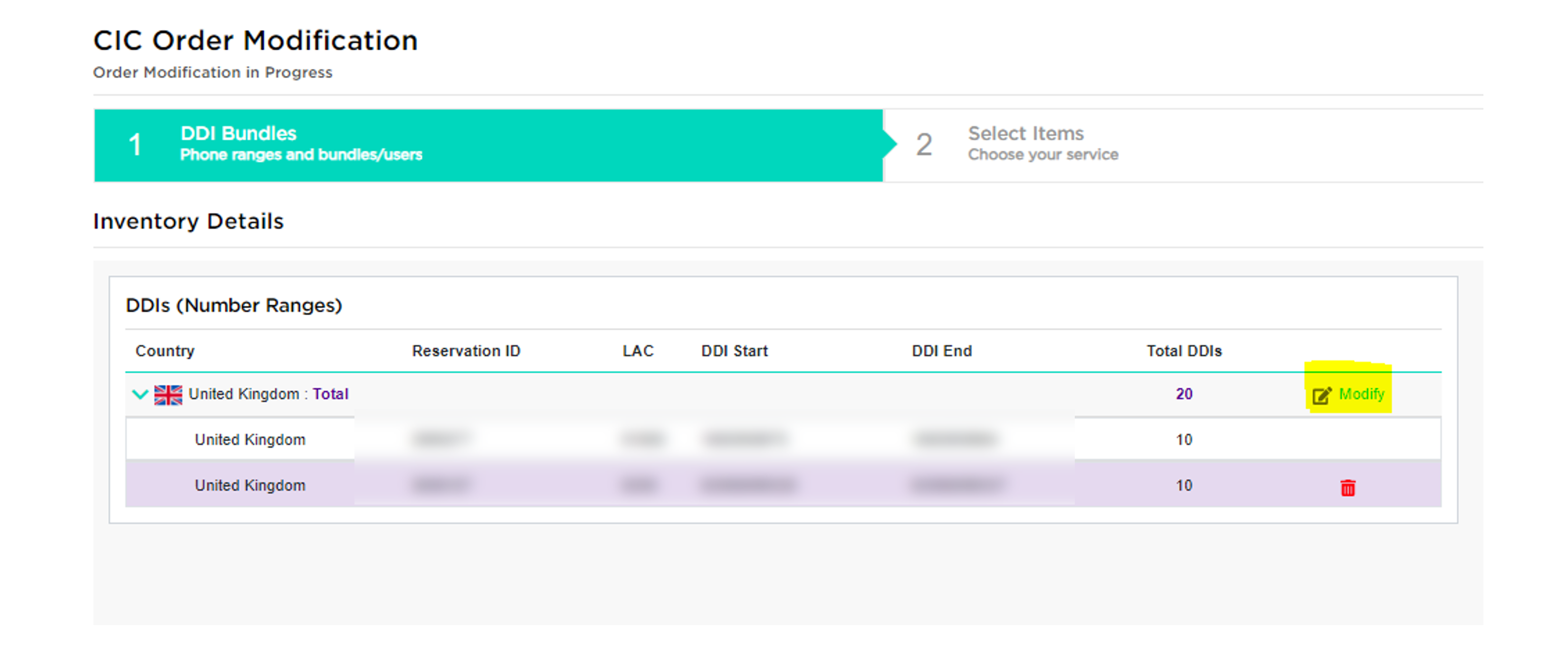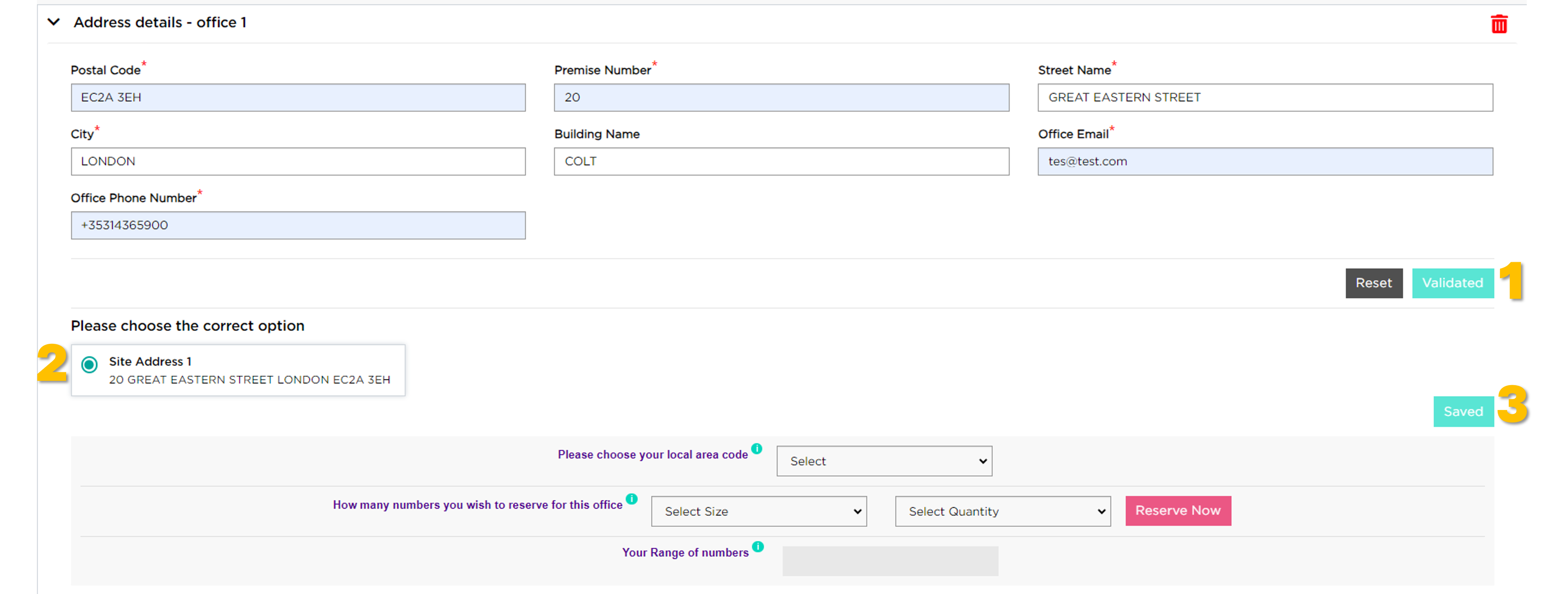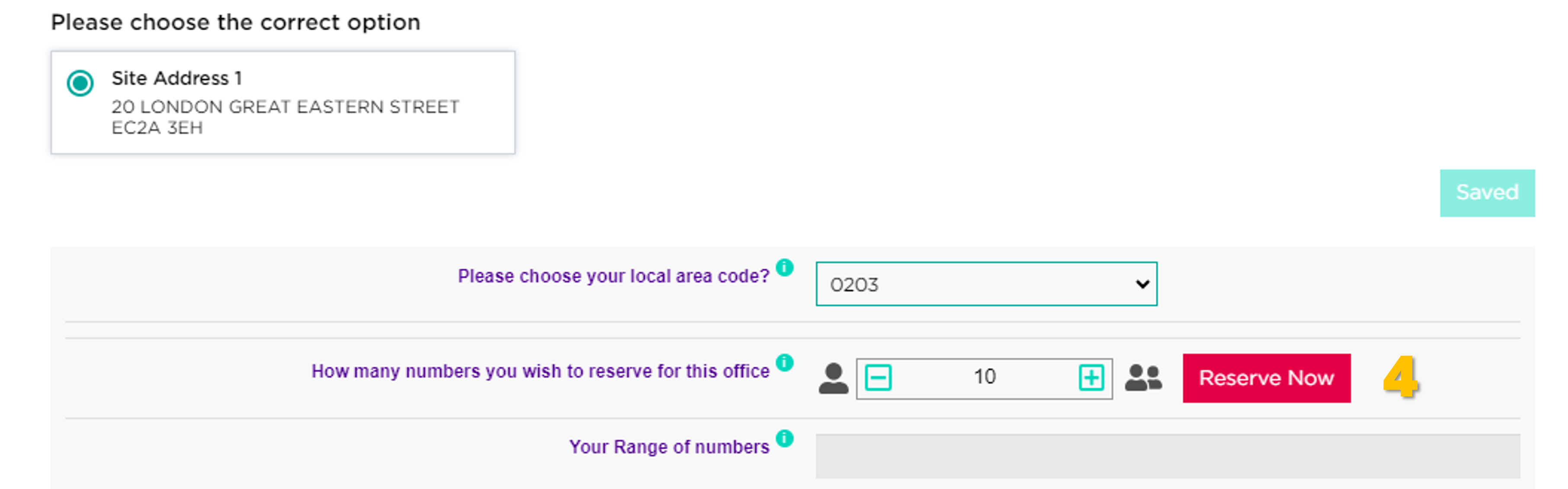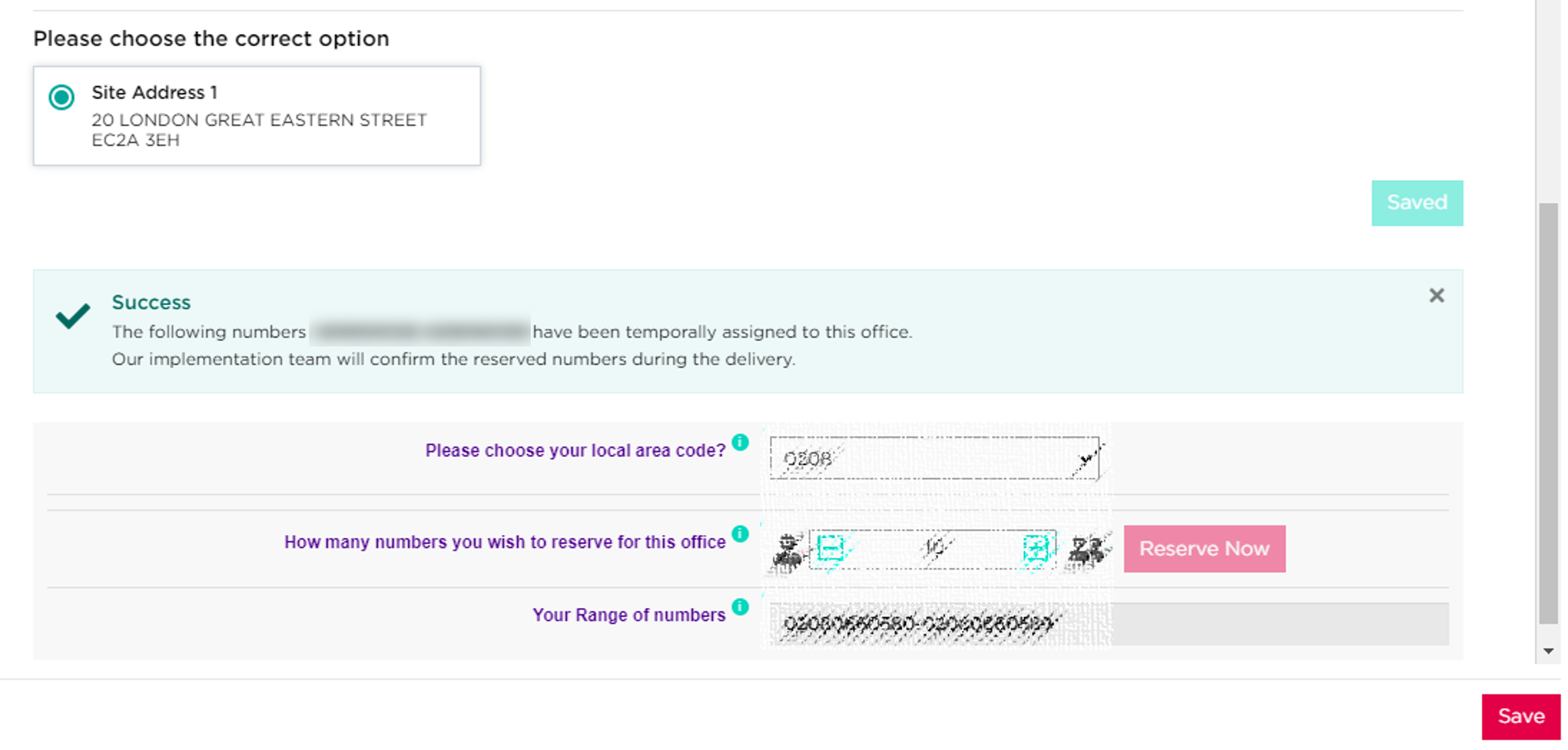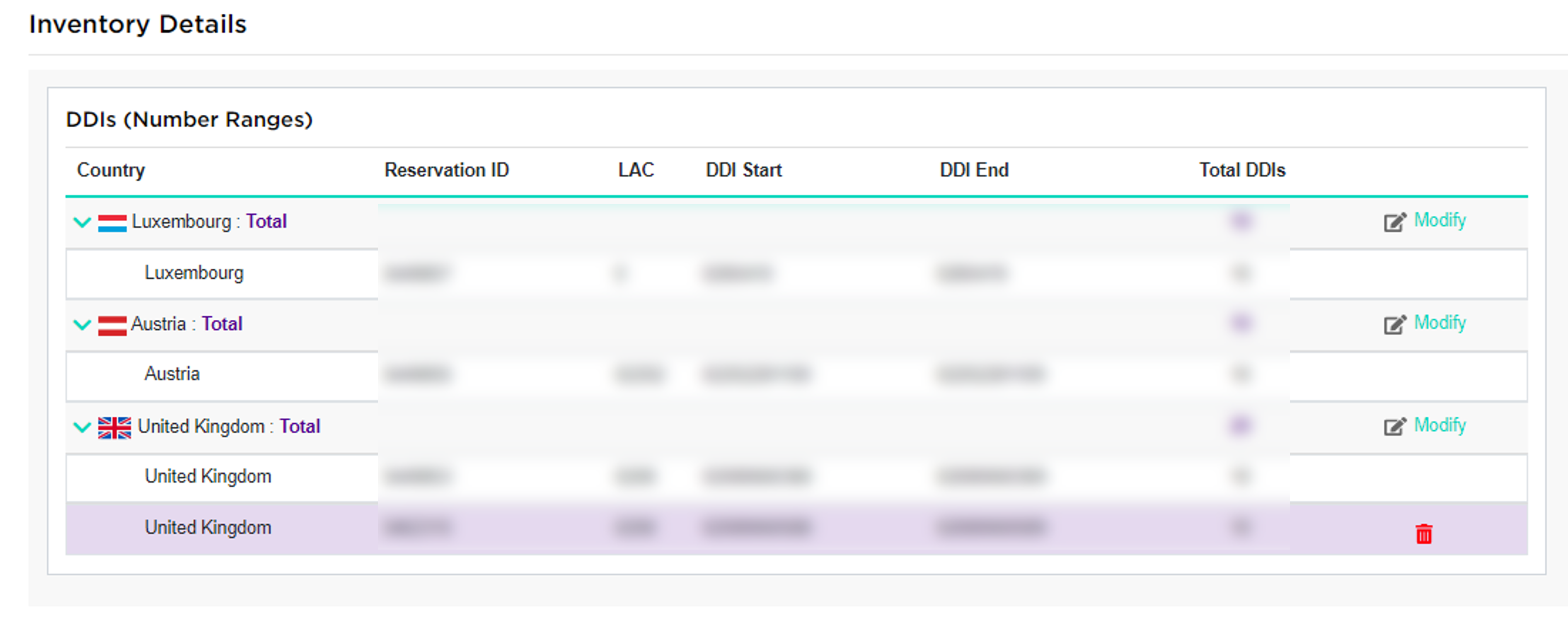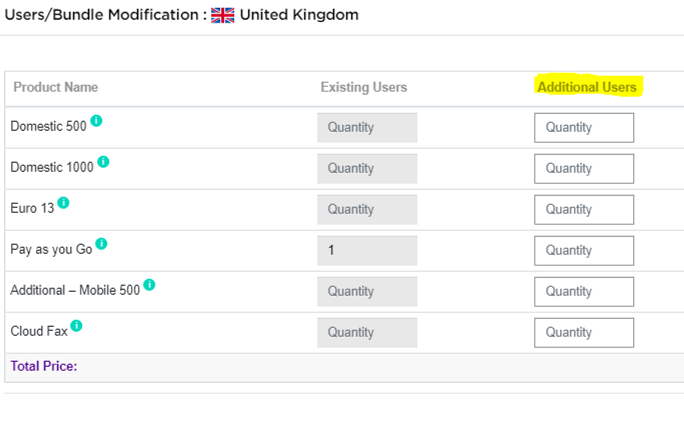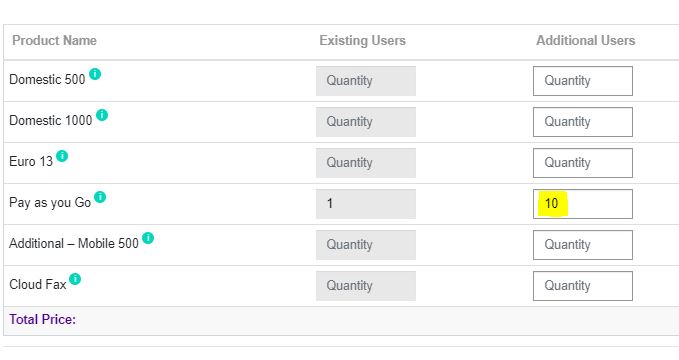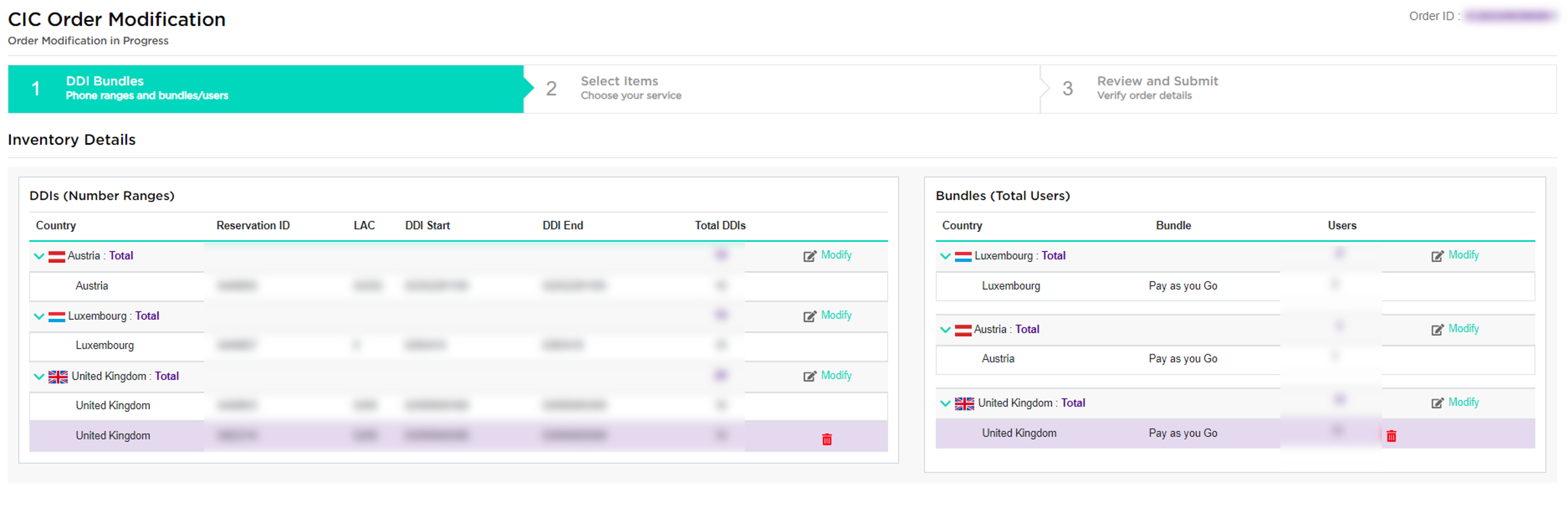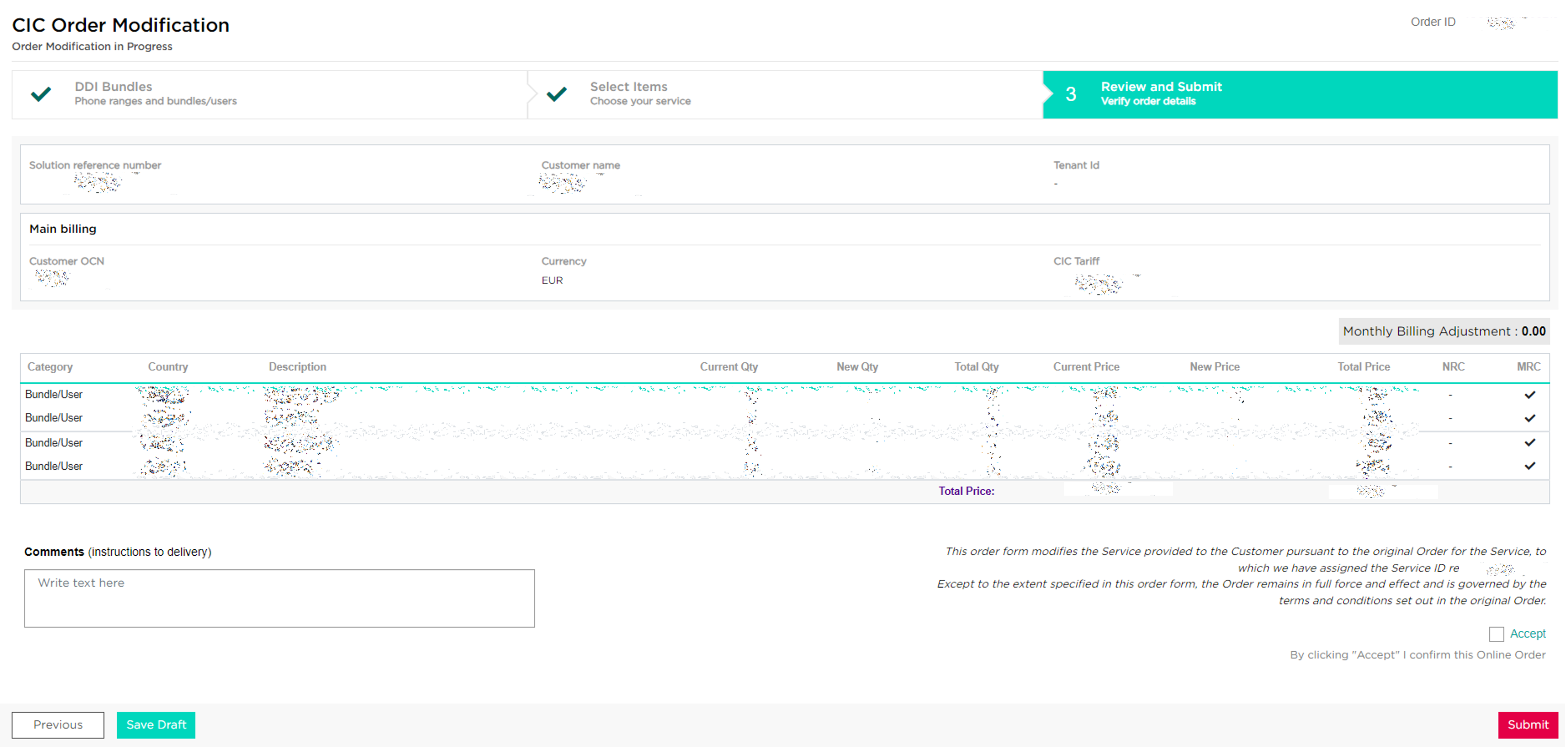Here is a step-by-step guide on how to modify an existing order for Cloud Intelligent Communications
How to modify an order
All orders that are completed, in progress, or under validation will be visible in the Order portal. Modification is possible only in order " Completed "
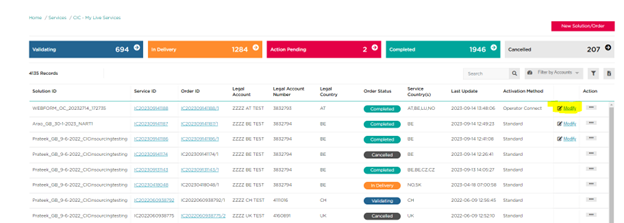
A Modify link will appear if your order can be modified.
A Draft link if some modification was initiated but NOT submitted
Note:
- orders Cancelled or In Delivery, will not be modifiable
- You can only add users or numbers into countries that are in the initial order.
- For new countries use the Operator Connect dedicated portal and make sure to have a billing account for each new country.
Telephone numbers and Users
Customers can add Users (bundles) on the left side and/or add telephone numbers (DDI) and make the reservation on the right side.
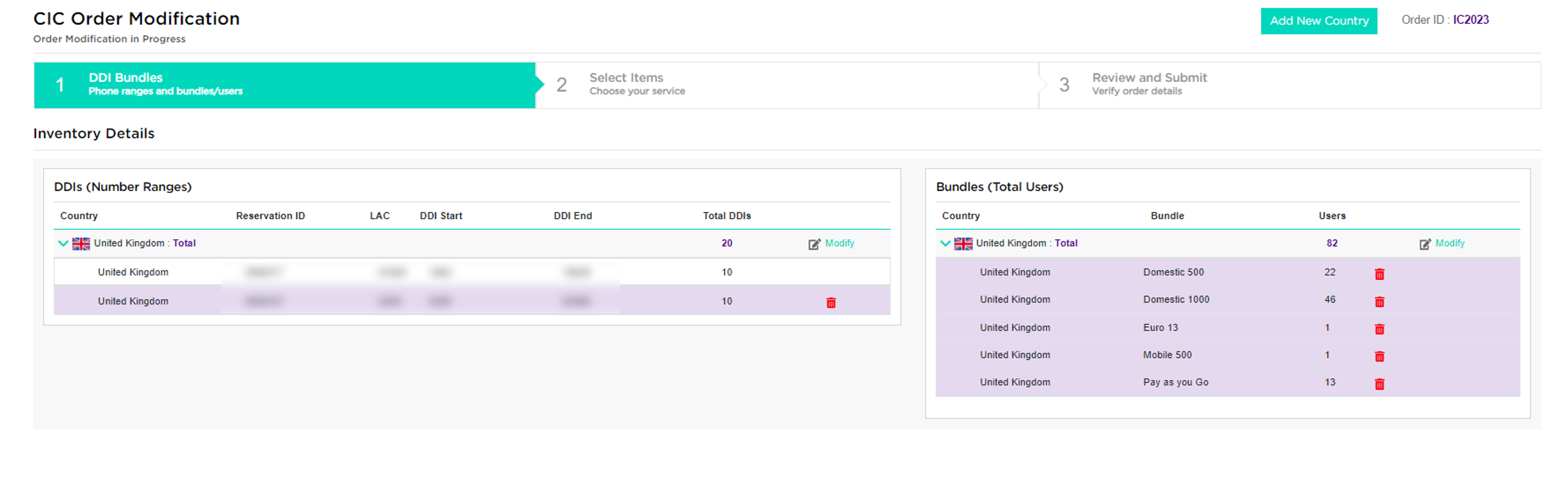
Please note, the Bundles can’t be smaller than the amount of DDI.