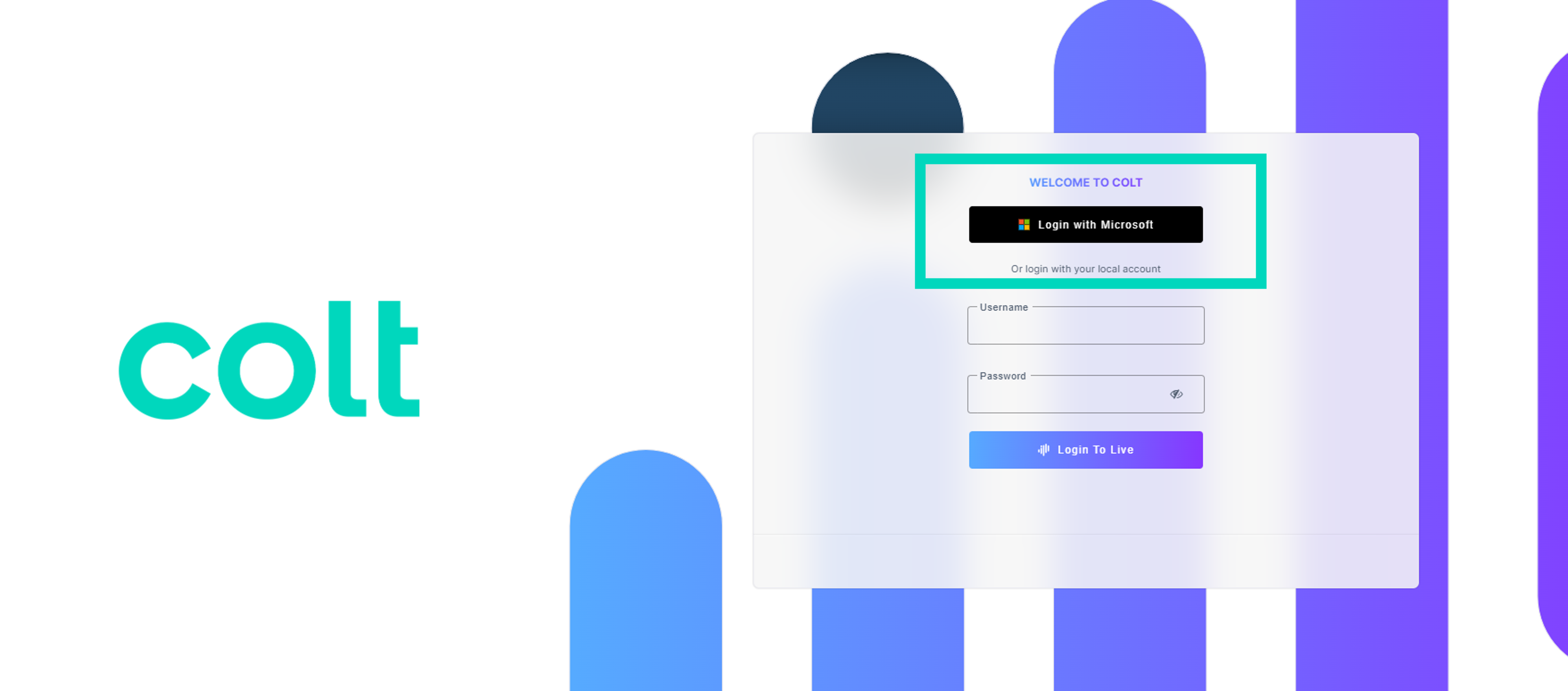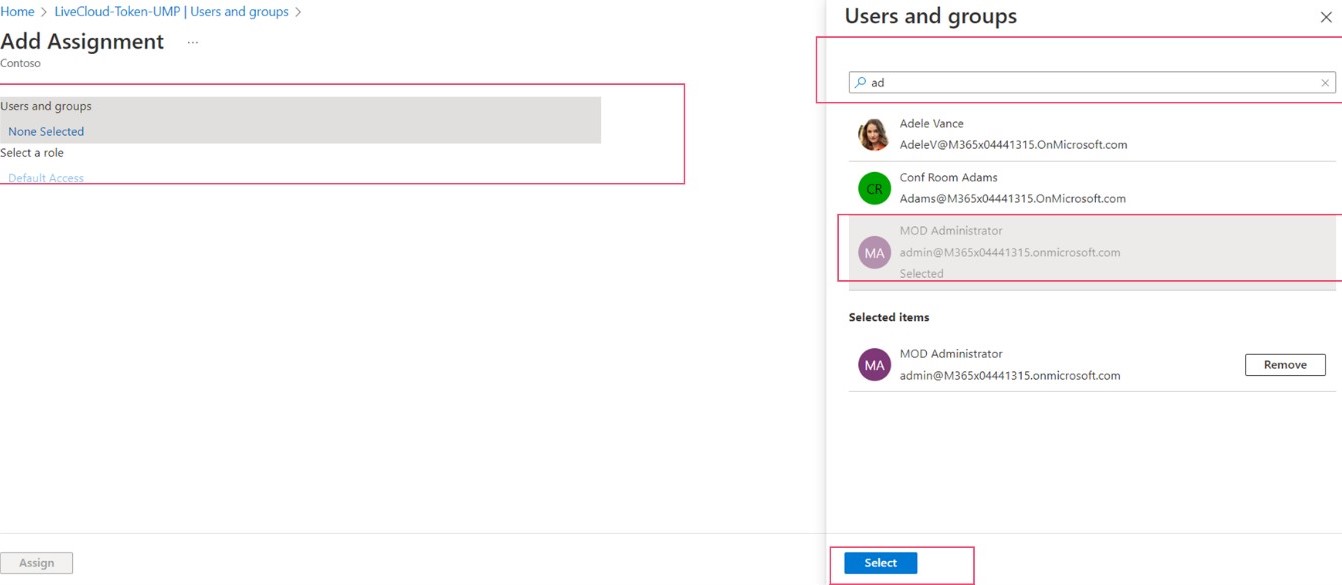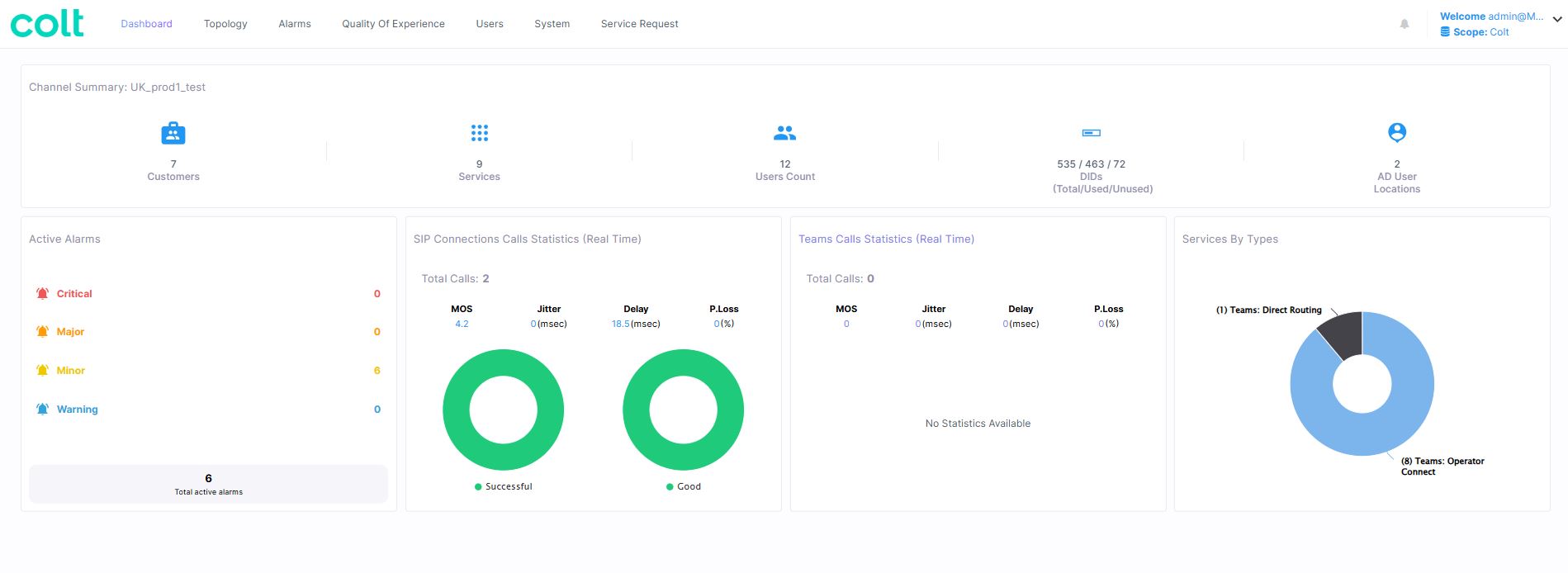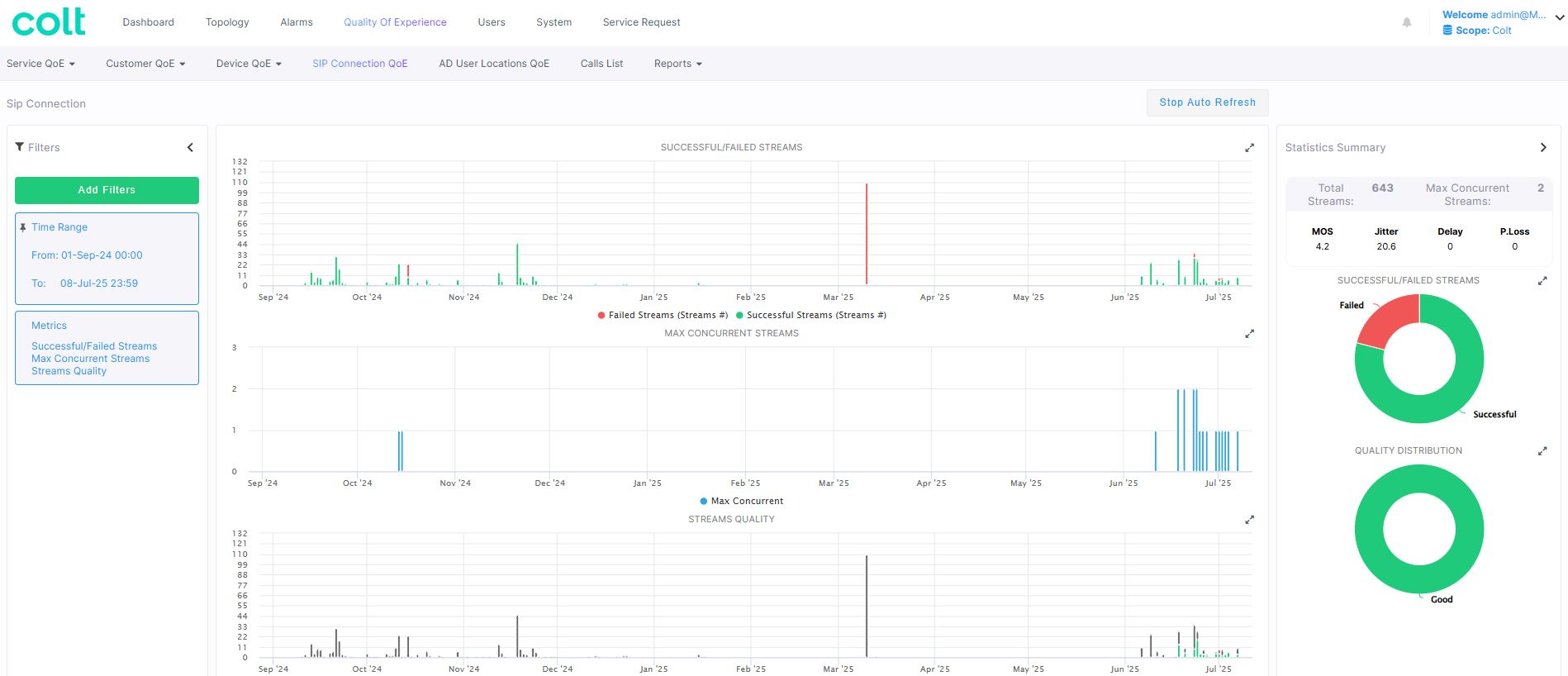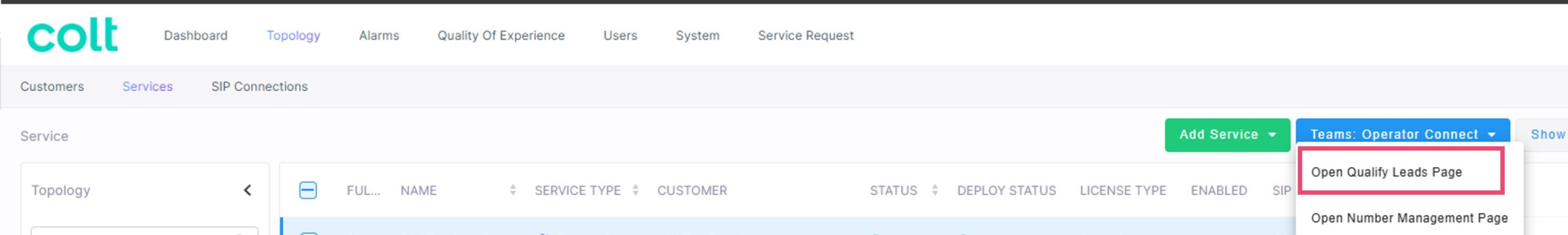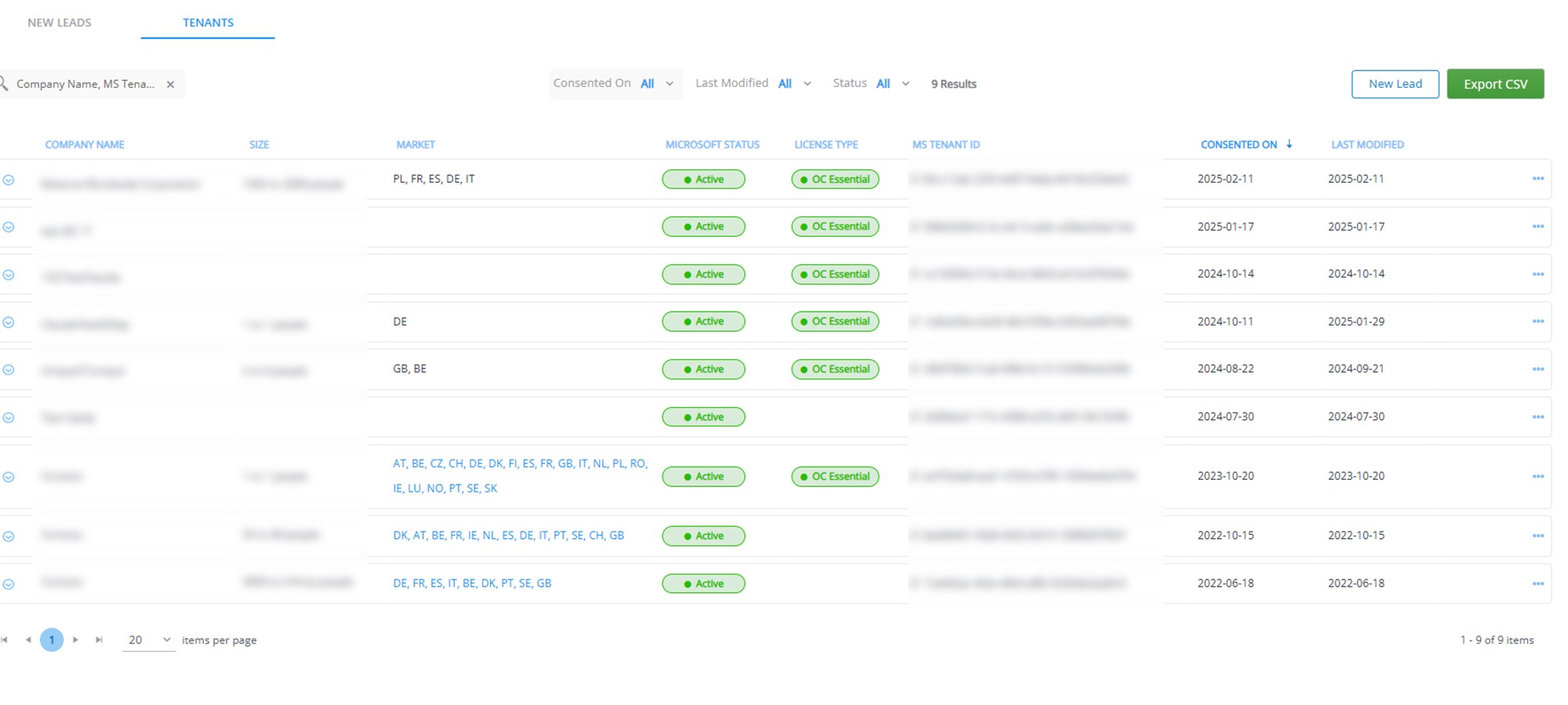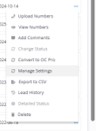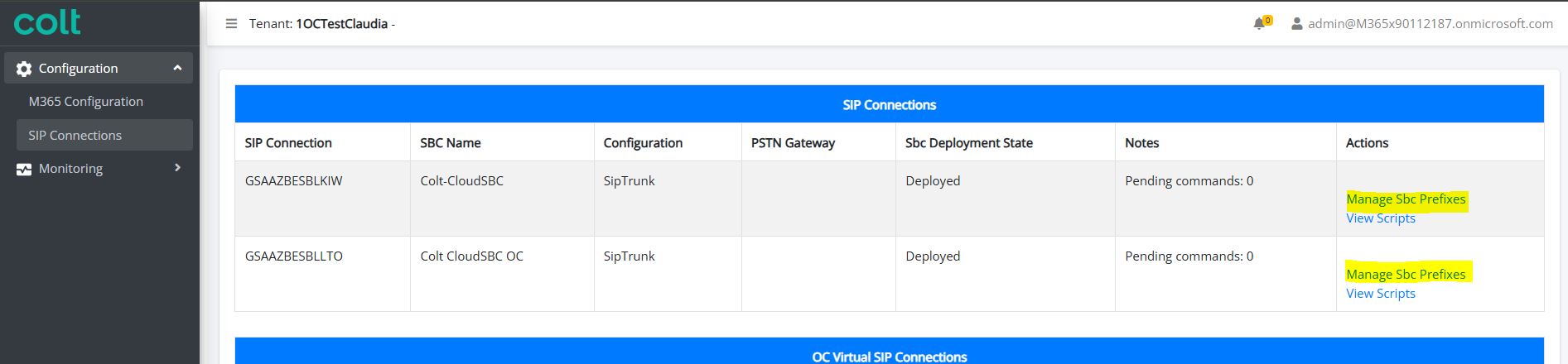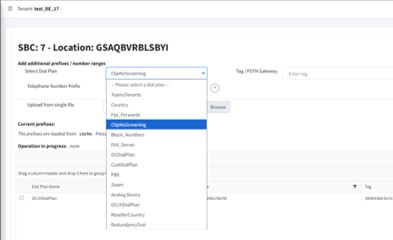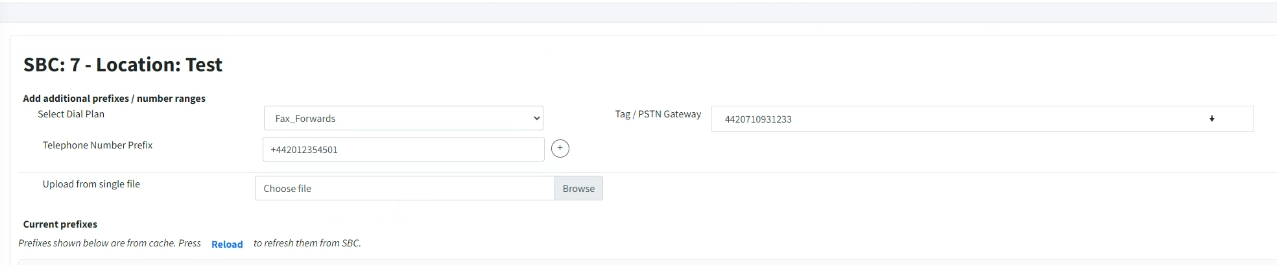In Topology/Services
Click on the customer's name and use the "Operator Connect" button to access the "Qualified Lead" page.
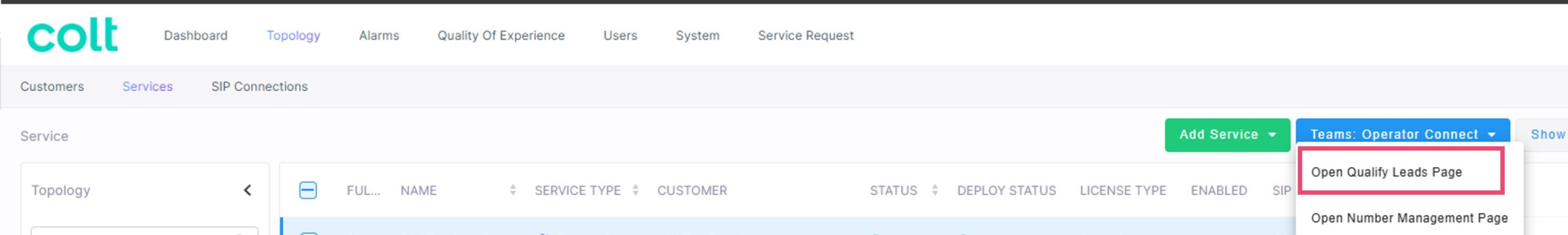
A new page will open, locate the end customer you want to modify.
Click the three dots on the right side of the customer entry to preview the menu and Select "Manage Settings" from the dropdown menu.
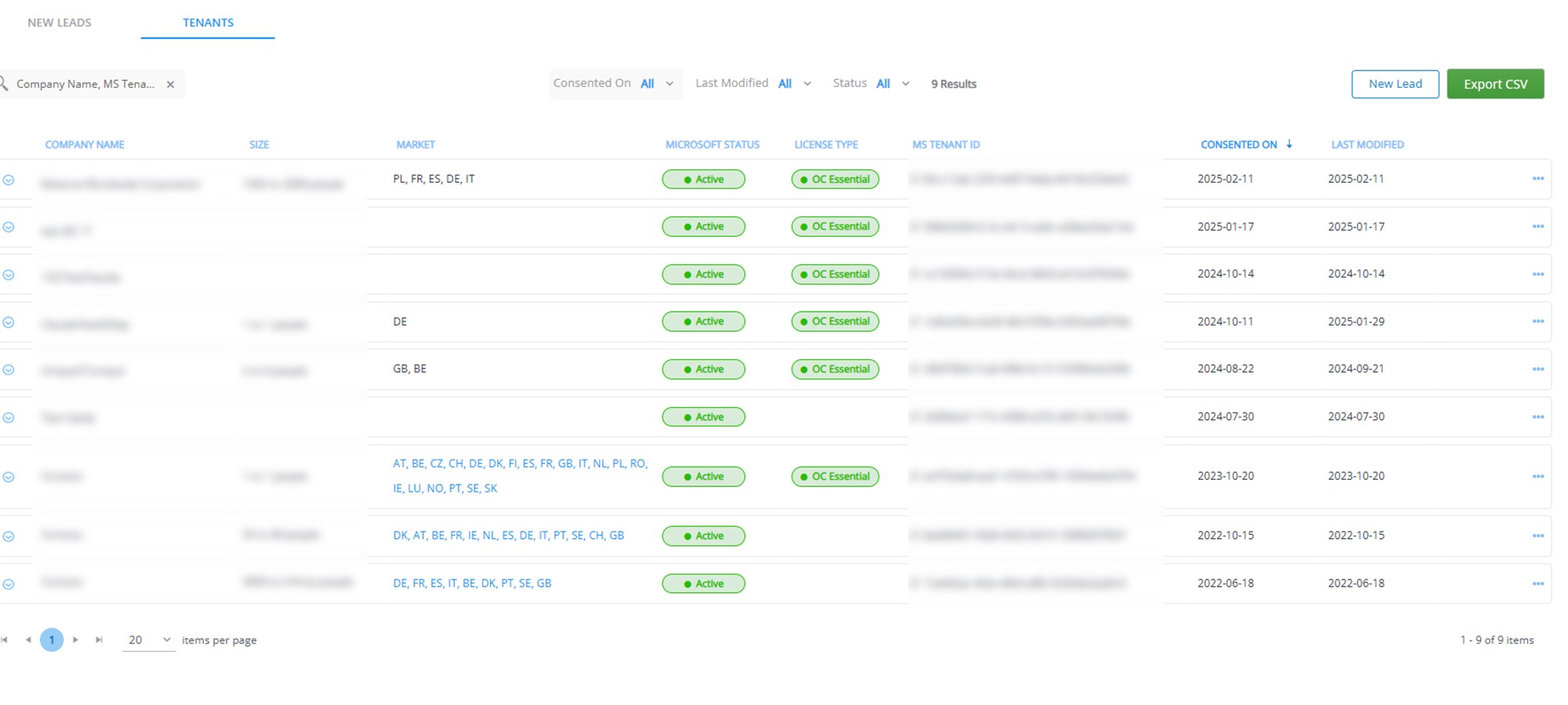
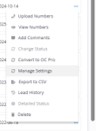
After clicking "Managed Services" under Operator Connect / Tenants, you will be directed to the corresponding page.
A new page will open, where you will need to complete the configuration in both available links. This step ensures that all network equipment is properly configured.
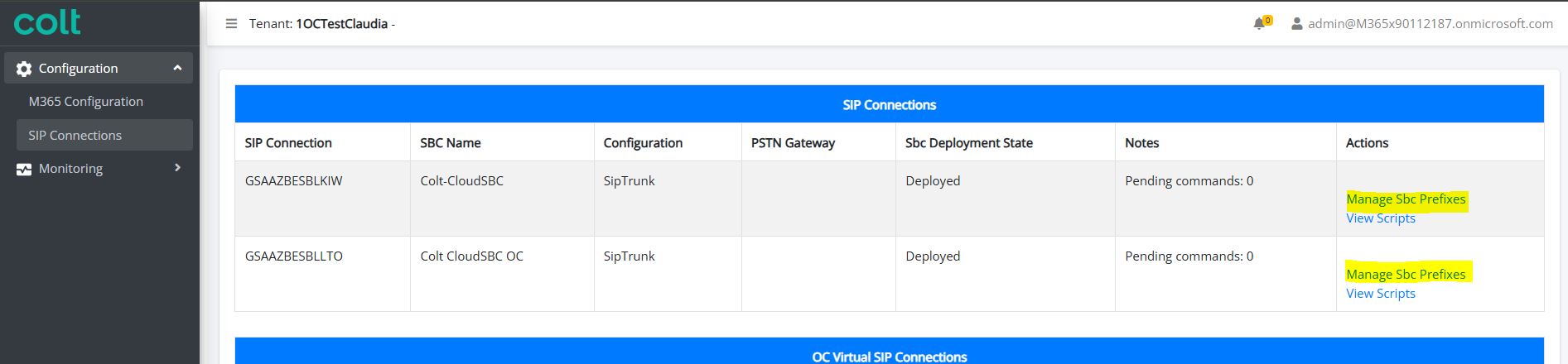
By select "Manage SBC Prefix" to configure Clip non screening, call forwarding
Ordering Portal – access to manage orders
Colt UC Live Portal – Explore key features and usage tips
FAQs – Find answers to common questions