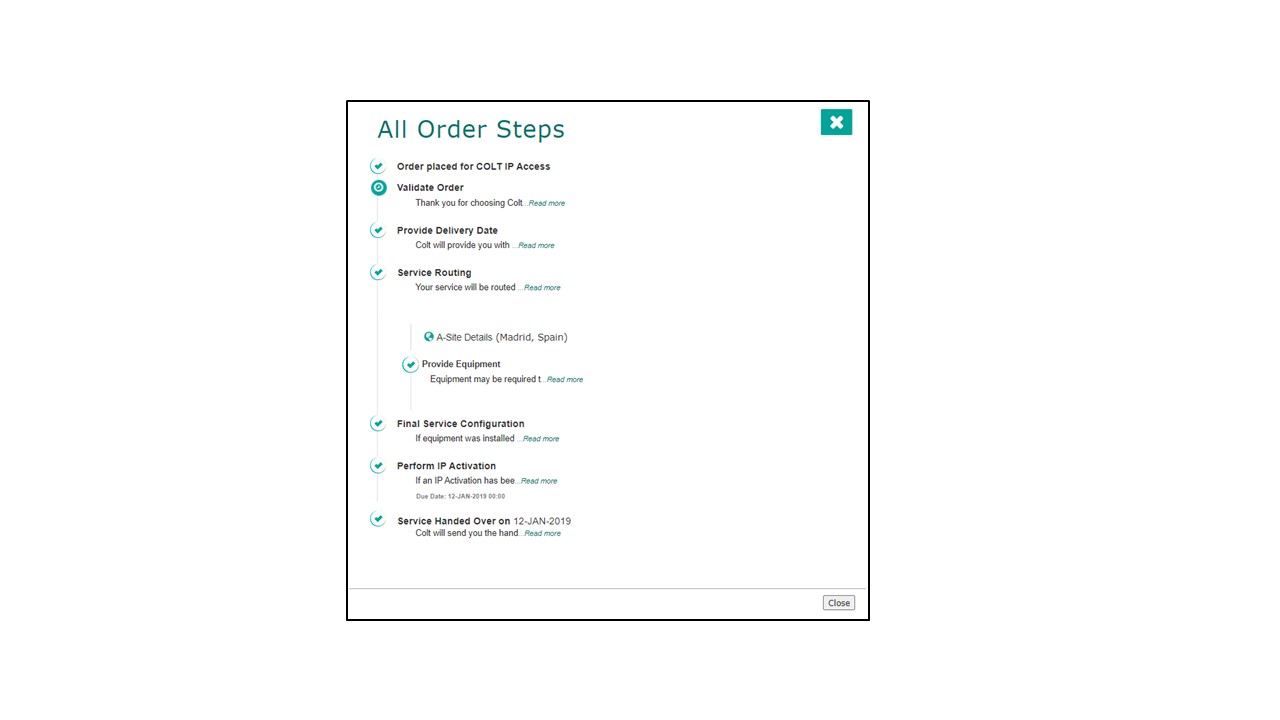Wie kann ich eine laufende Bestellung verfolgen?
Startseite > Online Auftragsverfolgung >
- Wie kann ich meine Profileinstellungen aktualisieren?
- Wie aktiviert man Single Sign On für Colt Online ?
- Welche Optionen gibt es im Colt Online?
- Welche Benachrichtigungen/Abonnements sind im Kontaktmanagement-Modul verfügbar?
- Wie funktionieren die Abonnements und das Kontaktmanagement-Modul in colt online?
- Wie kann ich die Benachrichtigungen/Abonnements einsehen, die ich von colt erhalten soll?
- Was sind Geplante Arbeiten?
- Was ist das Order Management Portal?
So verfolgen Sie eine laufende Bestellung
Wählen Sie im Auftragsverwaltungsportal den Abschnitt "Orders in Delivery" und klicken Sie auf den Hyperlink des gewünschten Auftrags, um dessen Details anzuzeigen.
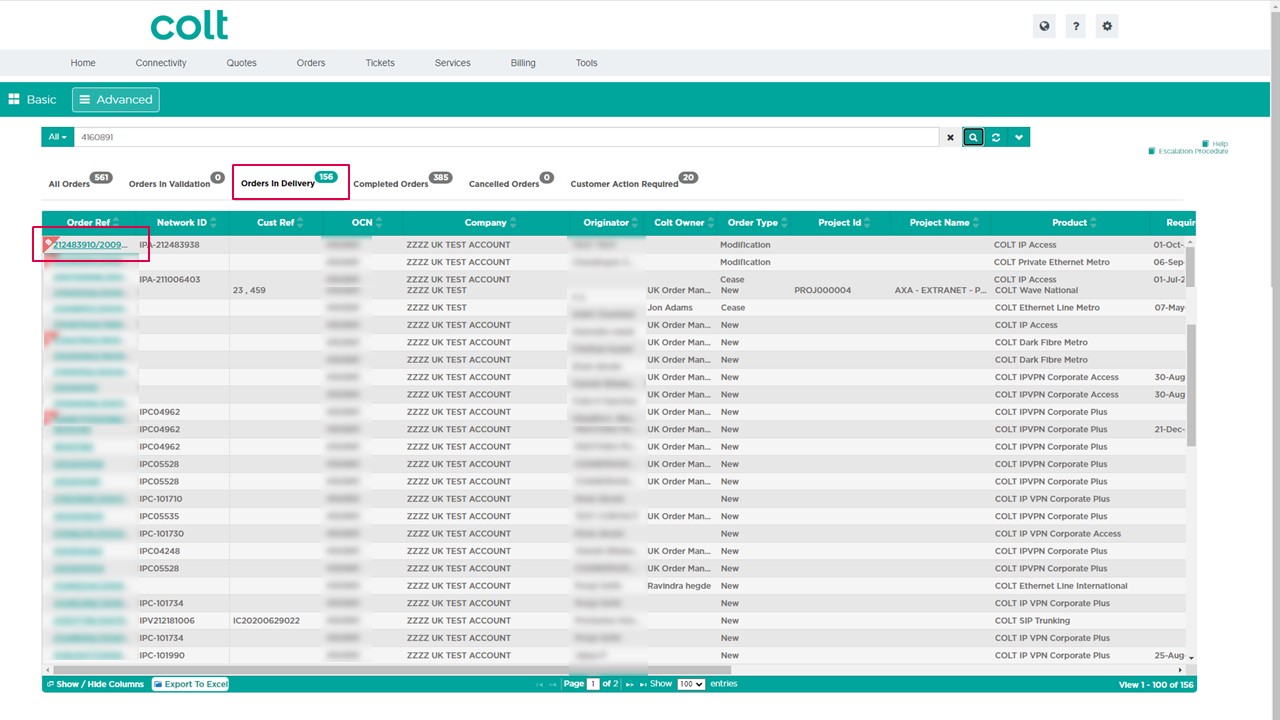
Auf der Seite mit den Auftragsdetails werden die Auftragsinformationen nahezu in Echtzeit aktualisiert, so dass Sie immer den aktuellen Status Ihres Auftrags sehen können, wenn Sie den Abschnitt "Jetzt & Weiter" eines Auftrags anzeigen.
Sehen Sie sich dieses kurze Video an, um zu erfahren, wo Sie diese Informationen finden können.
Auf der Seite mit den Auftragsdetails können Sie den Abschnitt "Jetzt und weiter" erweitern und auf "Alle Auftragsschritte" klicken.
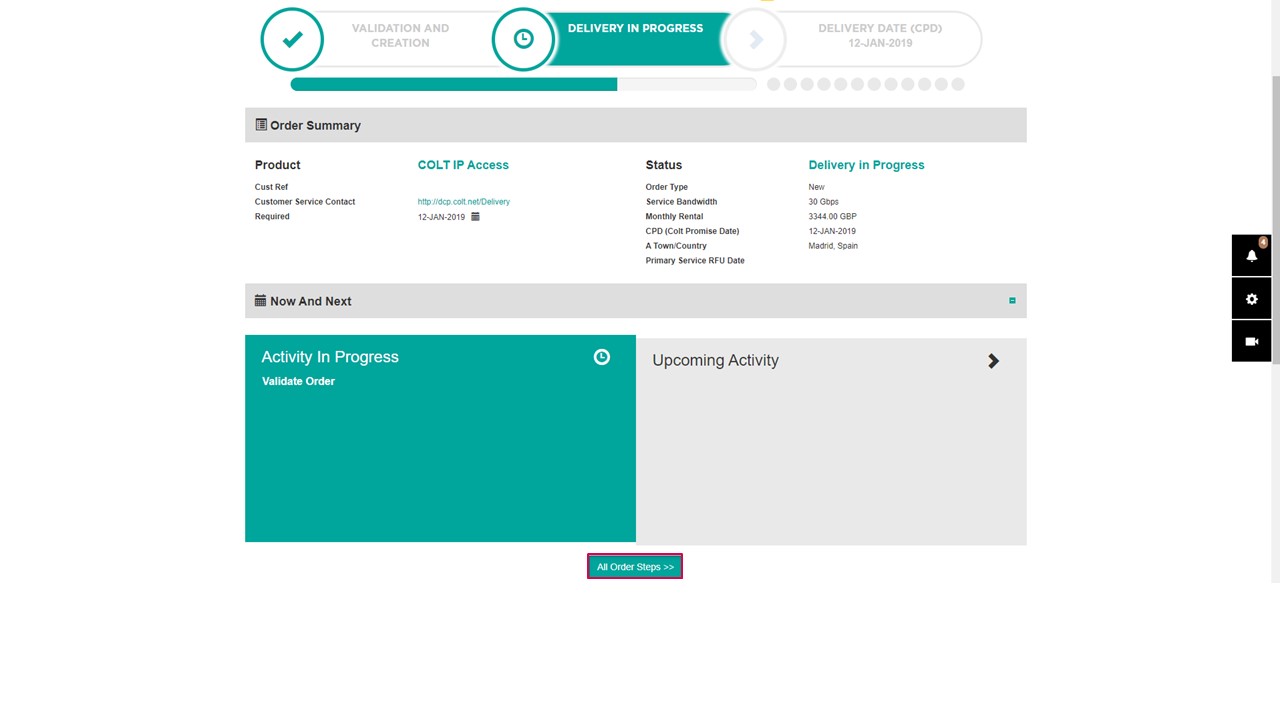
Es öffnet sich ein Popup-Fenster, in dem wir Sie über die einzelnen Schritte Ihrer Bestellung informieren. Von dem Moment an, in dem Sie die Bestellung bei Colt aufgegeben haben, bis Sie den Übergabebrief erhalten.