How to manage notifications received from Order Management?
- How to update your profile settings?
- How to enable Single Sign On for Colt Online?
- What options are available in Colt Online?
- Which notifications/subscriptions are available in the contact management module?
- How do subscriptions and the contact management module in colt online work?
- How can I view the notifications/subscriptions that I am set up to receive from colt?
- What is Planned Works ?
- What is the Order Management Portal?
How to manage which notifications you receive from Order Management
As a Colt Online user you can choose if you wish to receive notifications for your orders.
- When viewing an order select “Notification(s)” from the left hand menu
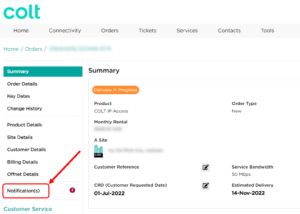
- Within the Notifications section select the “Settings” tab

There are two categories of notifications that you can customise according to your preferences:
Important Notifications: key notifications related to your order. The Ordering Party contact will always receive these notifications, and anyone else can choose to receive them
Additional Notifications: extra notifications that will provide you with additional details related to the delivery of your order.
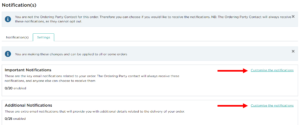
3. Choose if you want to apply the notification settings to this order only or a set of orders
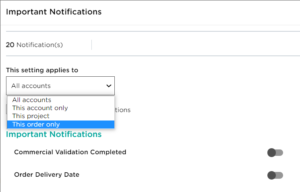
4. Select, or deselect, the notifications you would like to receive or not
5. Save to apply your settings
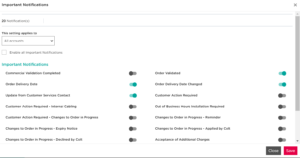
Here is a video on “How to manage your notifications”
