How do subscriptions and the contact management module in colt online work?
- How to enable Single Sign On for Colt Online?
- What options are available in Colt Online?
- Which notifications/subscriptions are available in the contact management module?
- How do subscriptions and the contact management module in colt online work?
- How can I view the notifications/subscriptions that I am set up to receive from colt?
- What is Planned Works ?
- What is the Order Management Portal?
- How to use Two-Step authentication
- Colt Online Two-steps authentication
- Colt Operator Connect for Resellers FAQ
- How to order – Colt Operator Connect for Resellers
- SIP On Demand
- Is it possible to download reports from the (Skylight Analytics) Performance Reporting tool?
- What products and KPI’s are included within the Skylight Analytics reporting tool?
- What is a “reseller certificate” and why is Colt asking that I send one?
- Does my company need to contribute to FUSF?
- What is the Federal Universal Service Fund (FUSF)?
Summary
Colt Online users are able to view which notifications they are set up to receive, by going to My Profile > My Subscription
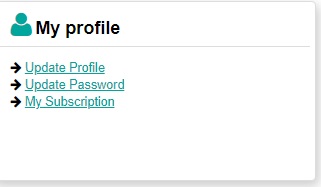
Admin users are able to manage the subscriptions and notifications received by individuals within their organisation by going to My Profile > Contact Management
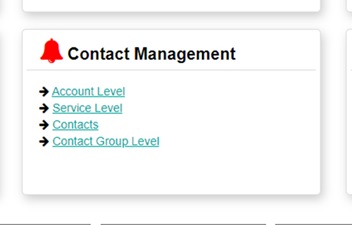
If you need to set up any subscriptions for a particular Account or service, please ensure that the Customer Number is added to your Online user profile first. If the Customer Number has not been added, you will be unable to view or subscribe against any of those Accounts or services.
Contact Management Module
- At the core of the capability, is a basic view of a individuals main contact details (name, tel #, email address and language preferences)
- The contact record applies to that individual or team (when the contact is set up as a “Group contact”
- All the details within a contact record can be updated, with the exception of the email address
- This record is then linked to the different subscriptions that the contact is set up to receive from colt, including (but not limited to) proactive tickets and planned maintenance notifications
- The different subscriptions will depend on the type of notification, which may be at Account, Service or Billing Level, depicted below*
- The notifications can be set up across different Customer Numbers (Accounts) or Services
- Some subscriptions have varying level of flexibility built into the workflows and includes further notification preferences
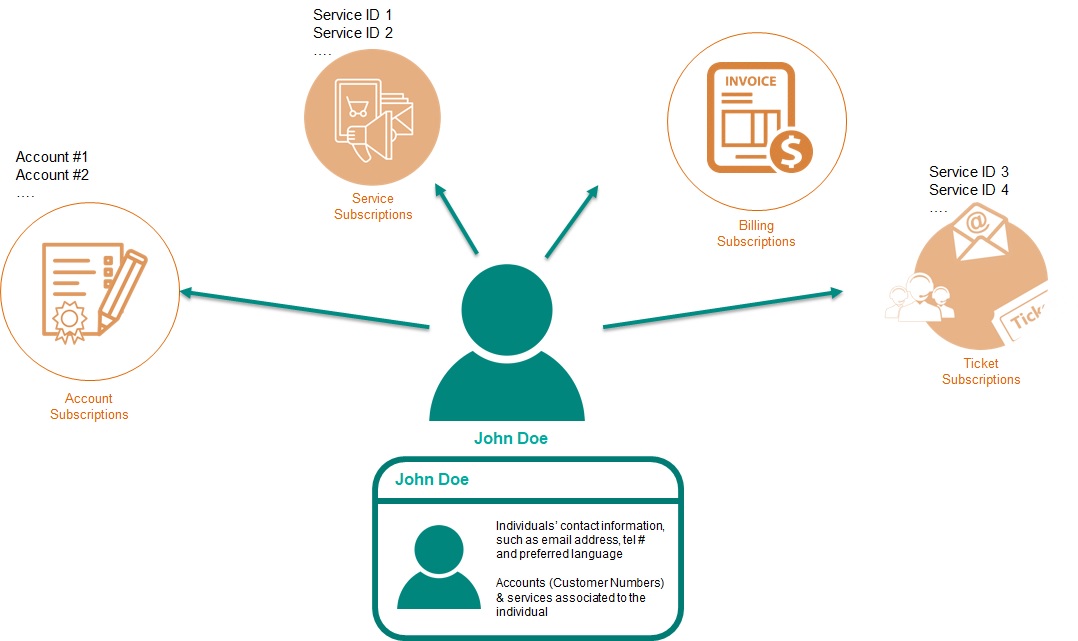
* Click here to view the details of all the subscriptions [contact groups] that are available at each level.
