What is the Order Management Portal?
- How to update your profile settings?
- How to enable Single Sign On for Colt Online?
- What options are available in Colt Online?
- Which notifications/subscriptions are available in the contact management module?
- How do subscriptions and the contact management module in colt online work?
- How can I view the notifications/subscriptions that I am set up to receive from colt?
- What is Planned Works ?
- What is the Order Management Portal?
- Colt Operator Connect Management Portal for Partners
- Assign a role to an existing user
- Remove the role of a user
- Modify the account group of the user
- Create a new users and assign the IPG role
- Colt Versa SD WAN & SASE – External Service Guide
- Ethernet VPN- External Service Guide
- Ethernet Line- External Service Guide
- Wave – External Service Guide
- SIP Trunking – External Service Guide
What is the Order Management Portal
The Order Management Portal is a tool that allows you to:
- View your orders placed with Colt
- Track the delivery progress of those orders
- Update or provide new information to assist with the timely delivery of your service
Detailed information from Colt source systems is presented in a user friendly format and updated in near real time so you can always see the latest status.
From the Colt Online homepage simply click in “Orders ” and then choose “My Orders” from the menu bar.
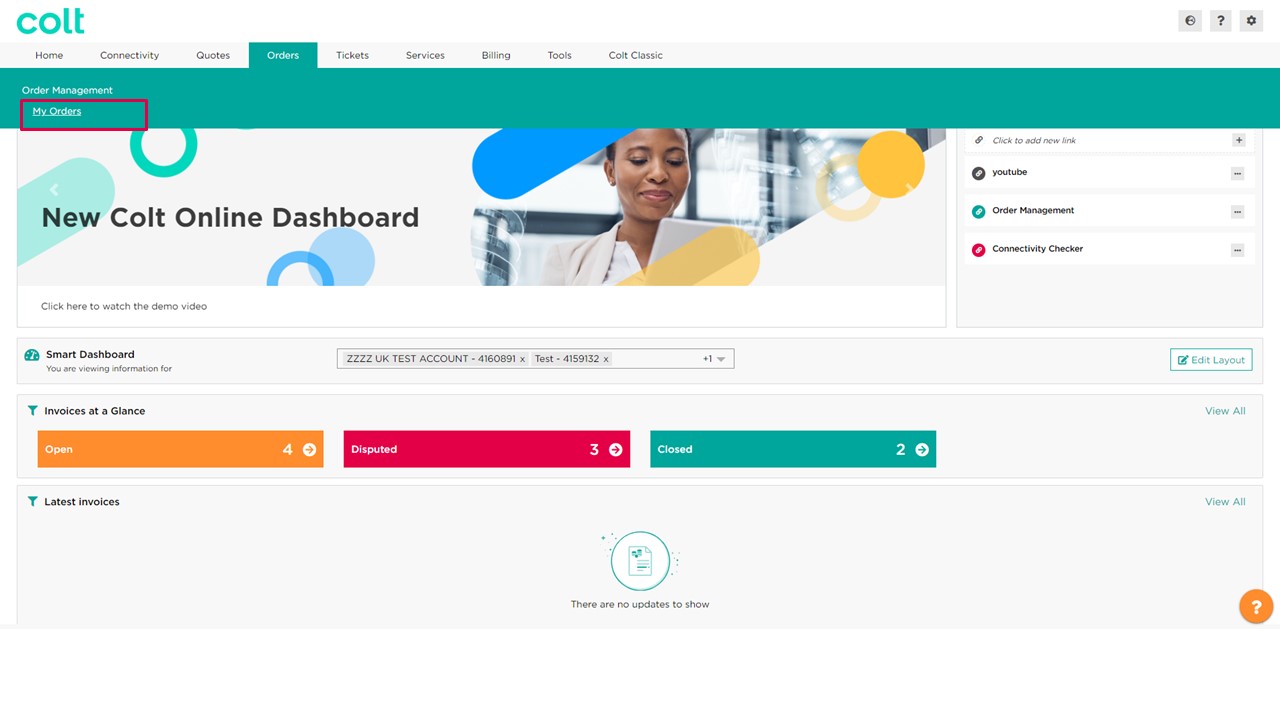
You will be directed to either the Basic or Advanced list view where you can view your Orders.
You can swap between the different list views by clicking on either the Basic or Advanced icons as highlighted in the pictures below.
Advanced View
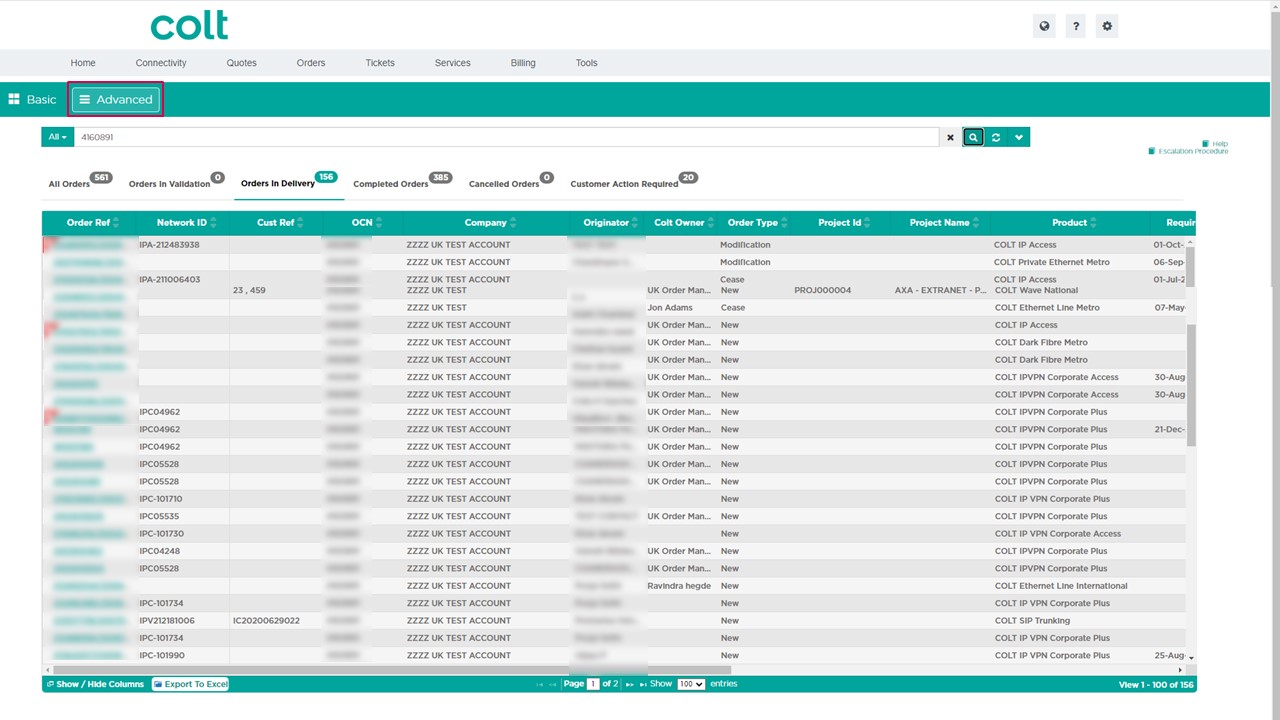
Basic View
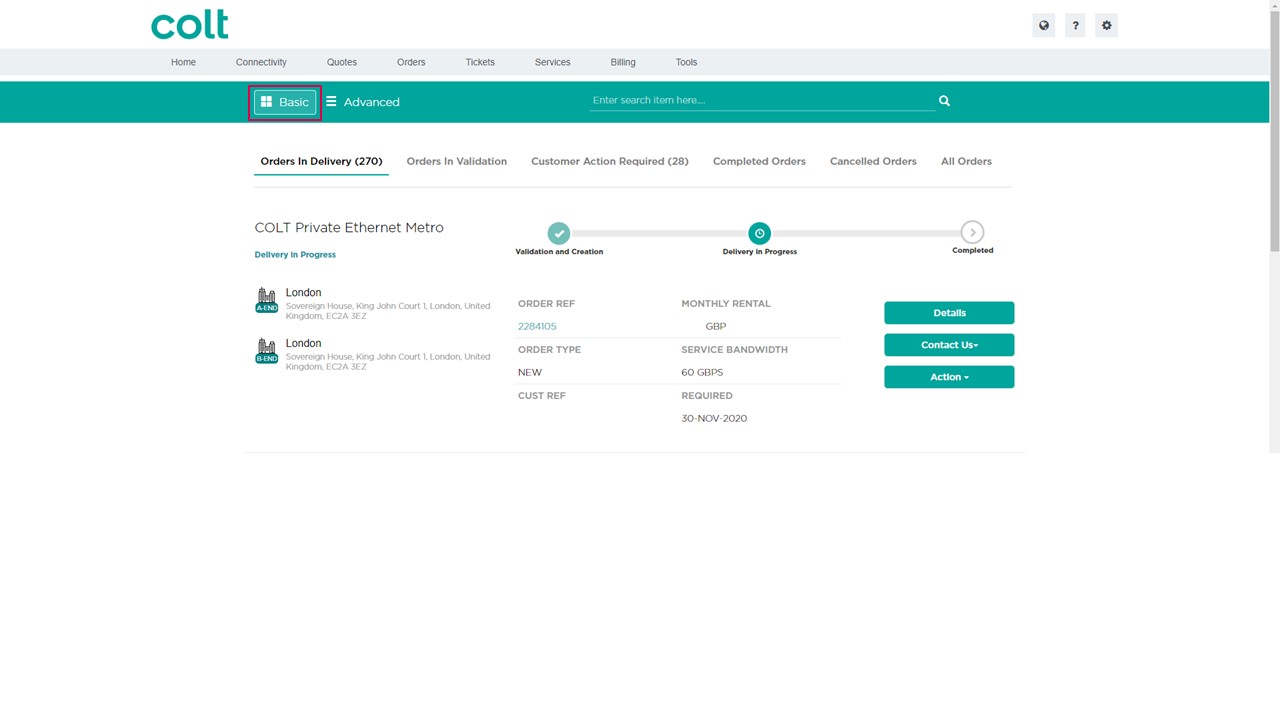
Orders shown are based on the Company Accounts (OCNs) you have assigned in your profile. If these are not correct, changes can be made via your sales contact.
