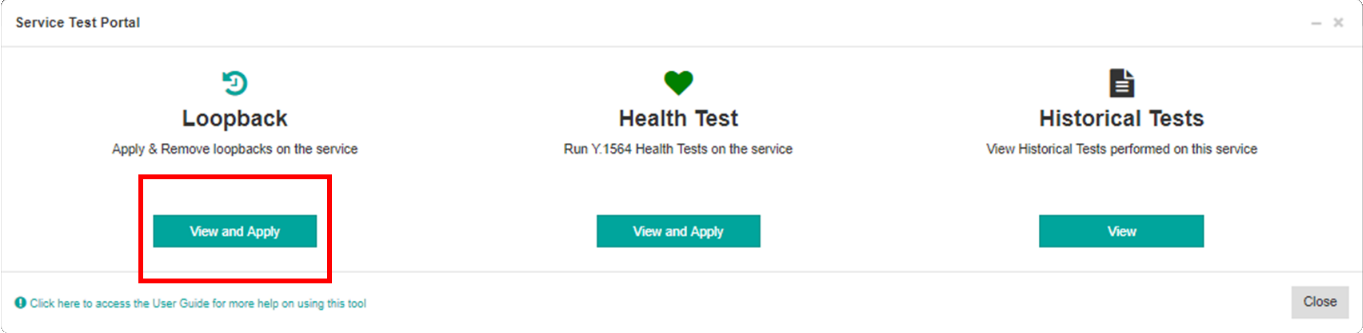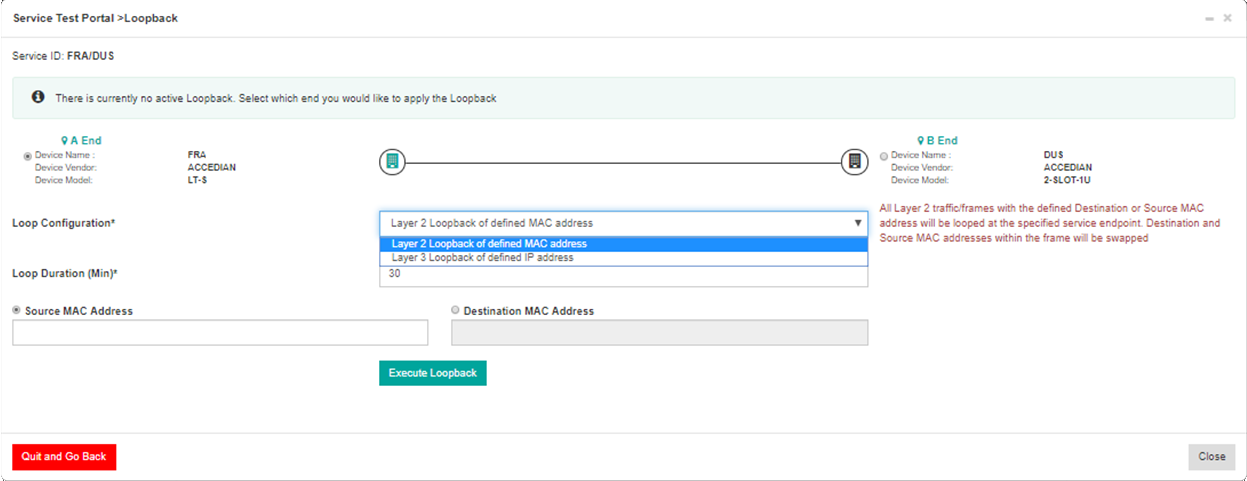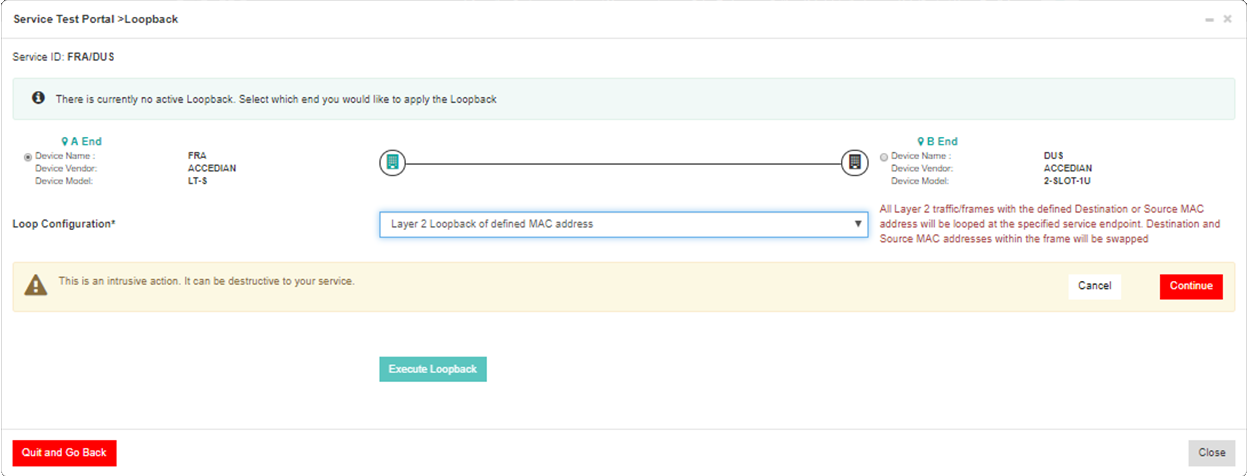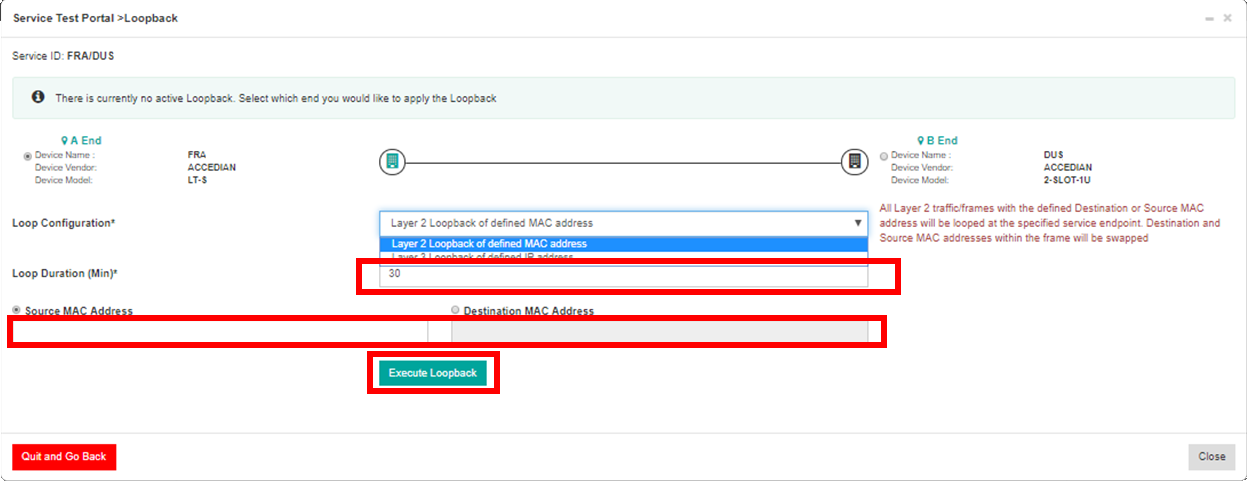How to use the Service Test Portal – Loopback?
- How to update your profile settings?
- How to enable Single Sign On for Colt Online?
- What options are available in Colt Online?
- Which notifications/subscriptions are available in the contact management module?
- How do subscriptions and the contact management module in colt online work?
- How can I view the notifications/subscriptions that I am set up to receive from colt?
- What is Planned Works ?
- What is the Order Management Portal?
- Colt Operator Connect Management Portal for Partners
- Assign a role to an existing user
- Remove the role of a user
- Modify the account group of the user
- Create a new users and assign the IPG role
- Colt Versa SD WAN & SASE – External Service Guide
- Ethernet VPN- External Service Guide
- Ethernet Line- External Service Guide
- Wave – External Service Guide
- SIP Trunking – External Service Guide
How to use the Service Test Portal – Loopback?
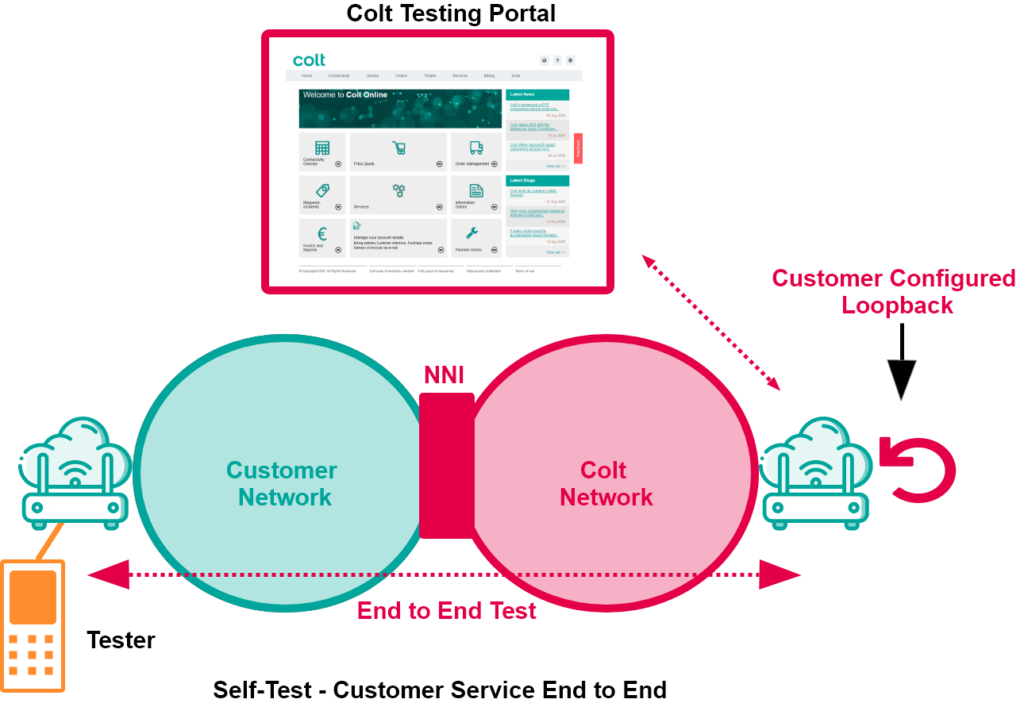 By Clicking on the View and Apply button of the Loopback function, this provides the ability to apply “soft” loopbacks on the Colt Network Interface Devices (NID) at either end of the services
By Clicking on the View and Apply button of the Loopback function, this provides the ability to apply “soft” loopbacks on the Colt Network Interface Devices (NID) at either end of the services
The loopback can be customised depending on the functionality supported by the selected NID and can be applied at Layer 2 or LAyer 3, enabling full end to end tests to be carried out when a test is applied at either end
The following loopback configurations are possible based on the specific service and associated NID selected.*
| Layer 2 - Full Service | Layer 2 - Destination or Source MAC Address | Layer 3 - Destination or Source IP Address |
|---|---|---|
| All layer 2 Ethernet frames are looped at the designated service end point with destination and source MAC addresses being swapped in the header. | Layer 2 Ethernet frames with a designated source or destination MAC address are looped at the service end point. | Layer 3 IP frames with a designated source or destination IP address are looped at the service end point. |
| This capability has the potential of looping ALL traffic at the given NID and must be executed with caution. | Specifying a source or destination MAC address ensures that other traffic will pass uninhibited. | Specifying a source or destination IP address ensures that other traffic will pass uninhibited. |
| Note: This functionality is only available on those NIDs that do not support customised Layer 2 loopbacks. | Note: Layer 3 address swapping is disabled when Layer 2 loops are invoked. | Note: When Layer 3 loops are invoked, the IP source and destination addresses within the packet are swapped. In addition any TCP/UDP port addresses are also swapped. |
Please be aware that all loopbacks can be set for a defined duration. However all loopbacks will be automatically cleared after 24 hours.
Loopback Capability
| Tool | Full Service | Layer 2* | Layer 3** |
|---|---|---|---|
| NSN/Atrica | |||
| Accedian | |||
| Overture | |||
| Actelis |
**Layer 3 - Destination of Source IP Address
Using the Loopback feature
Select the service and click on View and Apply under the Loopback icon:
Select which end the loopback should be applied, followed by the loop configuration type (Layer 2-Full, Layer 2 or Layer 3 loopback):
When there is no active loopback applied to the service, a message will state that there is no loopback detected.
Click Continue to confirm that you wish to proceed:
Enter the Loop duration and source/destination MAC/IP address. The loop duration can be entered manually in minutes. The maximum is 1,440 minutes (24 hours).
Once complete, click on the Execute Loopback button.
WARNING
Layer 2 – Full Service Loopbacks is disruptive to your service and will cause loss of traffic
When there is an active loopback applied, a message will be displayed with details about the Loopback. During this time, it will not be possible to apply any other loops at either end of the service. If the loop needs to be removed, click on Cancel.
Hints & Tips
Hits and tips for loopback
| Layer 3 Loopbacks | In some cases with older test equipment, Layer 3 loopbacks can cause operational errors because of the TCP/UDP port address swapping that is applied. In the event that these are observed, the user should revert to a Layer 2 loopback test in order to confirm that the soft loops are functioning correctly on the device. |
| Layer 2/Layer 3 Loopbacks on Ethernet Services | If a customised loopback is being applied to the end-point of a Point to Point (Ethernet) Service for which Link Loss Forwarding (LLF) with Client Signal Failure (CSF) is enabled then the port where the loop is to be applied must remain ‘enabled/alive’ in order for the ‘loopback’ to function. The CSF function will disable this port if the far-end port goes down. In order to ensure this ‘enabled’ state is maintained then one of the following actions will be required: The LLF CSF function must be disabled on the circuit for the duration of the loopback test The port where the loop is to be applied must be kept alive by having the normal user terminating equipment connected |