Your Colt invoices explained
Customer Transition Handbook

On this page:
Also find:
Contact us:
1. Introduction
Once your Lumen EMEA service data has moved to the Colt systems your invoices have a different look and feel as they will be in the Colt format.
If you have purchased new Colt services ahead of your data move, or already had existing Colt services you will already be familiar with the changes in invoice format and detail.
Invoicing is managed at the billing customer number (BCN) level, so if you had multiple BANs in Lumen EMEA, you will still receive separate invoices for each BCN in Colt.
If you were both a customer of Colt and Lumen EMEA, for now, you will continue to receive separate invoices for your services. You will be informed as and when this will be consolidated in the future.
2. What will your invoice look like?
The information you receive on your new Colt invoice is largely comparable to what you received in Lumen EMEA.
There are some differences in granularity, but most of the information is still available it might just be in a different position within the invoice.
This guide steps you through the new Colt invoice page by page:
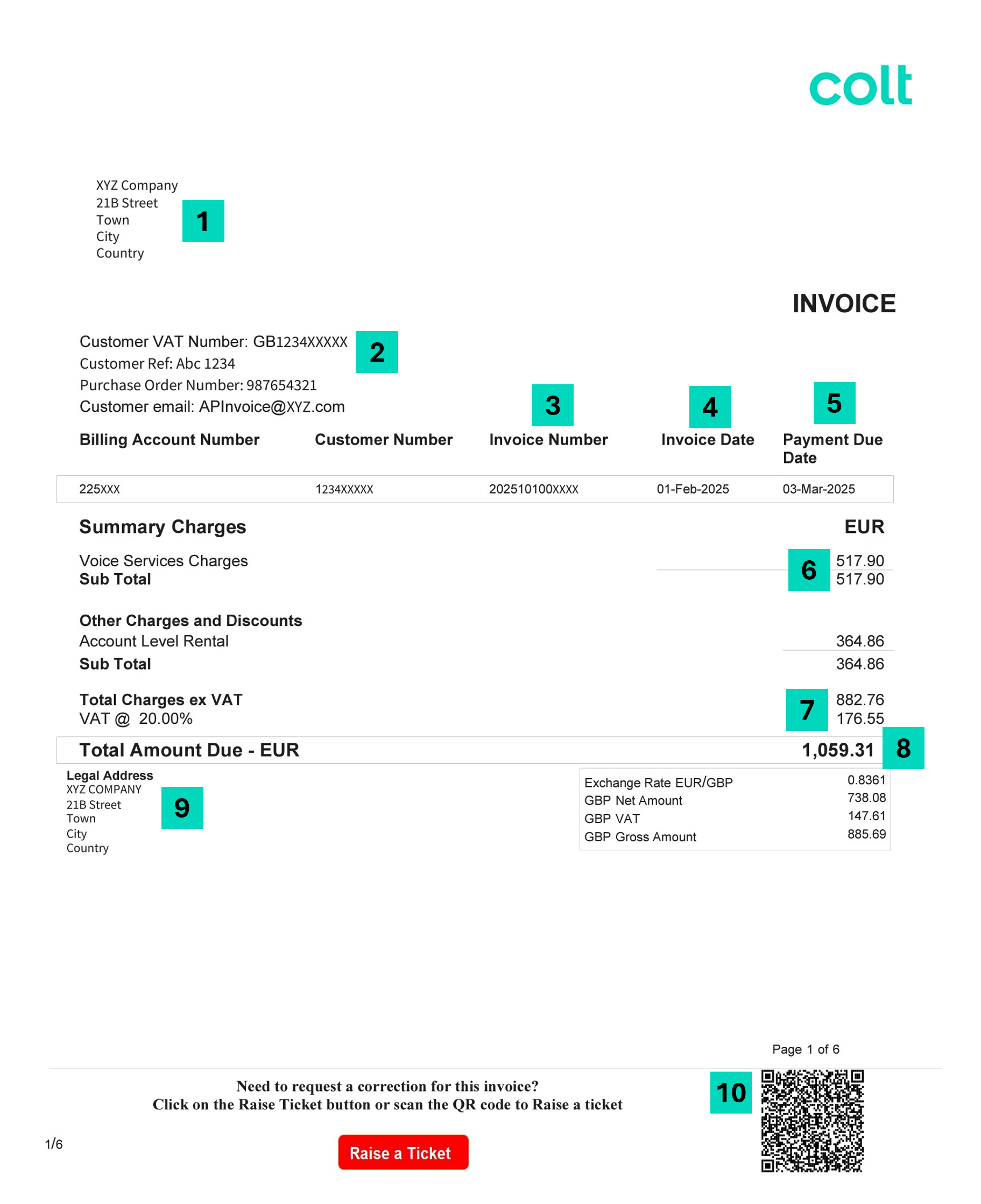
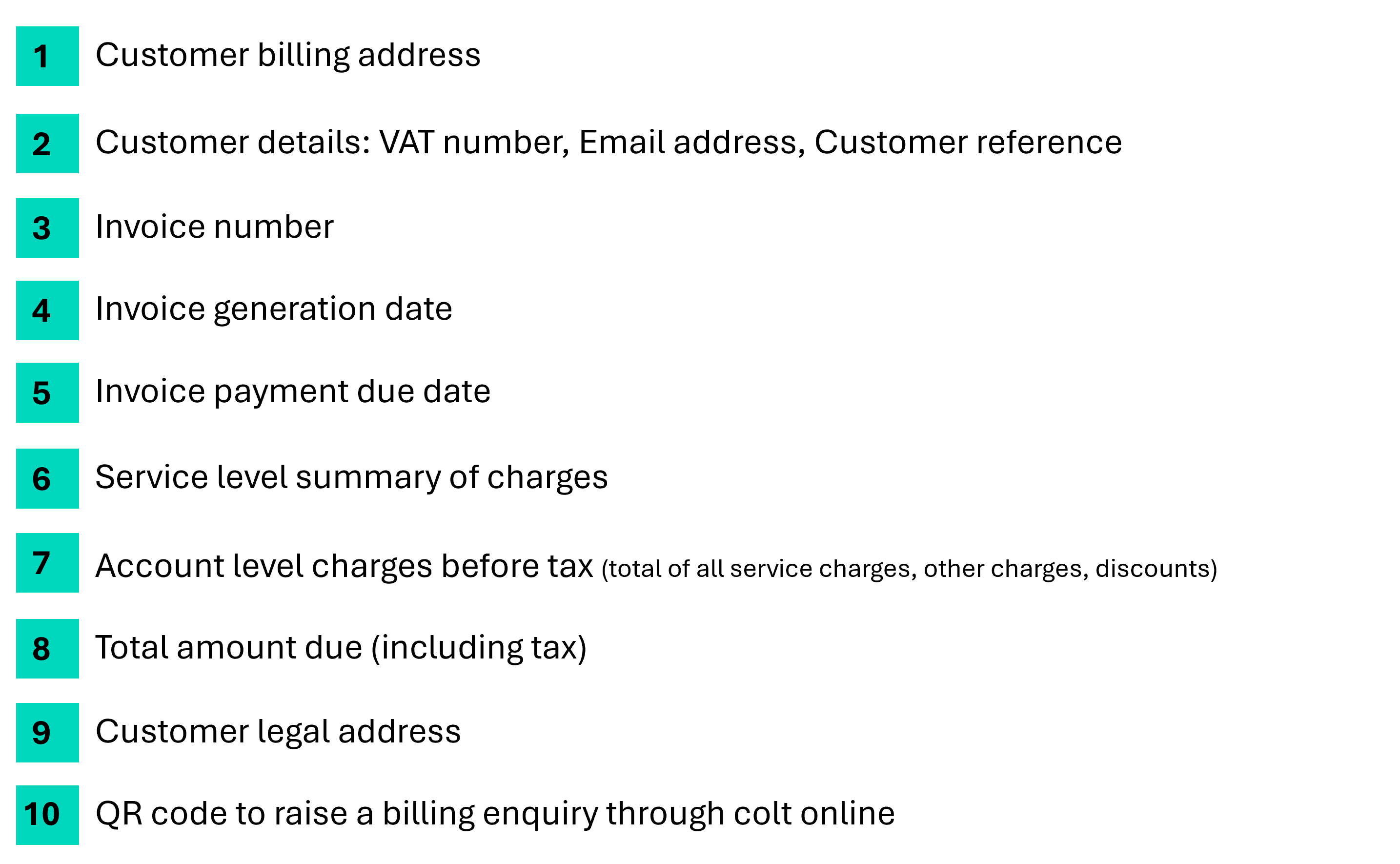
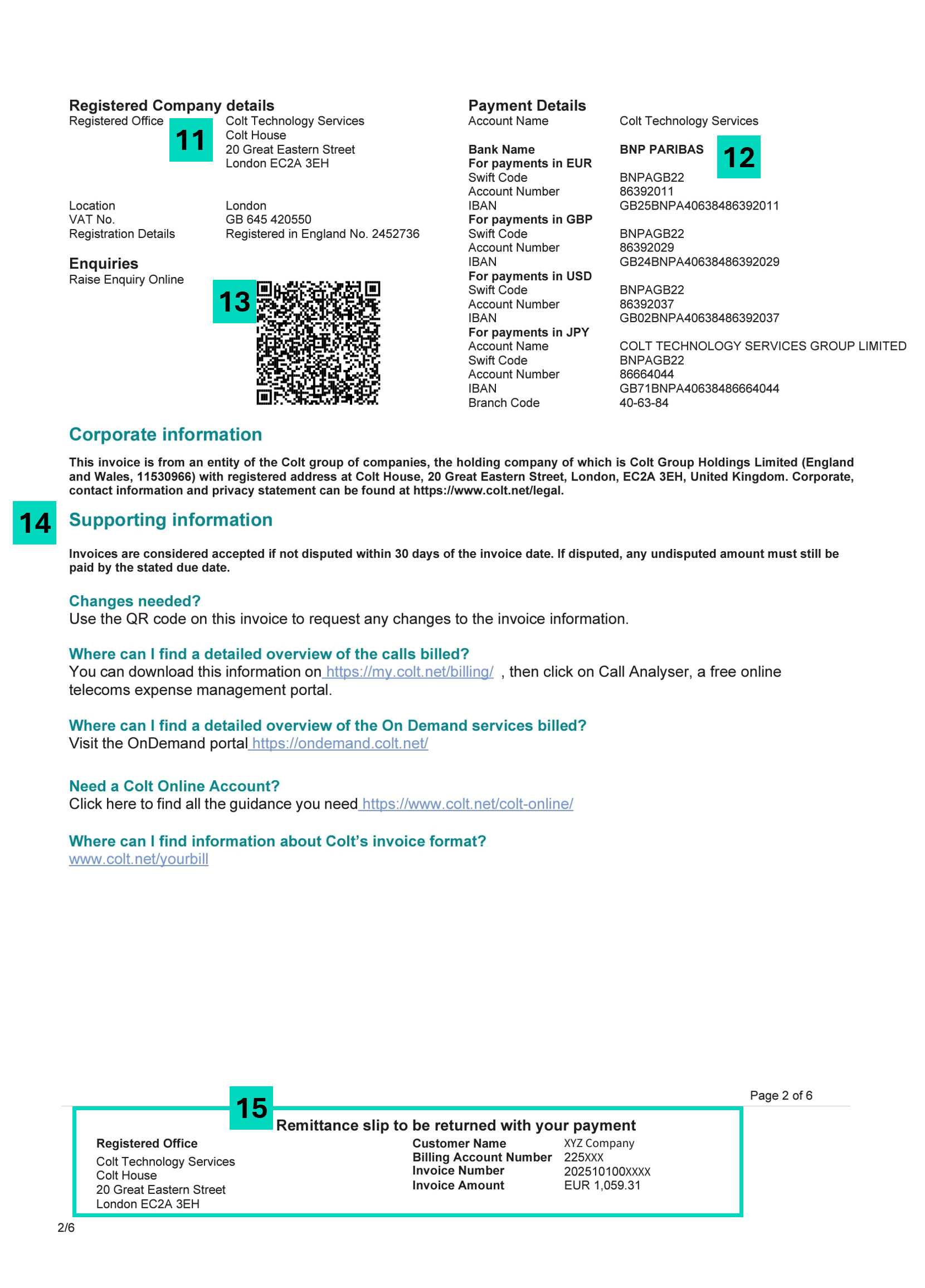
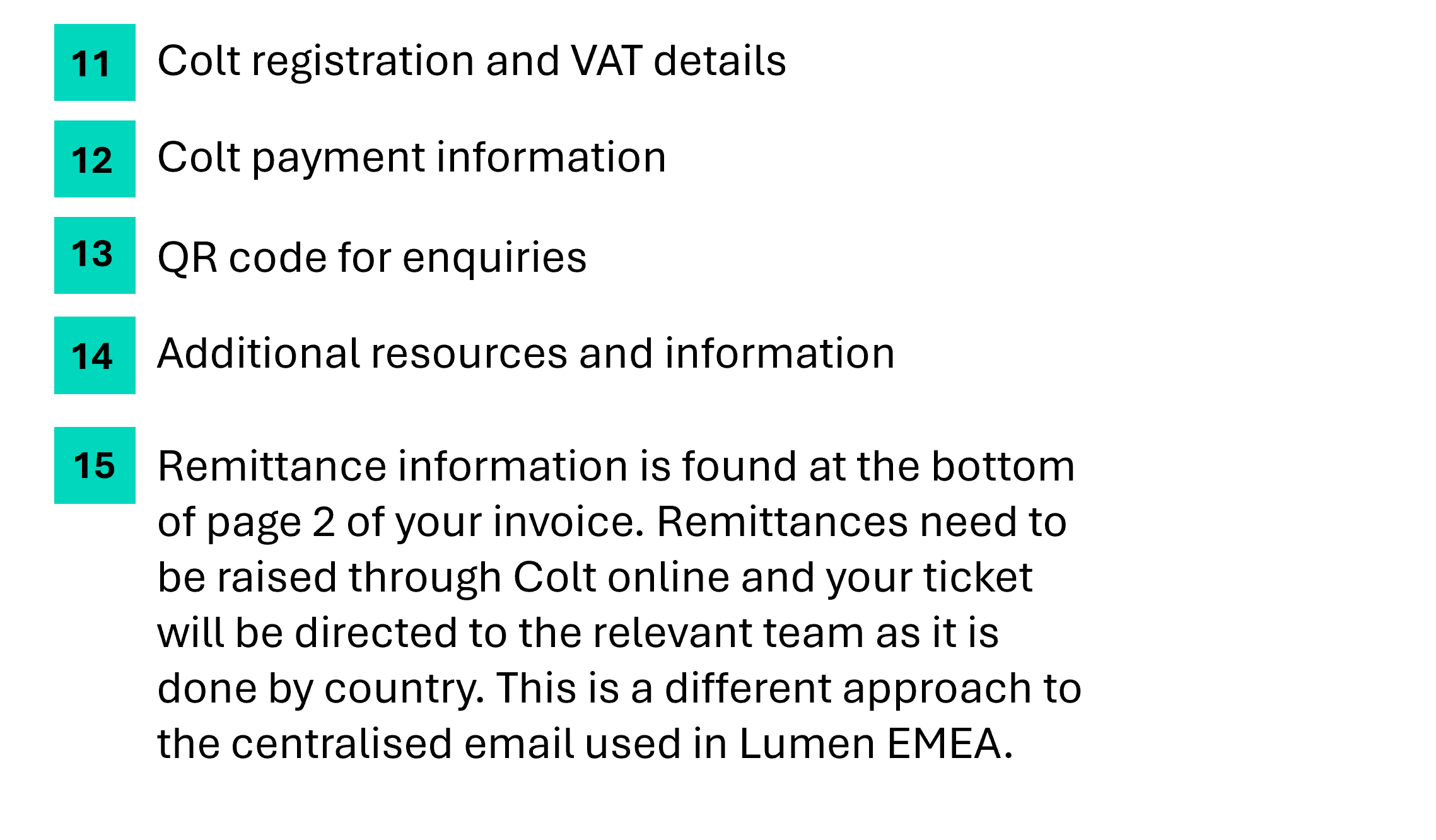
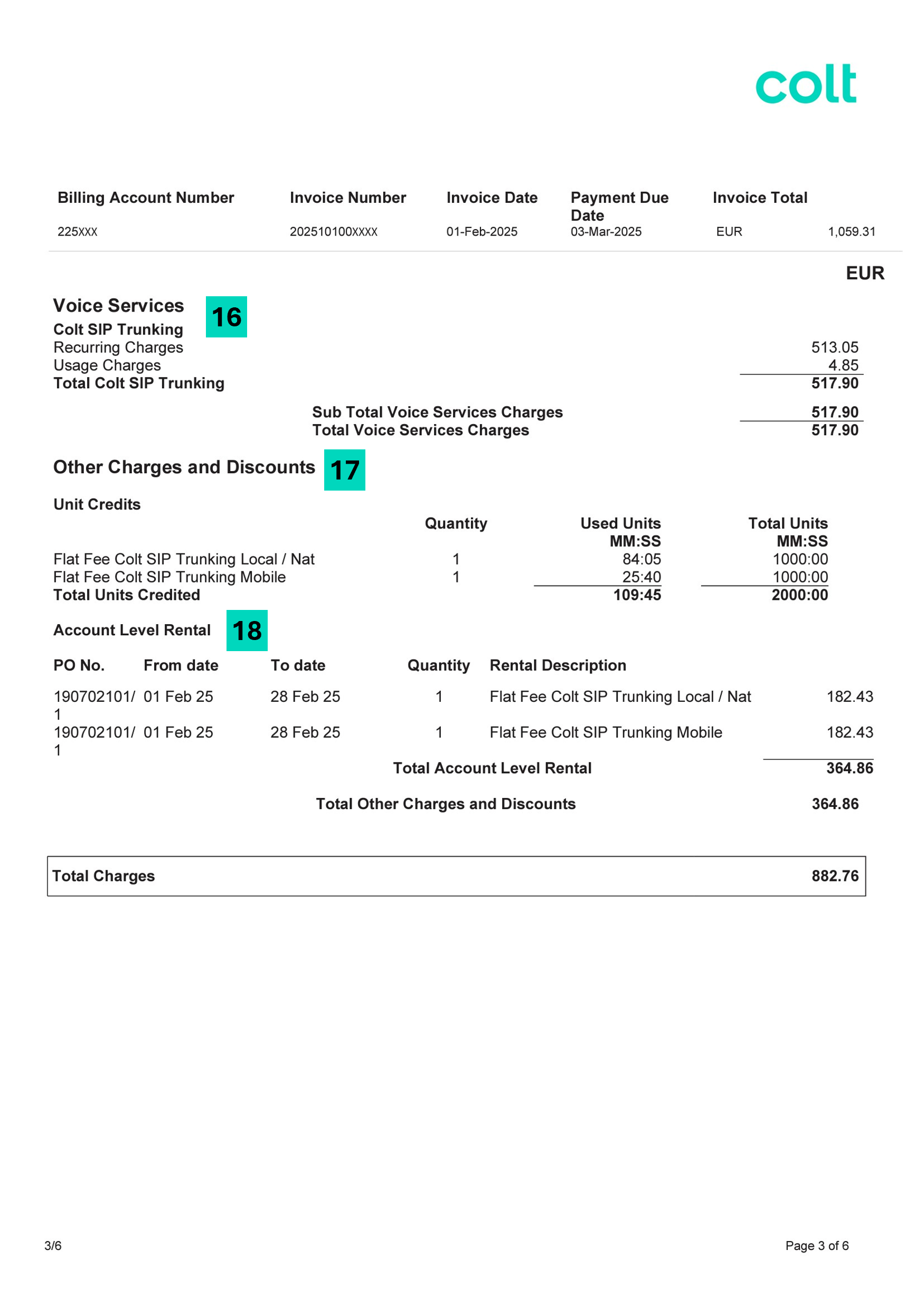
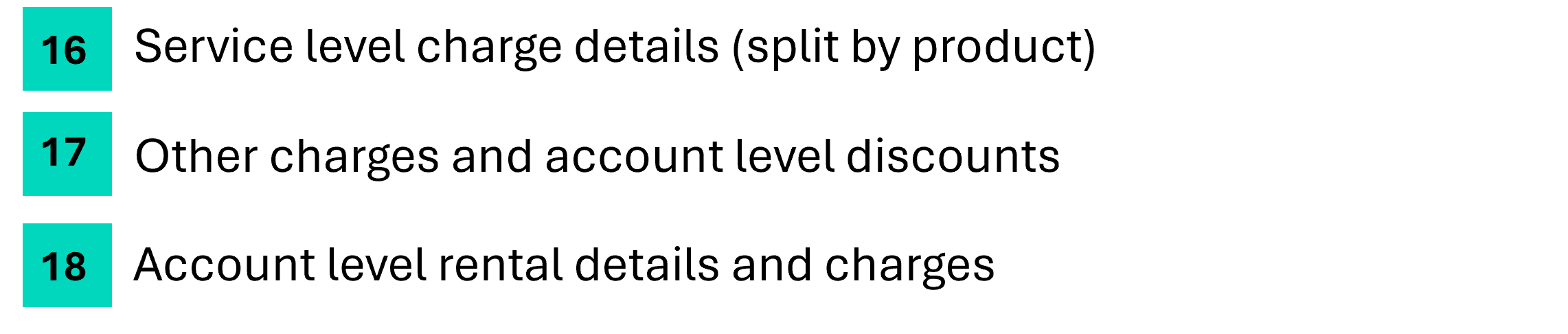
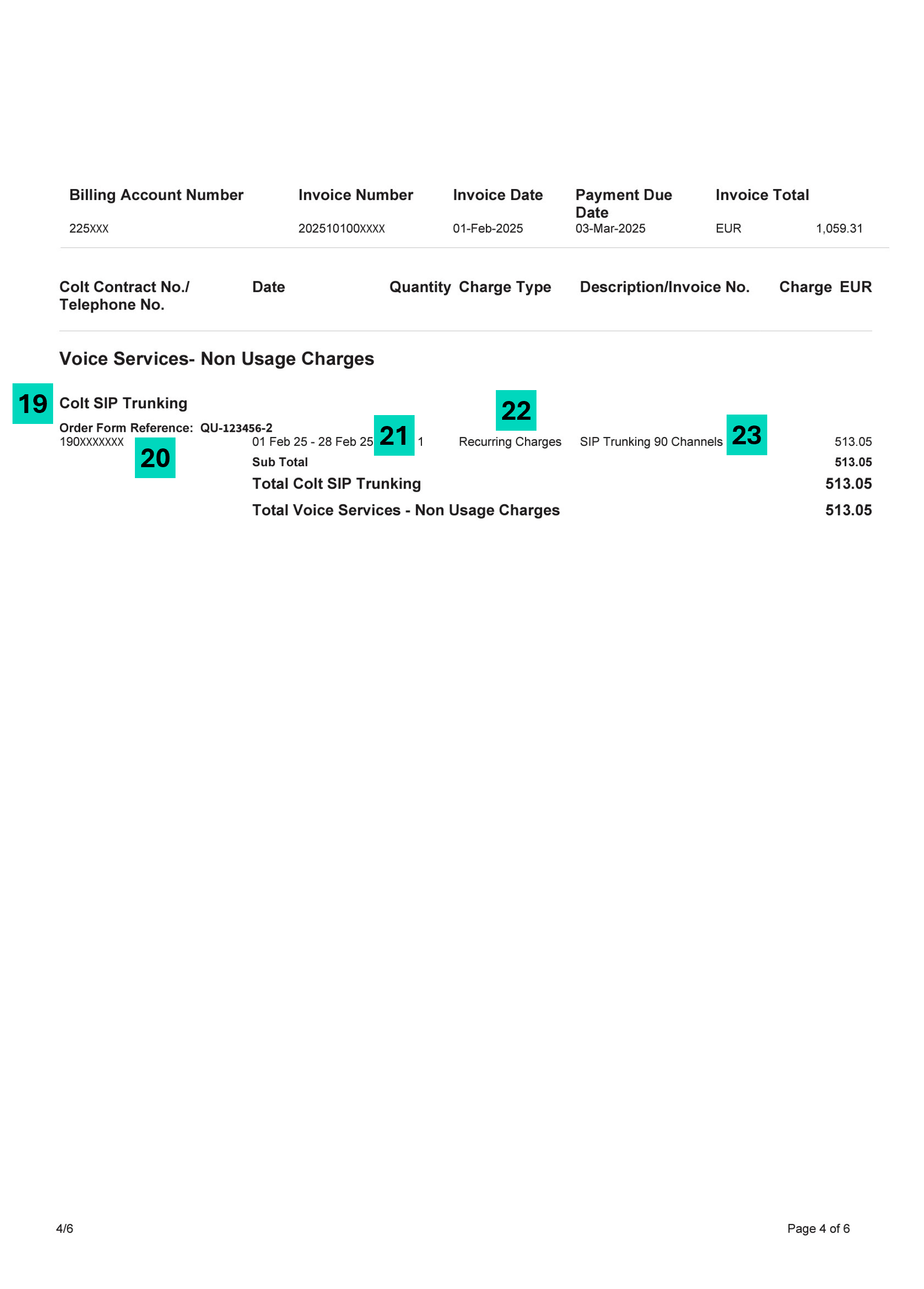
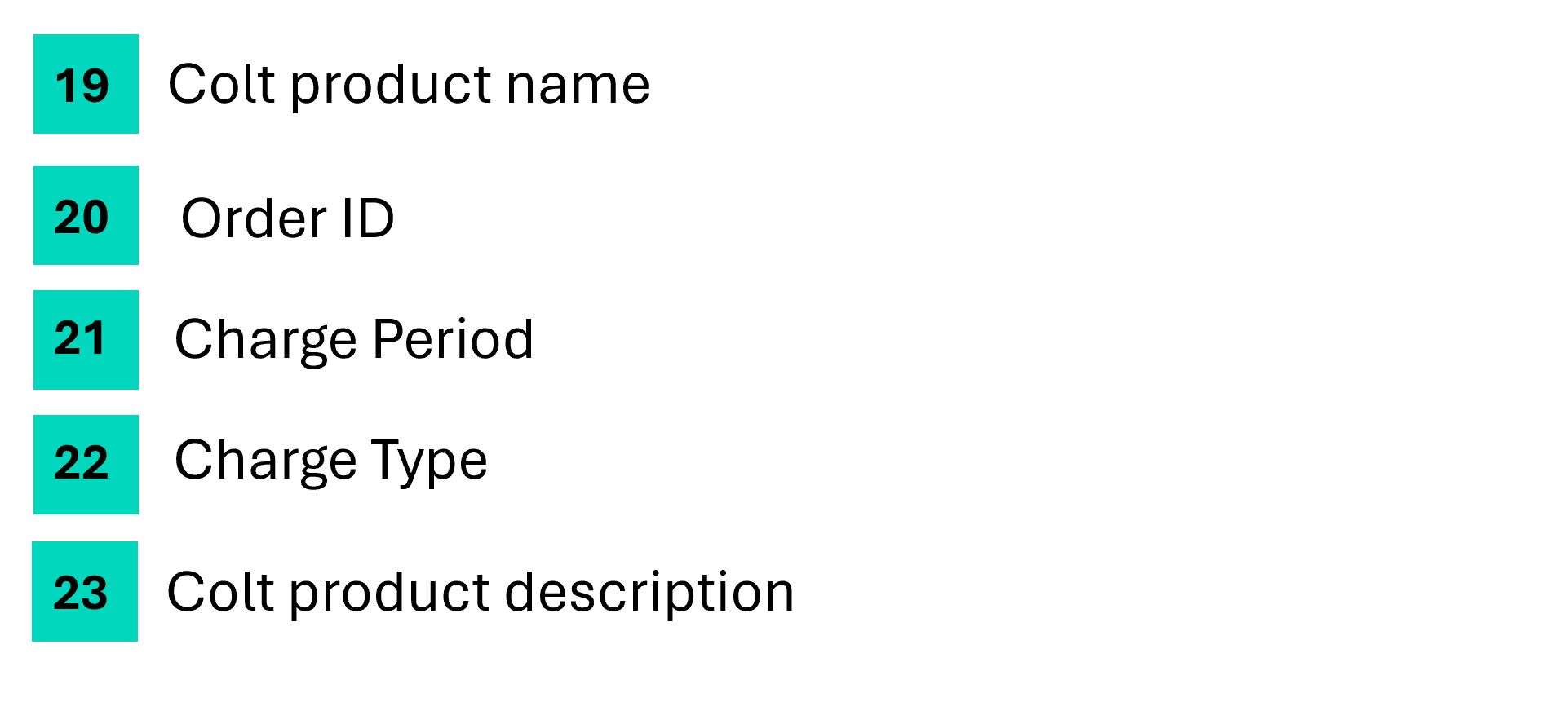

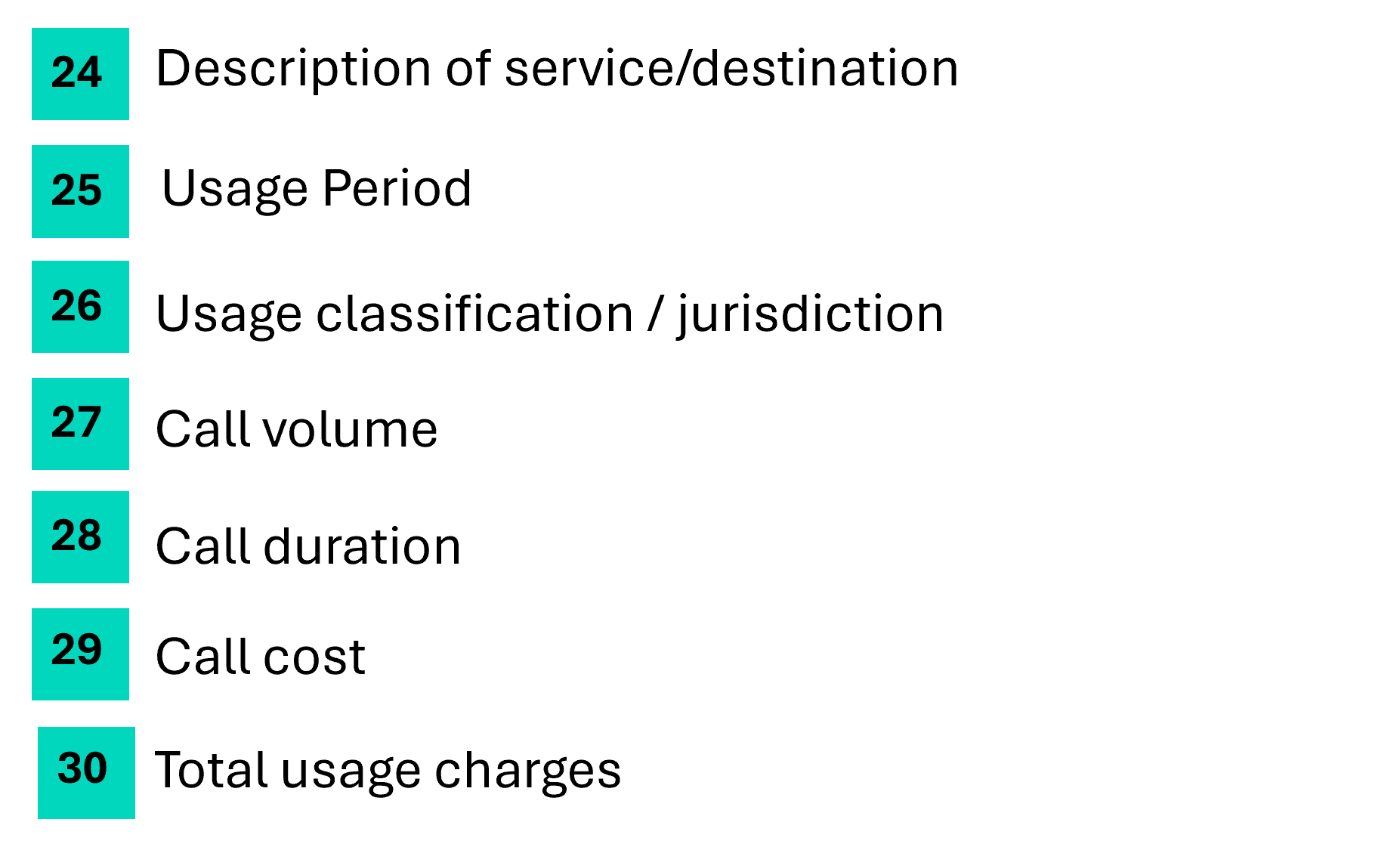

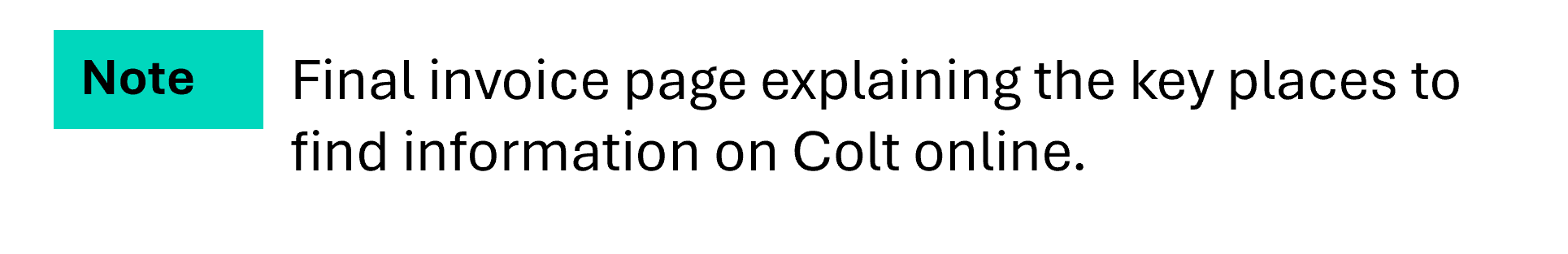
2. Key differences between Colt & Lumen EMEA invoices
Component & service level breakdown
Arguably the biggest difference in your invoice layout is the granular breakdown of your services. Your Lumen EMEA invoice gave you a breakdown at component level (30xxxxx number in the exmple below, this could have also been a FRO ID) [1].
Following your data move, the component level information is aggregated into the primary ID for your service (40xxxxx number in the example below) [2].
Service location and usage breakdown are also aggregated at the service ID level in your new invoice, compared to component level in your Lumen EMEA invoice shown in your example below.
Your invoice will no longer provide a country split for your services. The services for all countries are summarised by product/service. The view from the Lumen EMEA invoice will no longer be available.
Product descriptions
Product names and descriptions on invoices will be different to the naming convention from Lumen EMEA. This is to be consistent with Colt systems and descriptions. If you are unclear of which services correlate to your Lumen invoice, you can raise this with your account team or through a billing enquiry on Colt Online.
Due to the aggregation of the former component level information to service level information, the product descriptions too will be aggregated to the service level. The difference of description level is in the example below:
Raising billing enquiries
Raising billing enquiries is done through Colt Online, either directly in the portal or by scanning the QR code at the bottom of an invoice. This replaces the email address included in the Lumen EMEA invoice ([email protected]) which is no longer supported.
When sending remittances, the Lumen EMEA email address included on your former invoice ([email protected]) will not be supported after your data move. Instead, please raise a request through Colt Online, and you will be directed to the right team to support your request as remittances are done at a country level.
When you wish to cease a service, the cease request must be raised in Colt Online. If you do not have the option under your Colt Online profile, please contact your administrator.
Additional information
Invoice amounts will be rounded up. This was the opposite in Lumen EMEA e.g. £123.9867 becomes £123.99, wheras in Lumen EMEA it would have been rounded down to £123.98.
The VAT Summary that was included in Lumen EMEA invoices not be displayed on Colt invoices. To find this information, please raise a billing enquiry or speak to your account team.
The Discount Summary that was included in Lumen EMEA invoices will also not displayed on Colt invoices. To find this information, please raise a billing enquiry or speak to your account team.
Product specific invoice differences
Next Gen SIP
In Lumen EMEA invoices, call records were at the CLI/number level. On Colt invoices, these are aggregated to the jurisdiction level, e.g. local/mobile/national [1]. The number of calls placed [2] and duration [3] at each jurisdiction level is displayed alongsiide the payment value [4].
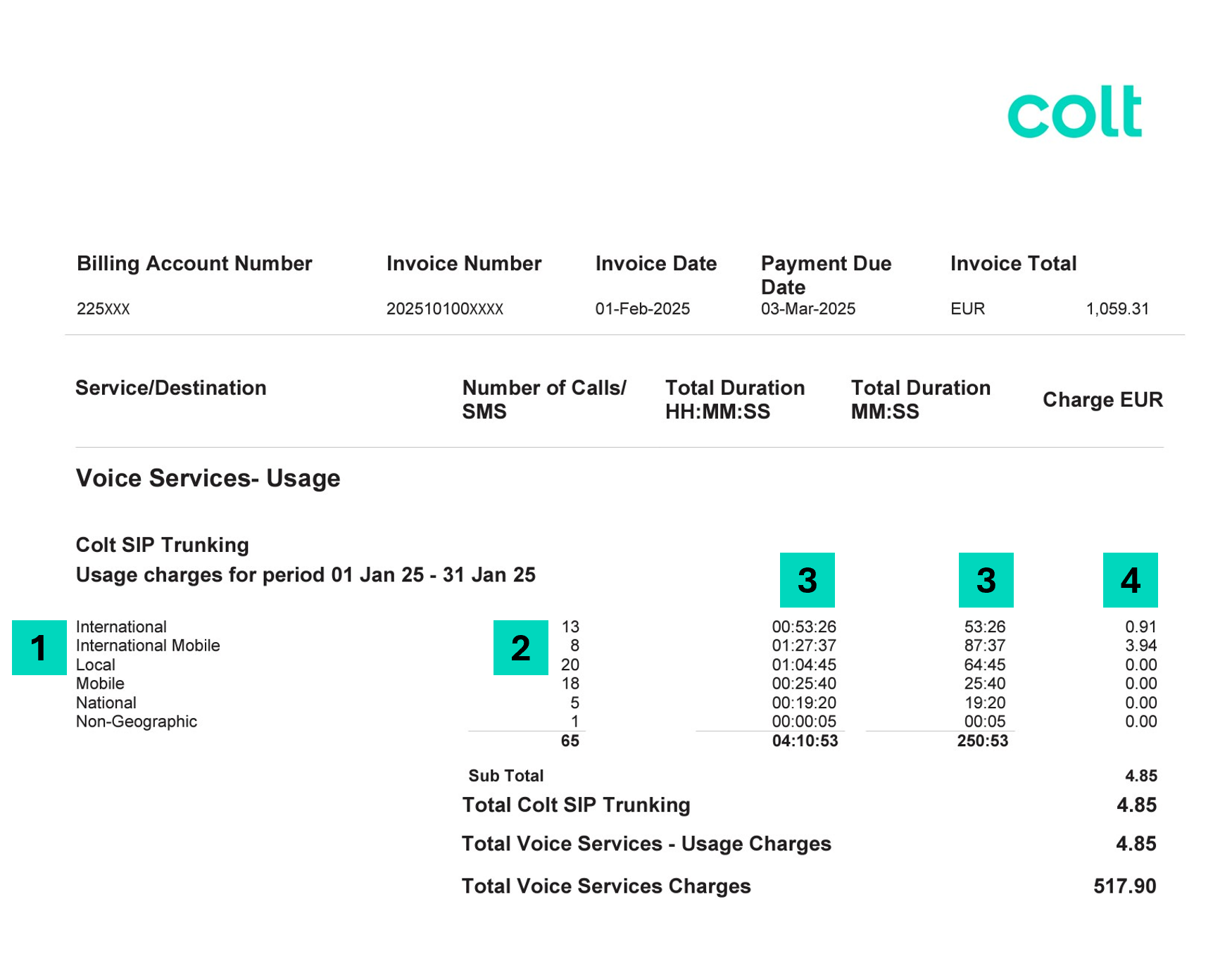
Ethernet
Two line-items will appear for each ethernet service:
Non-Recurring Charge (NRC) - this is a one-off charge for the installation of a new service or modification provision to existing services.
Monthly Recurring Charge (MRC) - this is the monthly recurring charge for the service, e.g. Ethernet Line P2P or Ethernet VPN access services.
All usage services will be moved to a flat rate model.
3. Managing your invoices through Colt Online
All invoices issues for the last 12 months (6 months in Germany) will be available to download immediately from Colt Online (including invoice .pdfs).
If you require a copy of an invoice older than 10 years, then your account executive, customer success owner or service manager can request a copy for you. Invoices older than 10 years were archived from Lumen systems.
Refer to this guide for more information
5. Additional resources
Our help section on Billing has extensive information about managing your billing enquiries.
The invoice format guide is also available to give you a greater level of detail into what is included in your Colt invoice.


