Wie kann ich Informationen zur Verfügung stellen, um Auftragsverzögerungen zu beheben?
Startseite > Online >
- Wie kann ich meine Profileinstellungen aktualisieren?
- Wie aktiviert man Single Sign On für Colt Online ?
- Welche Optionen gibt es im Colt Online?
- Welche Benachrichtigungen/Abonnements sind im Kontaktmanagement-Modul verfügbar?
- Wie funktionieren die Abonnements und das Kontaktmanagement-Modul in colt online?
- Wie kann ich die Benachrichtigungen/Abonnements einsehen, die ich von colt erhalten soll?
- Was sind Geplante Arbeiten?
- Was ist das Order Management Portal?
- Assign a role to an existing user
- Remove the role of a user
- Modify the account group of the user
- Create a new users and assign the IPG role
- Colt Versa SD WAN & SASE – External Service Guide
- Ethernet VPN- External Service Guide
- Ethernet Line- External Service Guide
- Wave – External Service Guide
- SIP Trunking - Leitfaden für externe Dienste
- Beantragung des physischen Zugangs für Knoten und LDNs
Wie man Informationen zur Verfügung stellt, um Auftragsverzögerungen zu beheben
Wenn sich Ihre Bestellung aus kundenbedingten Gründen verzögert - z. B. Probleme mit dem Zugang zur Website, Warten auf weitere Details usw. - können Sie uns entweder die erforderlichen Informationen oder eine Aktualisierung online übermitteln.
Sie haben 3 Möglichkeiten, die fehlenden Informationen zu liefern:
- Über die Benachrichtigungs-E-Mail, die Sie erhalten haben, klicken Sie auf den Hyperlink "Dieses Formular".
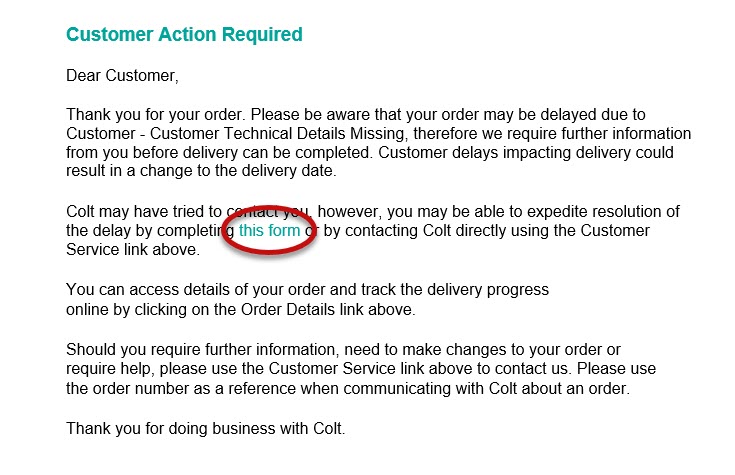
- Anklicken von "Mehr Informationen" in der Statusleiste
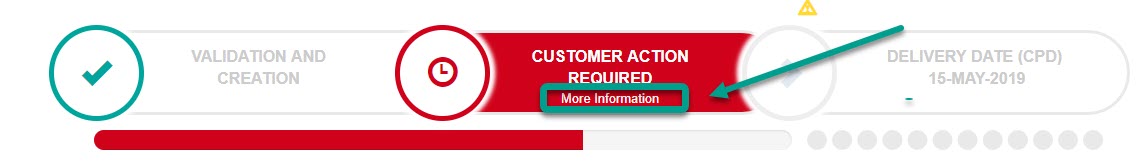
- Klicken Sie auf den Hyperlink in der Registerkarte "Informationen zur Auftragsverzögerung".
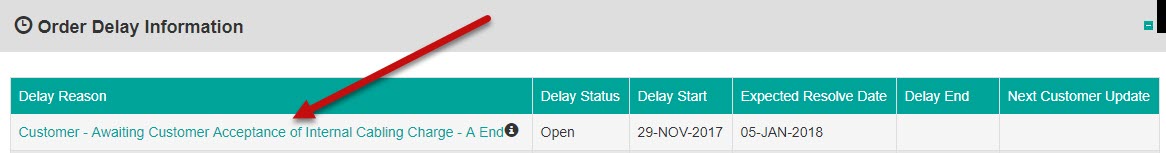
Je nach Grund der Verspätung werden unterschiedliche Informationen angefordert. 2 Beispiele unten:
Beispiel Nr. 1: Kein Zugang B Ende
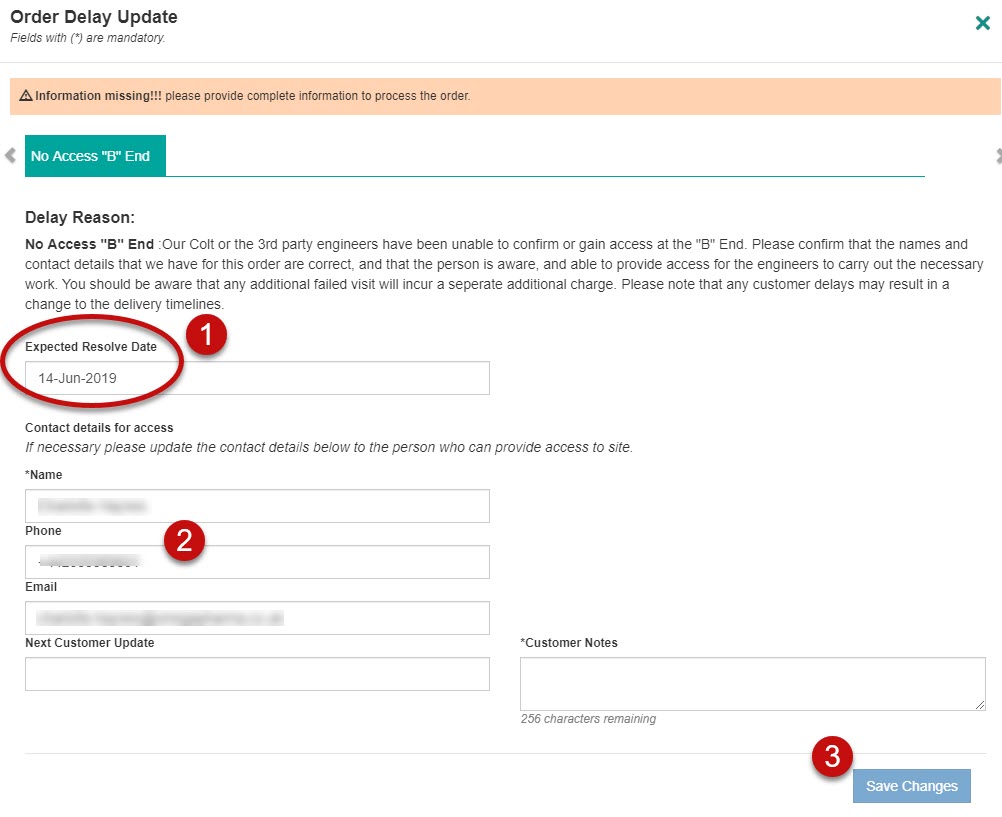
(1) Wählen Sie das Datum für die erwartete Lösung, (2) geben Sie die Kontaktdaten für den Zugang ein, (3) speichern Sie die Änderungen.
Beispiel Nr. 2: Akzeptanz der internen Verkabelung durch den Kunden abwarten
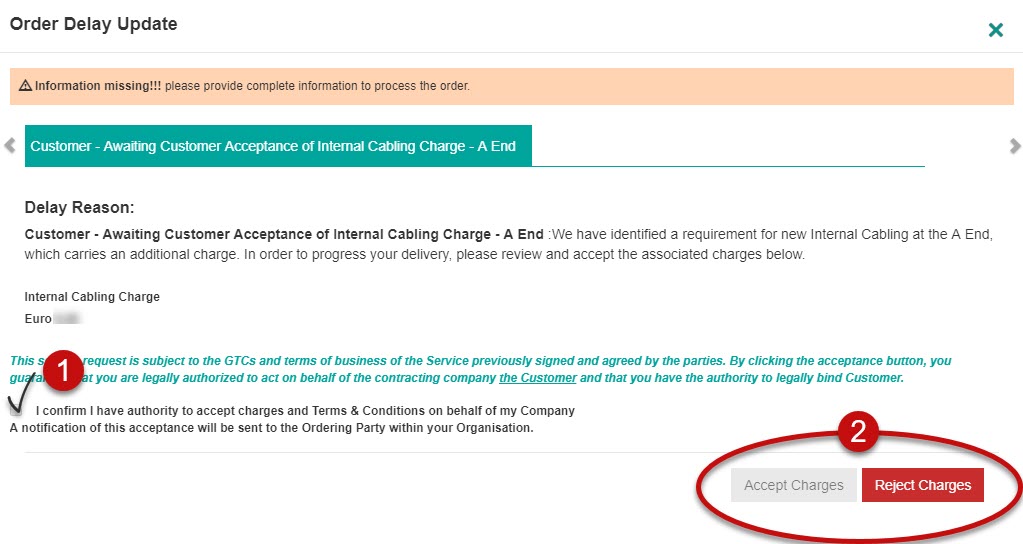
(1) Kreuzen Sie das Kästchen an, um die Gebühr zu akzeptieren (2) Klicken Sie auf "Gebühren akzeptieren" oder "Gebühren ablehnen".
Sie können sich auch dieses Video ansehen:
