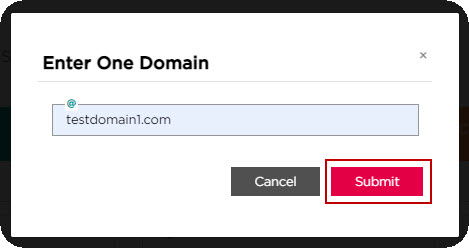¿Cómo puedo añadir un nuevo dominio a un número de cliente?
- ¿Cómo activar el inicio de sesión único en Colt Online ?
- ¿Qué opciones hay disponibles en Colt Online ?
- ¿Qué notificaciones/suscripciones están disponibles en el módulo de gestión de contactos?
- ¿Cómo funcionan las suscripciones y el módulo de gestión de contactos en colt online?
- ¿Cómo puedo ver las notificaciones/suscripciones que he configurado para recibir de colt?
- ¿Qué es Trabajos Programados ?
- ¿Qué es el Portal de Gestión de Pedidos?
- Cómo utilizar la autenticación en dos pasos
- Colt Online Autenticación en dos pasos
- Colt Operator Connect para Revendedores FAQ
- Cómo hacer un pedido - Colt Operator Connect para revendedores
- SIP a la carta
- ¿Es posible descargar informes de la herramienta de informes de rendimiento (Skylight Analytics)?
- ¿Qué productos y KPI se incluyen en la herramienta de informes Skylight Analytics?
- ¿Qué es un "certificado de revendedor" y por qué Colt me pide que envíe uno?
- ¿Es necesario que mi empresa contribuya al FUSF?
- ¿Qué es el Fondo Federal de Servicio Universal (FUSF)?
Nota: Esta opción sólo está disponible para los usuarios administradores de clientes
-
- Seleccione el nivel de la cuenta
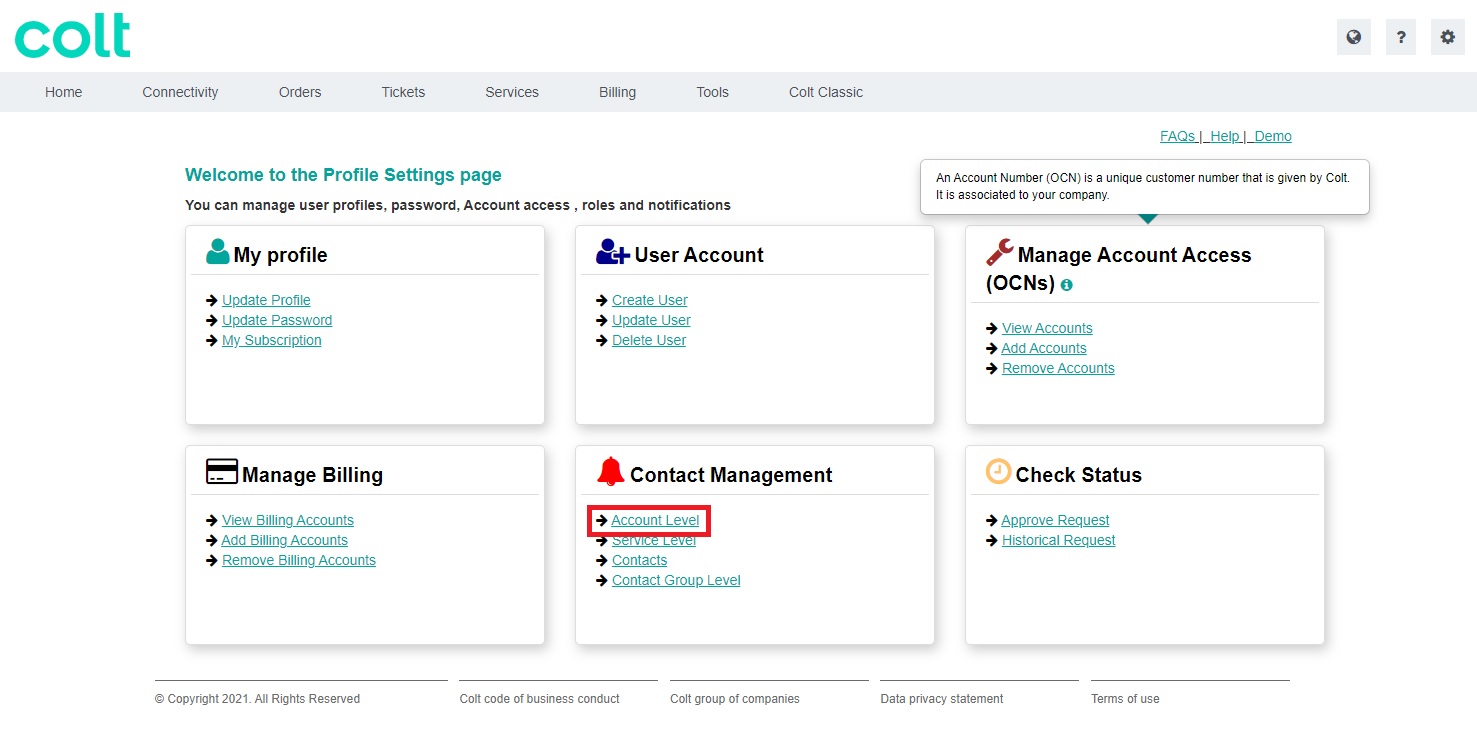
- Seleccione el número de cliente deseado
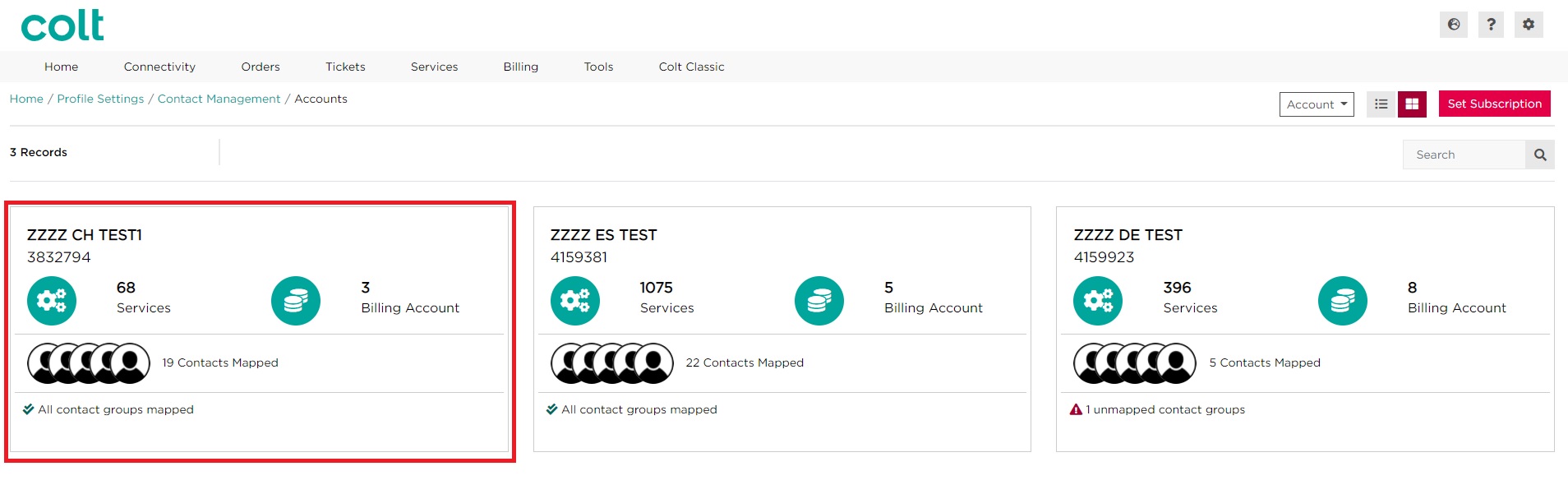
- Se muestra la lista de dominios permitidos
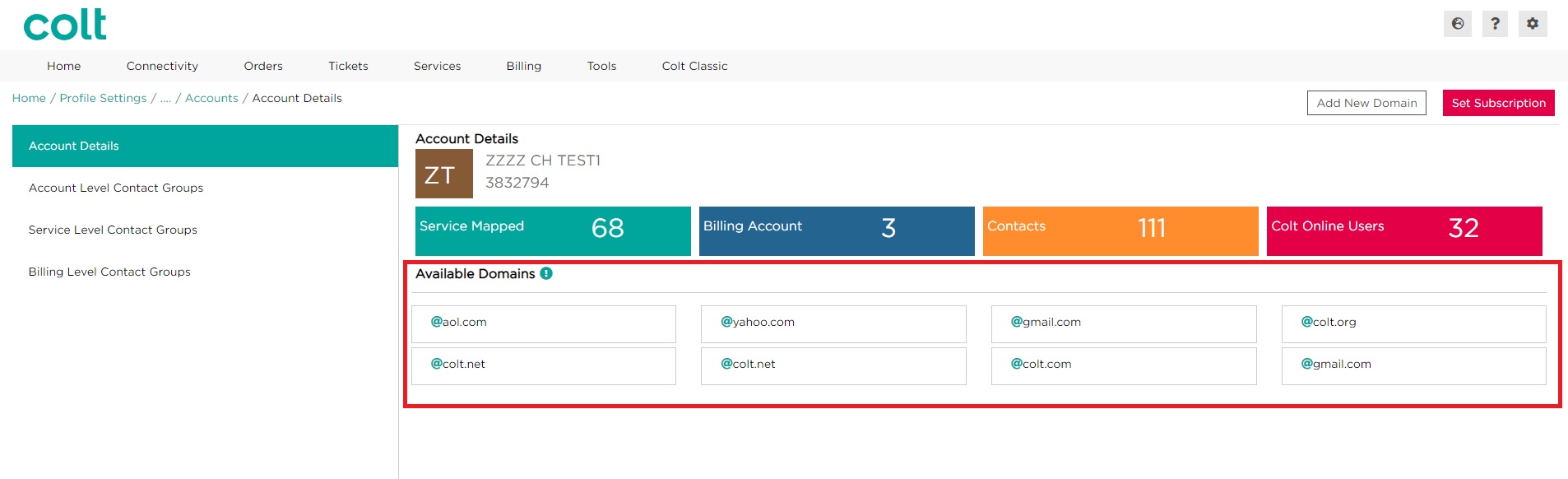
- Para añadir un nuevo dominio, haga clic en Añadir nuevo dominio e introduzca el nombre del dominio (sin el símbolo @)
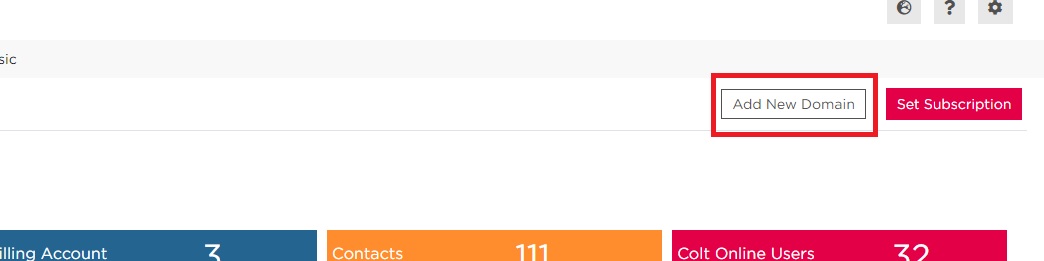
- Introduzca el nombre del dominio y haga clic en enviar
- Seleccione el nivel de la cuenta
Nota: sólo se permite añadir un dominio a la vez