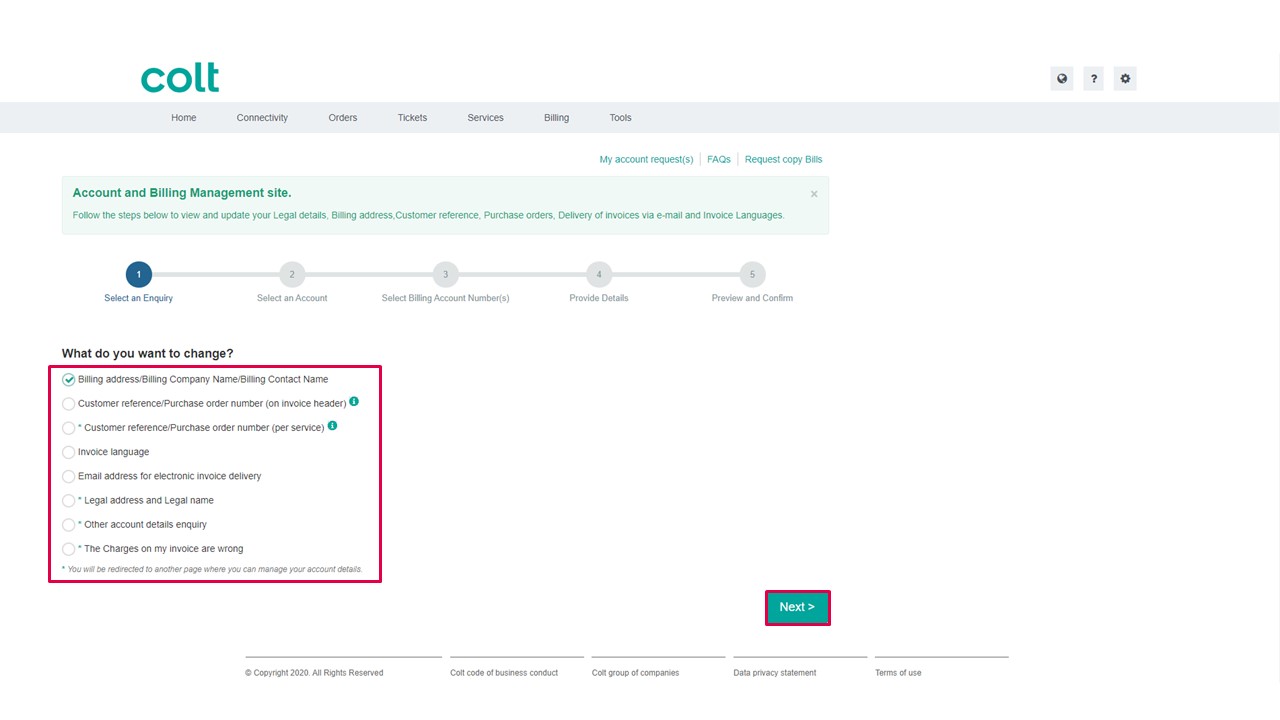- How to update your profile settings?
- How to enable Single Sign On for Colt Online?
- What options are available in Colt Online?
- Which notifications/subscriptions are available in the contact management module?
- How do subscriptions and the contact management module in colt online work?
- How can I view the notifications/subscriptions that I am set up to receive from colt?
- What is Planned Works ?
- What is the Order Management Portal?
- Colt Versa SD WAN & SASE – External Service Guide
- Getlink LDN Access Procedure
- Dedicated Cloud Access External Service Guide
- Colt Operator Connect Management Portal for Partners
- Assign a role to an existing user
- Remove the role of a user
- Modify the account group of the user
- Create a new users and assign the IPG role
- Ethernet VPN- External Service Guide
- Ethernet Line- External Service Guide
How to manage your account details
The account and billing management site allows you to update your account and invoice details online. From here you will be able to update your Legal details, Billing address, Customer reference, Purchase orders, Delivery of invoices via e-mail and Invoice Languages.
1. In order to change details of our account we will start the journey on the Homepage from there we go into the Billing Section and select any of the options available.
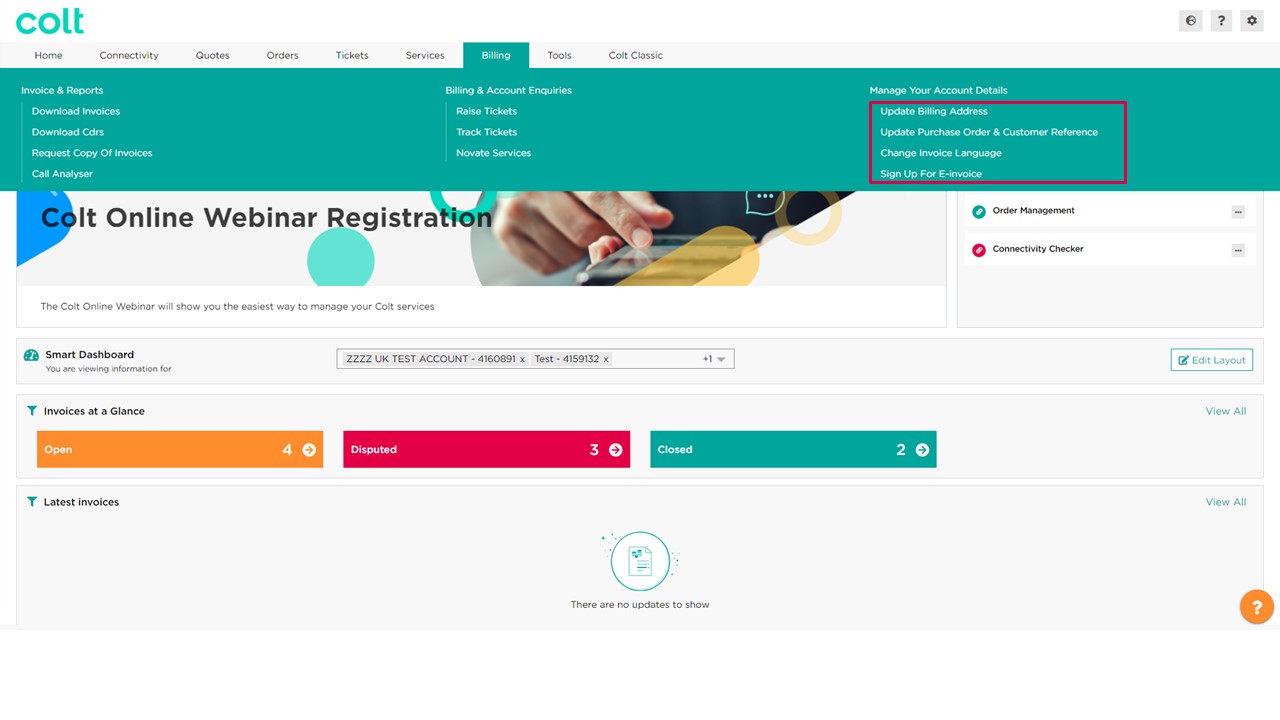
2. This will launch the Account and Billing Management Page. Here we can find various options to choose from. Select one of them, click on “Next” and follow the on screen instructions. If we get stuck during this process, then we can find details in our Help Section for each of the options. Just use the search of our Help page with keywords or phrases such as “How to update the Billing Address?”
Note: Legal address and Legal Name, Other account details enquiry and The Charges on my invoice are wrong, will bring us to the Raise Ticket Page.