Why I get the message “Single Sign On is not enabled for your company.” when I try to login with my company’s credentials in Colt Online?
Home > Single Sign-On >
- How to update your profile settings?
- How to enable Single Sign On for Colt Online?
- What options are available in Colt Online?
- Which notifications/subscriptions are available in the contact management module?
- How do subscriptions and the contact management module in colt online work?
- How can I view the notifications/subscriptions that I am set up to receive from colt?
- What is Planned Works ?
- What is the Order Management Portal?
- Assign a role to an existing user
- Remove the role of a user
- Modify the account group of the user
- Create a new users and assign the IPG role
- SD WAN External Service Guide
- Ethernet VPN
- Ethernet Line
- Wave External Service Guide
- SIP Trunking – External Service Guide
- Request Physical Access for Nodes and LDNs
This means your company organisation has not sign-up for Single Sign On. Therefore you should log in to Colt Online with your Colt Online user id and password.
In case you forget your password, then click here to reset it
Example of Colt Online login page
- Use option 1 – To log in with your Colt Online user id and password
- Use option 2 – To log in with your Company credentials (SSO enabled)
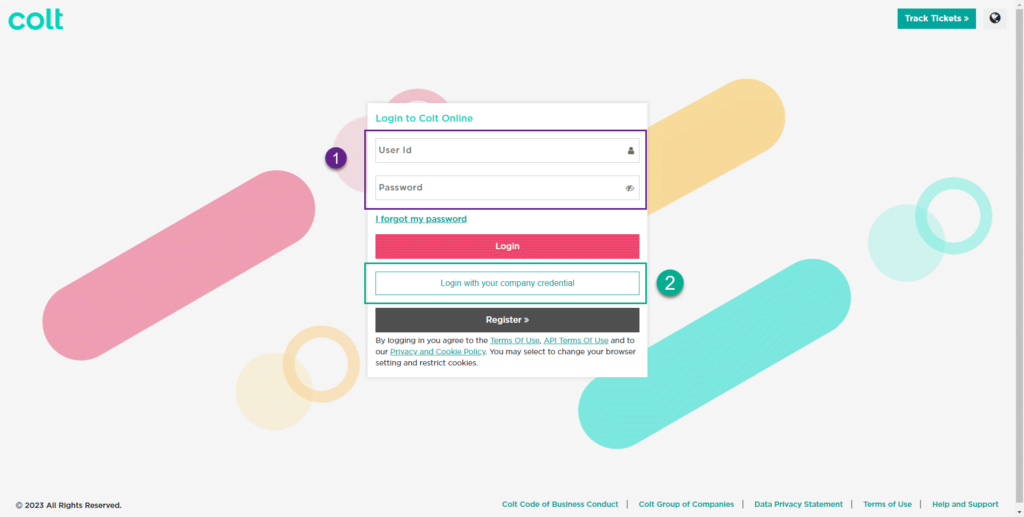
Example of Colt Online login page
Click here to see all help information related to Single Sign On
