What are the steps to set up Single Sign On for my organisation?
Home > Single Sign-On >
- How to enable Single Sign On for Colt Online?
- What options are available in Colt Online?
- Which notifications/subscriptions are available in the contact management module?
- How do subscriptions and the contact management module in colt online work?
- How can I view the notifications/subscriptions that I am set up to receive from colt?
- What is Planned Works ?
- What is the Order Management Portal?
- How to use Two-Step authentication
- Colt Online Two-steps authentication
- Colt Operator Connect for Resellers FAQ
- How to order – Colt Operator Connect for Resellers
- SIP On Demand
- Is it possible to download reports from the (Skylight Analytics) Performance Reporting tool?
- What products and KPI’s are included within the Skylight Analytics reporting tool?
- What is a “reseller certificate” and why is Colt asking that I send one?
- Does my company need to contribute to FUSF?
- What is the Federal Universal Service Fund (FUSF)?
See below the steps required to enable Single Sign On in Colt Online.
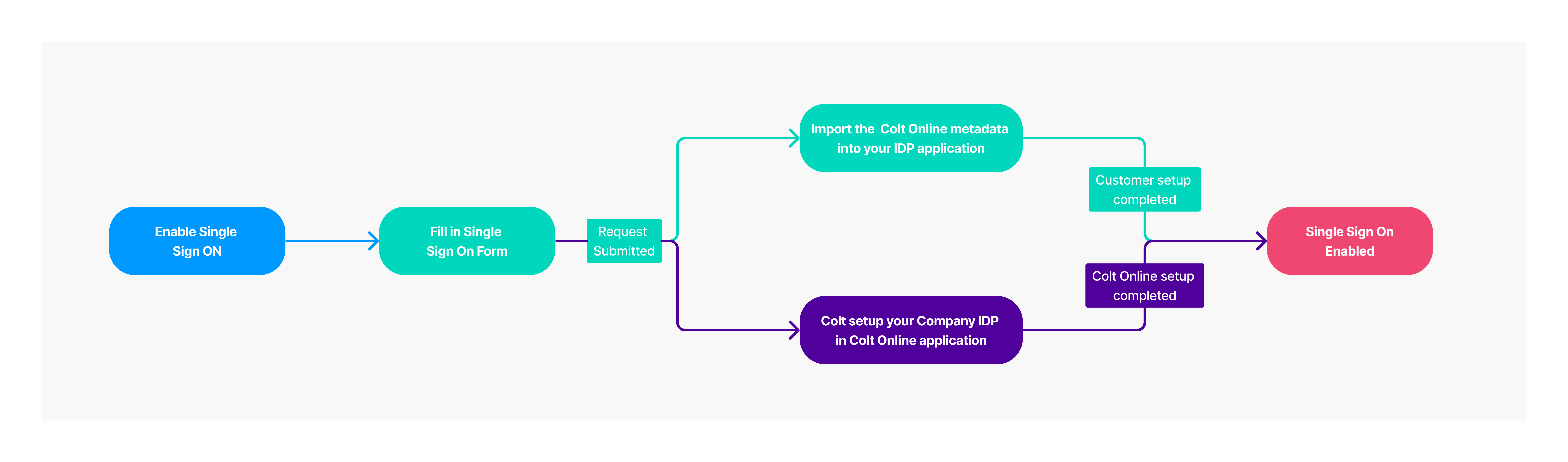
Diagram of the Single Sign On configuration
Step 1
Fill in the Single Sign On request form.
Step 2
Download the Colt Online IdP metadata that is available here.
Below is an example of Colt Online metadata that you need to import to your IdP (Identity Provider). Please use the link above to download the full metadata details.
<md:EntityDescriptor xmlns:md="urn:oasis:names:tc:SAML:2.0:metadata" ID="idBtGAq_hdIUOtl7v8MSClT_SI9QA" entityID="https://prodidm.colt.net/nidp/saml2/metadata"> <ds:Signature xmlns:ds="http://www.w3.org/2000/09/xmldsig#"> ... </ds:Signature> <md:AttributeAuthorityDescriptor ID="id0dYECnNGprG5gh-qjawOUu00o0s" protocolSupportEnumeration="urn:oasis:names:tc:SAML:2.0:protocol"> ... </md:AttributeAuthorityDescriptor> <md:IDPSSODescriptor ID="idKRpyanWhteJ31e_u2IMHsF5ZgHY" protocolSupportEnumeration="urn:oasis:names:tc:SAML:2.0:protocol"> ... </md:IDPSSODescriptor> <md:SPSSODescriptor ID="idHU97IZXBuUMWqnJvvD4rgR3qkLk" protocolSupportEnumeration="urn:oasis:names:tc:SAML:2.0:protocol"> ... </md:SPSSODescriptor> <md:Organization> <md:OrganizationName xml:lang="en">COLT Telecom</md:OrganizationName> <md:OrganizationDisplayName xml:lang="en">COLT Telecom</md:OrganizationDisplayName> <md:OrganizationURL xml:lang="en">www.colt.net</md:OrganizationURL> </md:Organization> <md:ContactPerson contactType="other"/> </md:EntityDescriptor>
Step 3
Colt will set up your metadata (shared during the form submission) in Colt Online IdP and confirm it back to you. Our Support team will also contact your IT contact ((provided in the form) if any additional information is required to complete the IDP.
Note: Metadata should not contain <RoleDescriptor> tags
Step 4
You should be able to log in to Colt Online with Single Sign On.
Note: Your Colt Online user should have the same email address as your company credentials. If you haven’t signed up for Colt Online yet then click here to register.
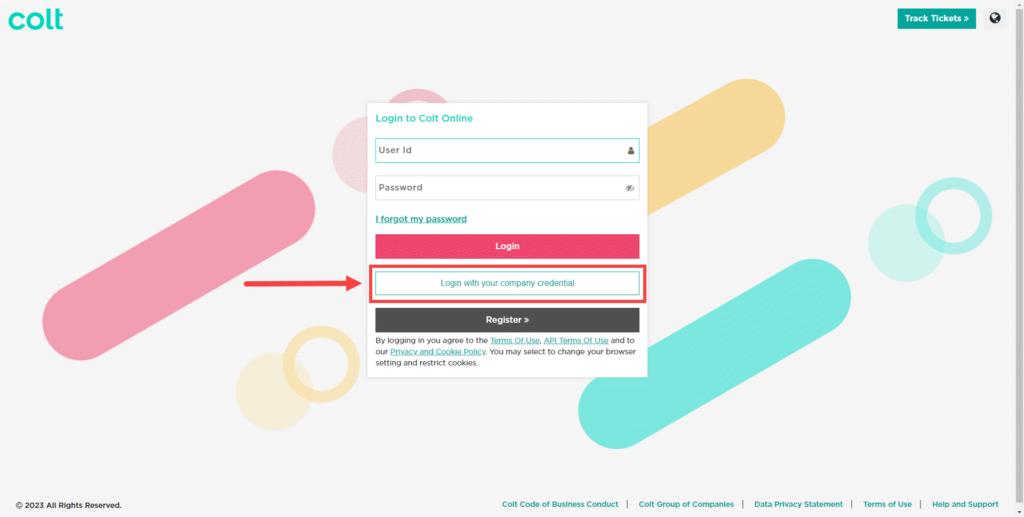
Important: Single Sign On (with your company credentials) will be the only option to access Colt Online once it is enabled. This will apply to all users in your organisation.
Click here to see all help information related to Single Sign On.
