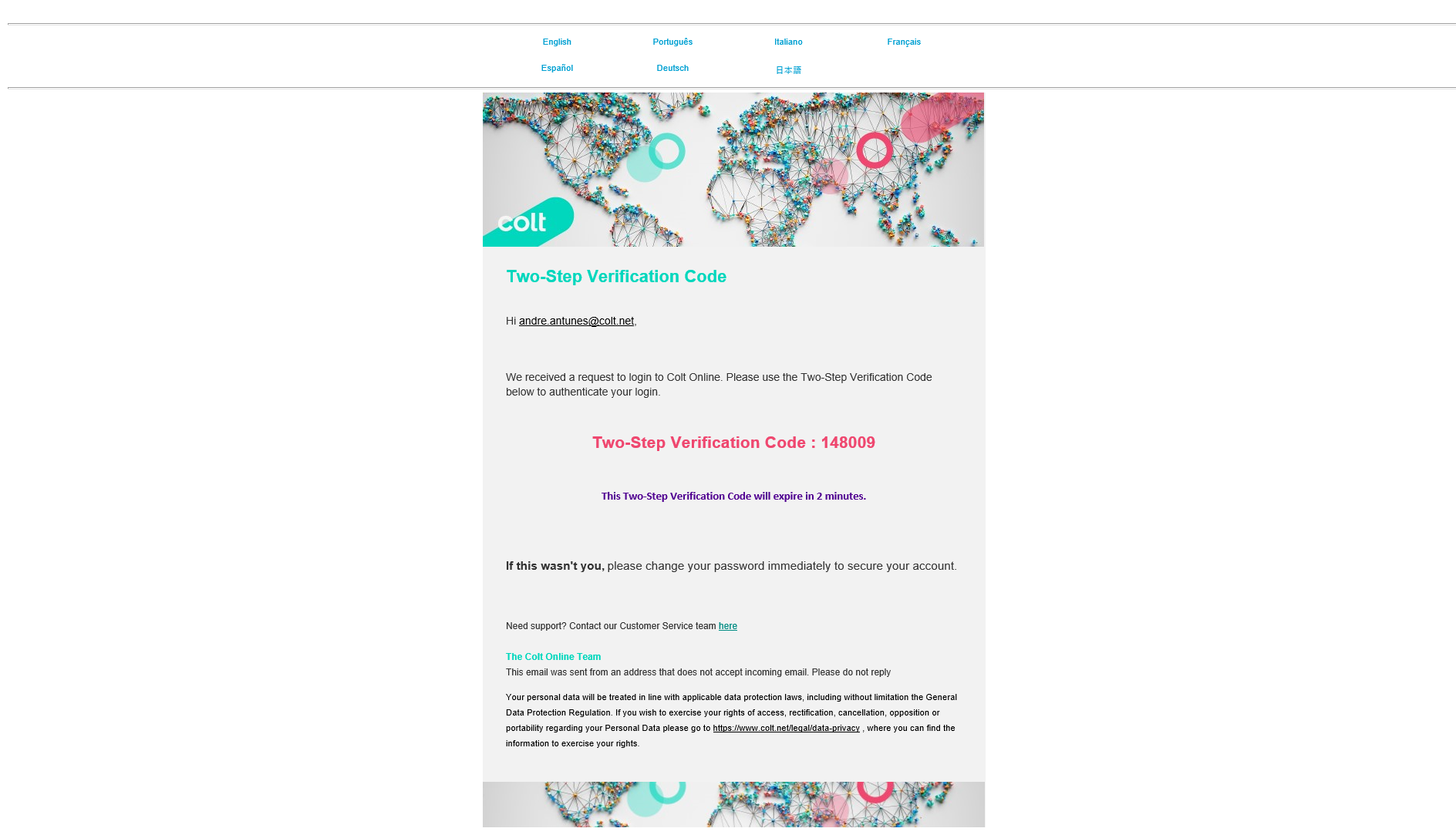How to use Two-Step authentication
- How to update your profile settings?
- How to enable Single Sign On for Colt Online?
- What options are available in Colt Online?
- Which notifications/subscriptions are available in the contact management module?
- How do subscriptions and the contact management module in colt online work?
- How can I view the notifications/subscriptions that I am set up to receive from colt?
- What is Planned Works ?
- What is the Order Management Portal?
- Colt Operator Connect Management Portal for Partners
- Assign a role to an existing user
- Remove the role of a user
- Modify the account group of the user
- Create a new users and assign the IPG role
- Colt Versa SD WAN & SASE – External Service Guide
- Ethernet VPN- External Service Guide
- Ethernet Line- External Service Guide
- Wave – External Service Guide
- SIP Trunking – External Service Guide
Step 1 – Go to Colt Online login page at my.colt.net and enter your colt Online credentials
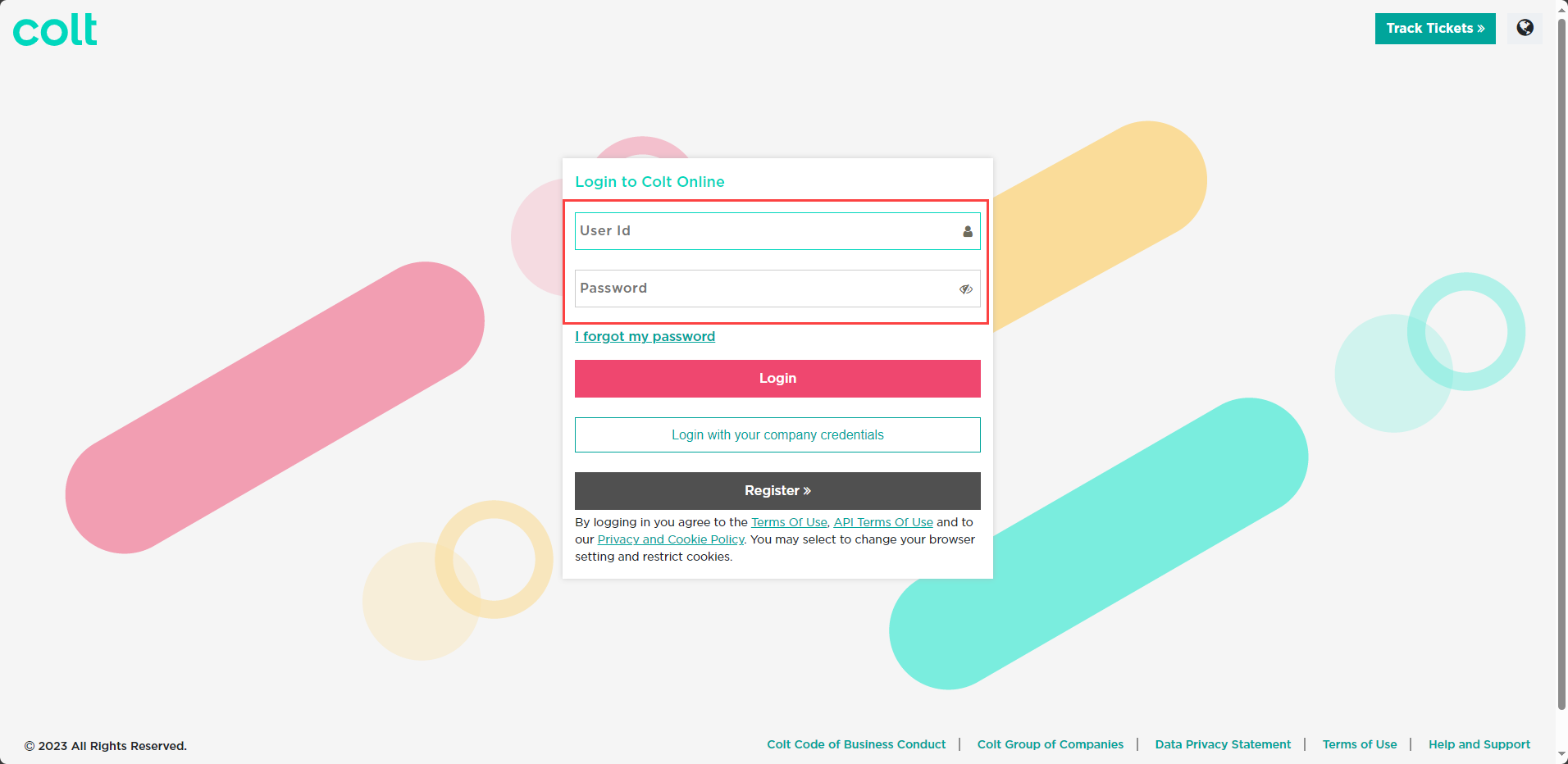
Step 2 – Enter the 6 digits Code sent to email address (the email address set on your Colt Online account)
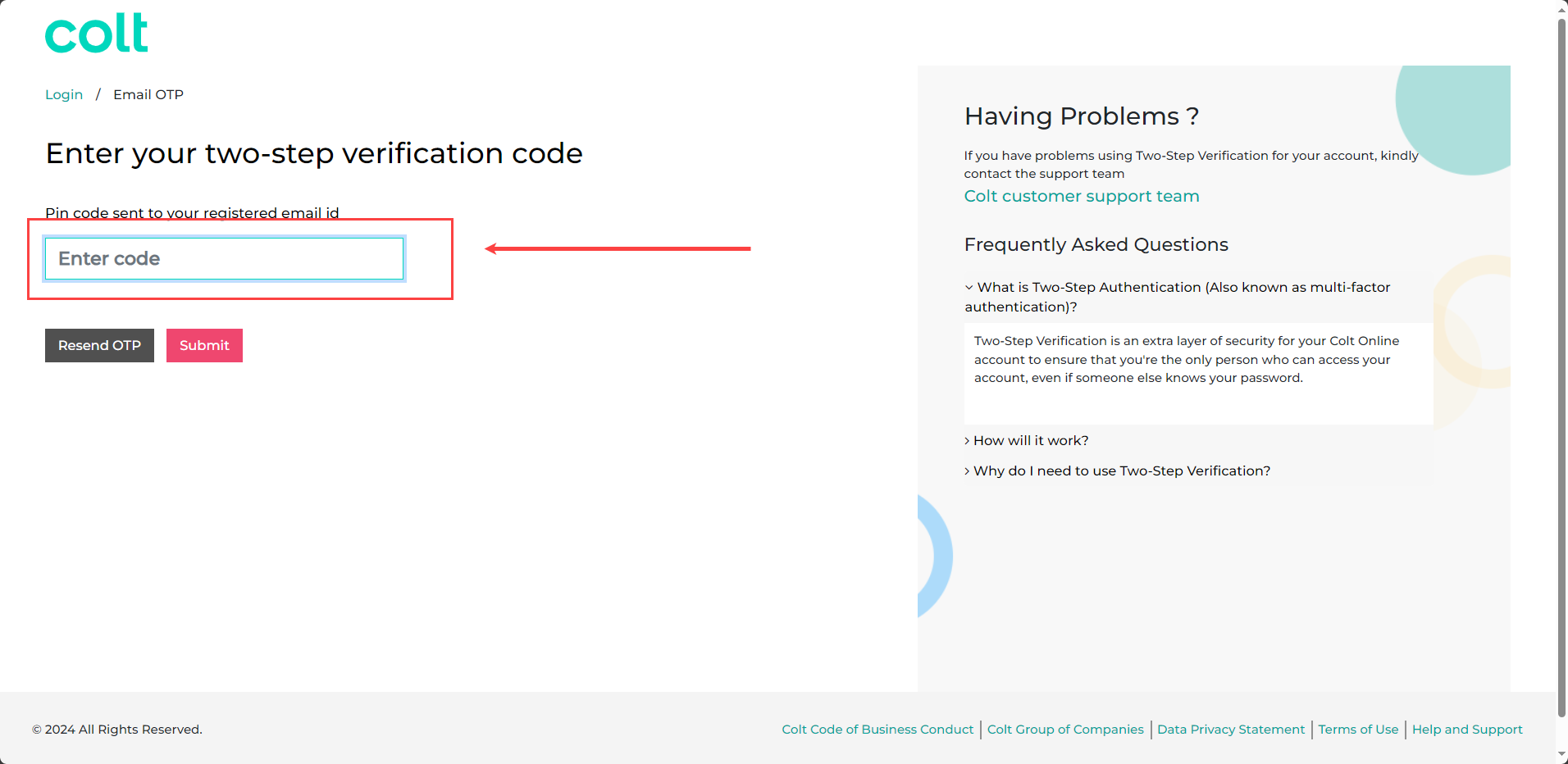
Step 3 – Login is complete
Example of email template sent with PIN code:
Tip: Select one of the languages support at the top of the email.