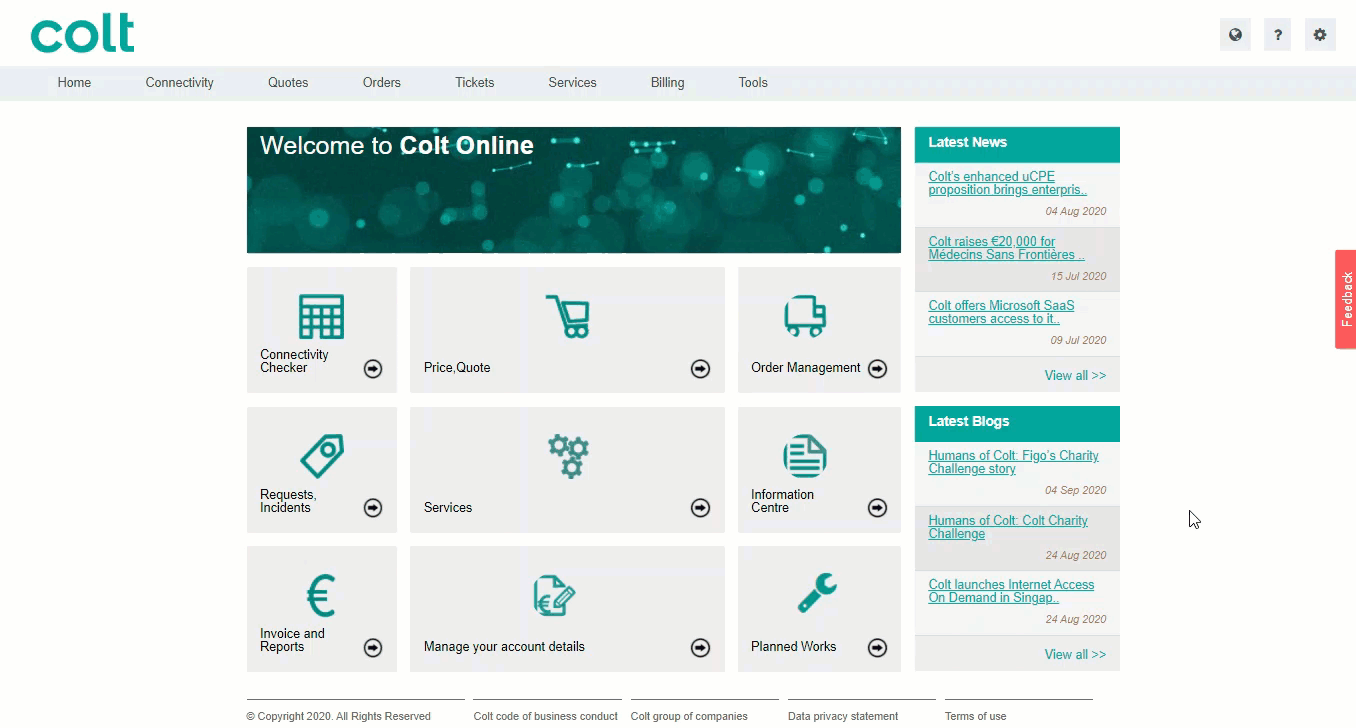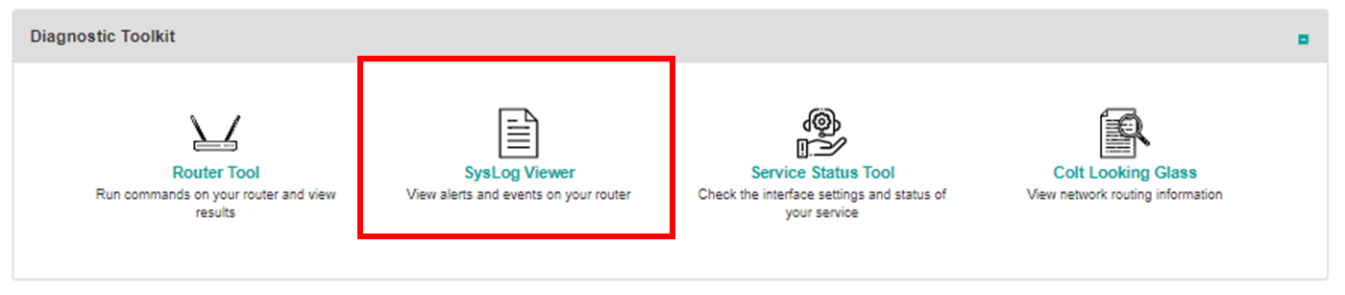How to access the Syslog Viewer tool?
- How to update your profile settings?
- How to enable Single Sign On for Colt Online?
- What options are available in Colt Online?
- Which notifications/subscriptions are available in the contact management module?
- How do subscriptions and the contact management module in colt online work?
- How can I view the notifications/subscriptions that I am set up to receive from colt?
- What is Planned Works ?
- What is the Order Management Portal?
- Colt Operator Connect Management Portal for Partners
- Assign a role to an existing user
- Remove the role of a user
- Modify the account group of the user
- Create a new users and assign the IPG role
- Colt Versa SD WAN & SASE – External Service Guide
- Ethernet VPN- External Service Guide
- Ethernet Line- External Service Guide
- Wave – External Service Guide
- SIP Trunking – External Service Guide
How to access the Syslog Viewer tool?
To access the Syslog Viewer, go to the Services>View Services tile on the landing page or via the Services option in the menu.
Select the appropriate service from the Services view, which then takes you into the Service Details page. Scroll to the section labelled Diagnostic Toolkit and select “Syslog Viewer”.
The tool will “pop up” within the Web browser page, where you will be able to perform the various actions.