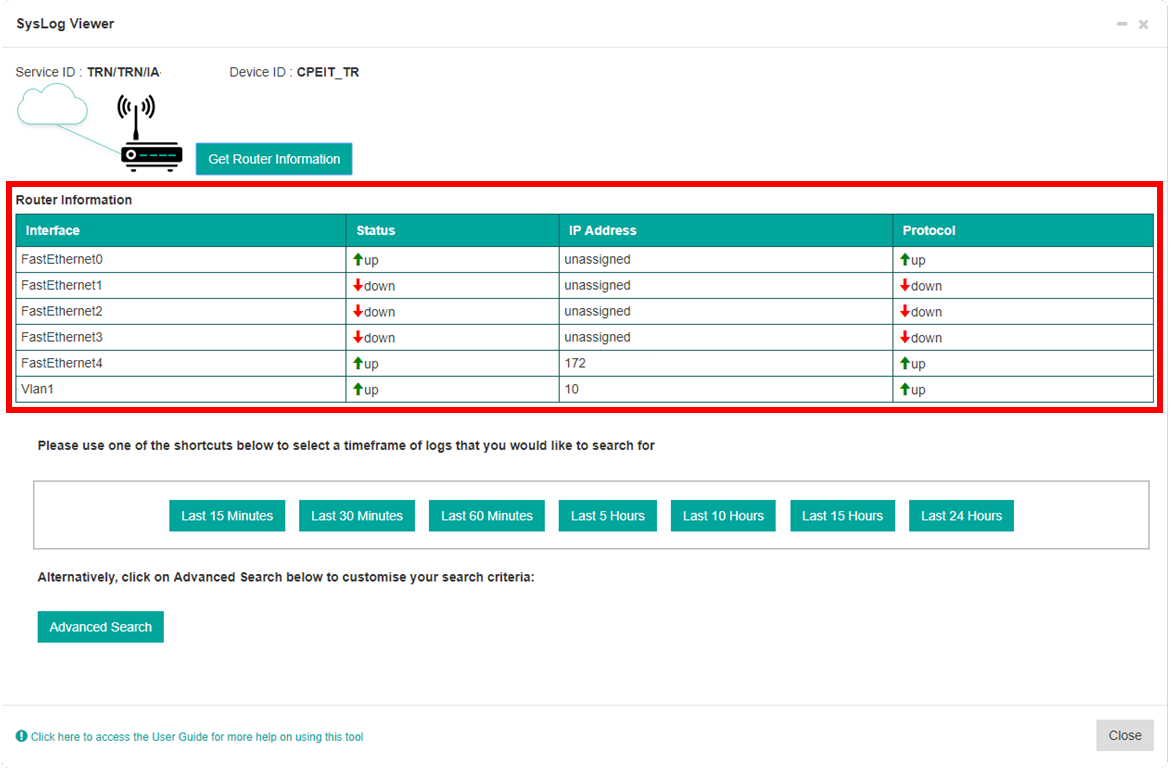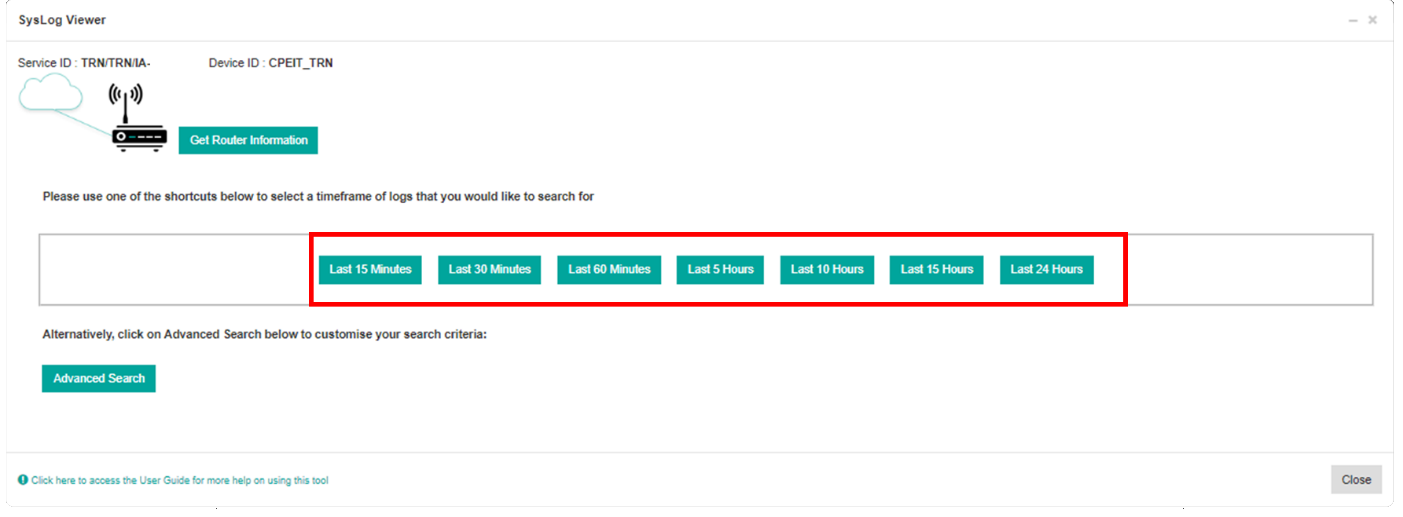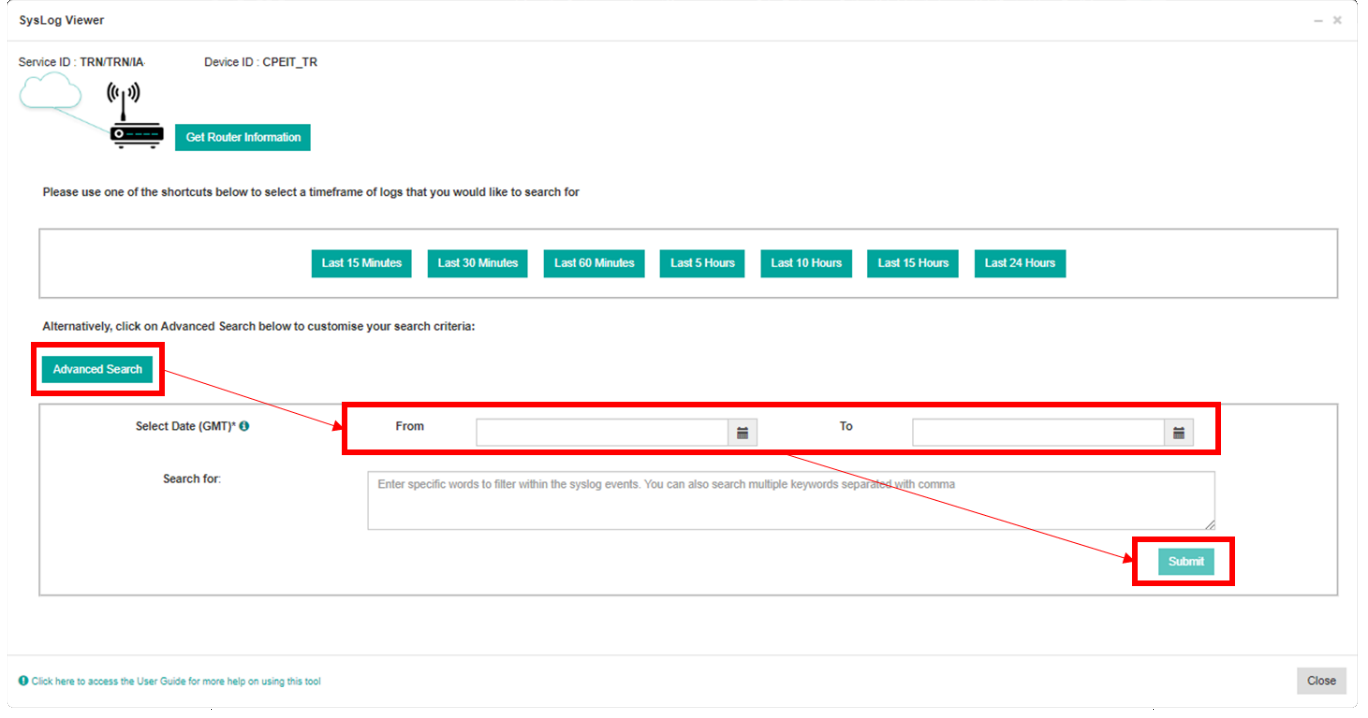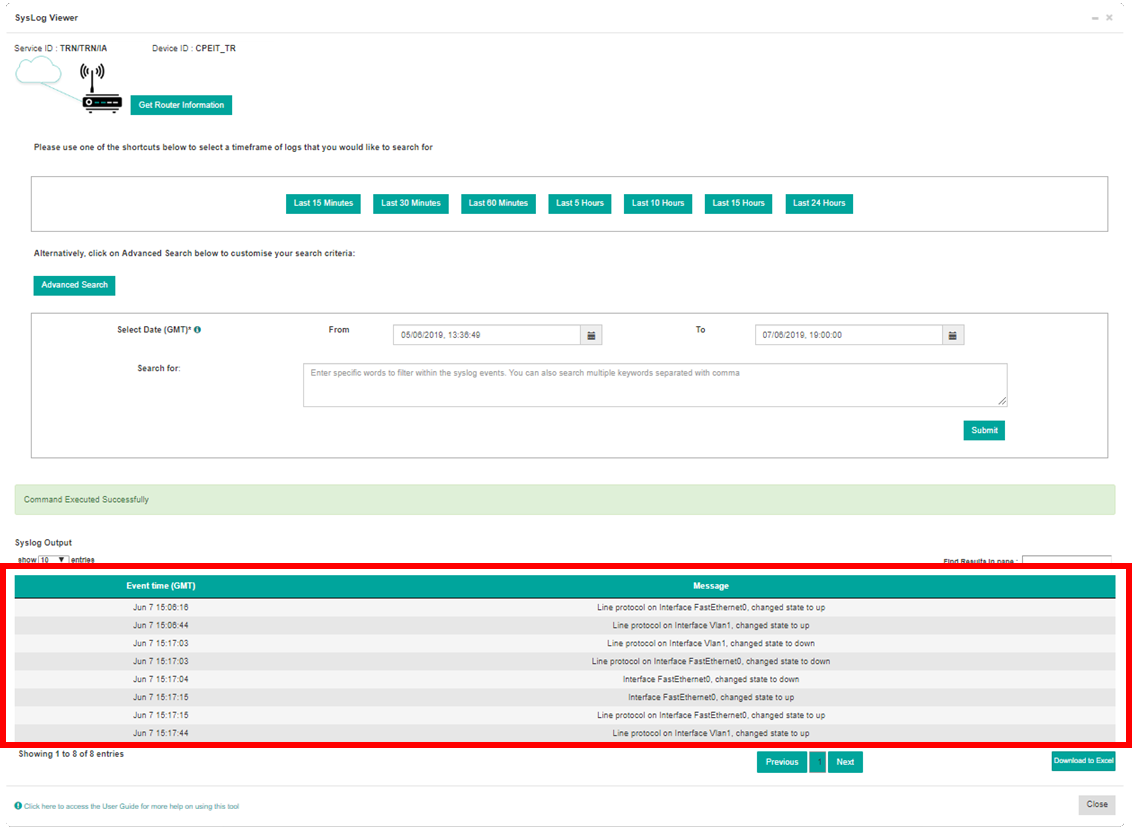- How to update your profile settings?
- How to enable Single Sign On for Colt Online?
- What options are available in Colt Online?
- Which notifications/subscriptions are available in the contact management module?
- How do subscriptions and the contact management module in colt online work?
- How can I view the notifications/subscriptions that I am set up to receive from colt?
- What is Planned Works ?
- What is the Order Management Portal?
- SIP Trunking – External Service Guide
- Request Physical Access for Nodes and LDNs
- Ethernet Line External Service Guide EN
- UBOSS Portal Guide
- France Hosted Customer Numbers
- Why I cannot access the Update Password page?
- How to see the customer accounts associated to my Colt Online profile?
- How to access the Network Services – Performance Reporting tool (Skylight Analytics) in Colt Online
- Why I get the message “Email domain invalid” during the creation of a new user in Colt Online?
- How to upgrade my Colt Online user from Customer to Customer administrator?
How to use the Syslog Viewer tool?
Note: Diagnostic Toolkit is not available for services contracted with Colt Japan, Singapore, Hong Kong and South Korea
Once the Router Tool has achieved connectivity to the device, the below page will be visible. By clicking on the Get Router Information button, the device’s interfaces will be retrieved, displaying a real-time view of the router’s interface and IP addressing status:
By selecting one of the shortcuts, events from within the last 24 hours will be displayed:
If you wish to search for logs older than 24 hours or within a specific date range, click on Advanced Search.
Enter the date range within the From and To fields.
If you wish to search for a specific event, enter the string within the “Search for:” box.
Then, click on Submit:
The events from the device will appear in the Syslog Output area of the window. The Output can be further filtered using the “Find Results in pane:” text box. Alternatively, it is possible to download the output to an Excel file.
Click on Close, then Confirm to close the pop up window: