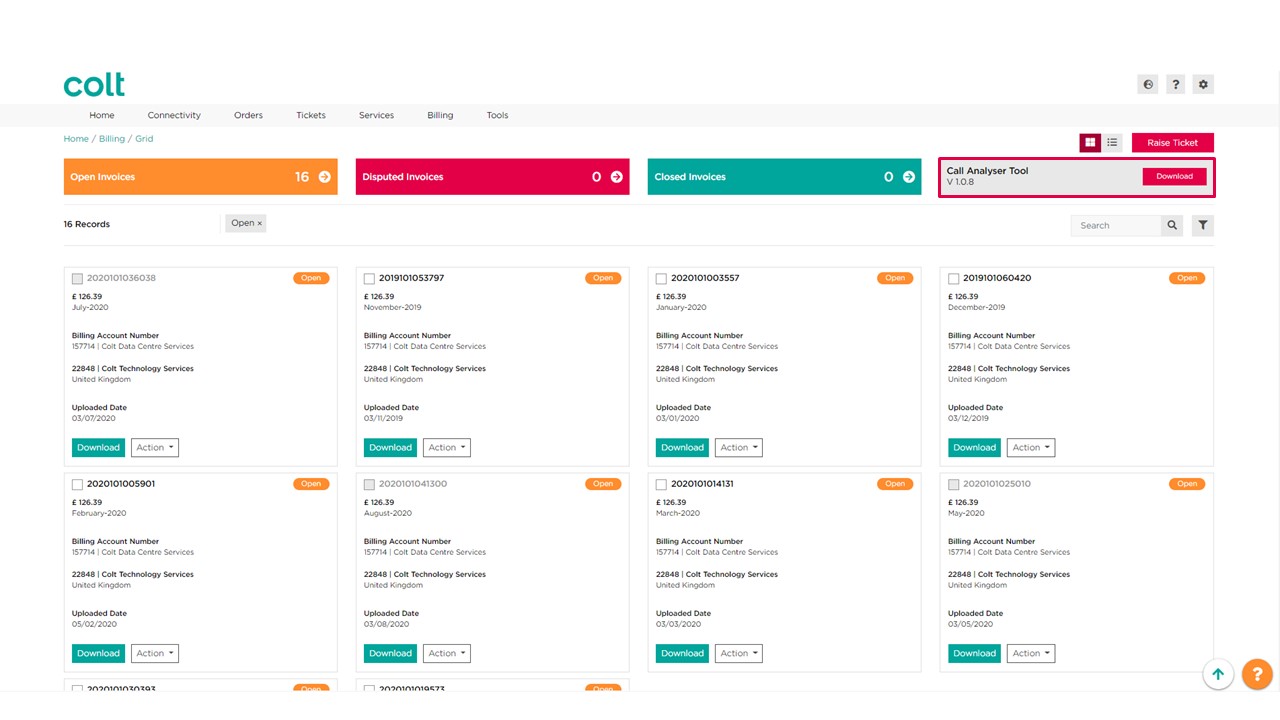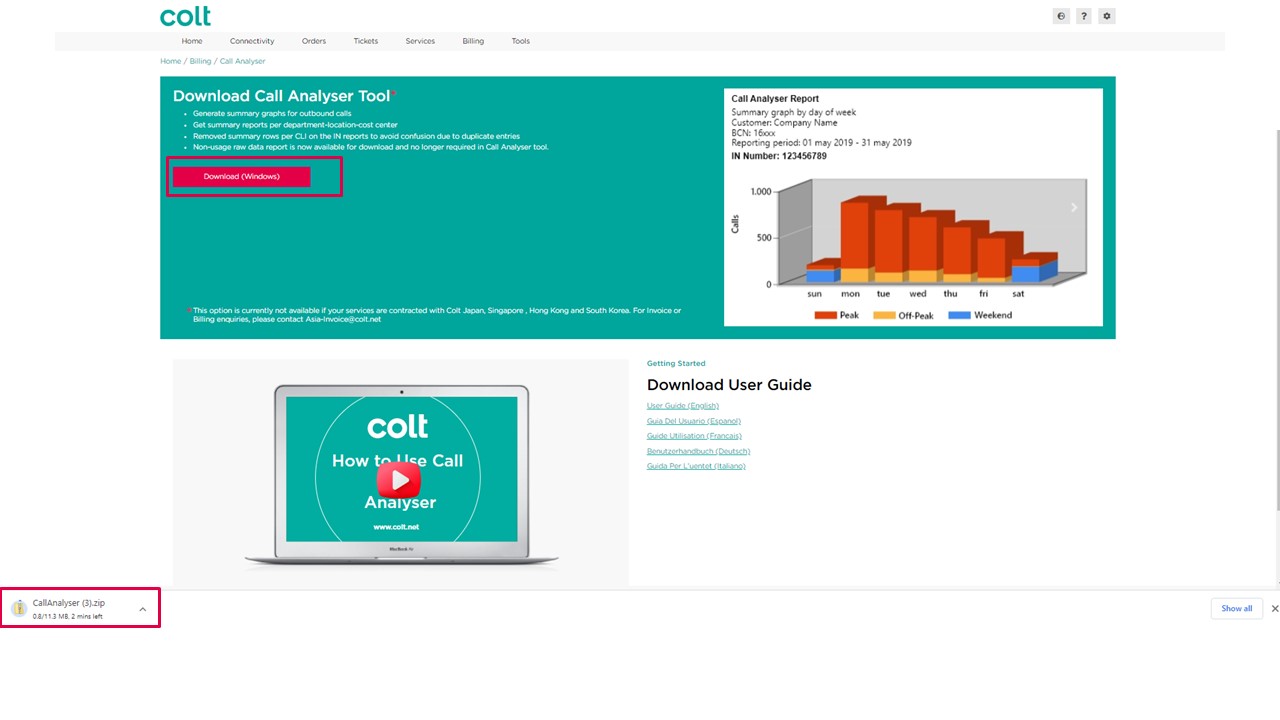- How to update your profile settings?
- How to enable Single Sign On for Colt Online?
- What options are available in Colt Online?
- Which notifications/subscriptions are available in the contact management module?
- How do subscriptions and the contact management module in colt online work?
- How can I view the notifications/subscriptions that I am set up to receive from colt?
- What is Planned Works ?
- What is the Order Management Portal?
- Colt Operator Connect Management Portal for Partners
- Assign a role to an existing user
- Remove the role of a user
- Modify the account group of the user
- Create a new users and assign the IPG role
- Colt Versa SD WAN & SASE – External Service Guide
- Ethernet VPN- External Service Guide
- Ethernet Line- External Service Guide
- Wave – External Service Guide
- SIP Trunking – External Service Guide
How to download Call Analyser
Colt *Call Analyser is an analysis tool for your Voice Services. It enables you to view, analyse and display your call data simply and quickly to suit your requirements. Together with your monthly bill, you can download your call detail records (CDR) free
of charge from the Colt Online customer portal.
*This option is currently not available if your services are contracted with Colt Japan, Singapore , Hong Kong and South Korea.
- In order to get the Call Analyser Tool we have to navigate to the menu bar and in the Billing Section select the option “Download Invoices”
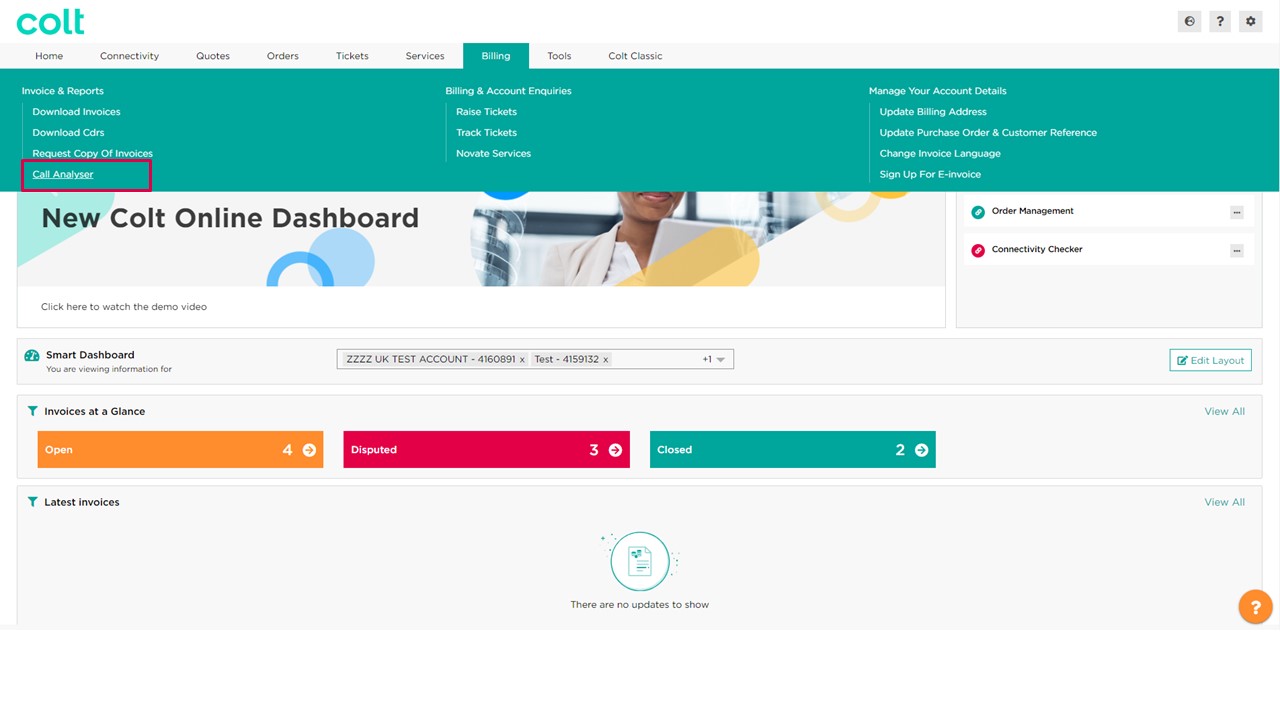
2. This will open the Billing Page in grid view and from here we can click into “Download” of the Call Analyser Tool.
3. Now we are on the Call Analyser page. We can download the software to our machine by clicking in the “Download (Windows)” button. This will automatically start the download of the software, which we can find in our download folder. From this page we can also download the User Guide and even watch a quick video on “How to Use the Call Analyser”.
Watch this video for a short demo on How to use Call Analyser