Why is there a warning symbol next to some of my contacts?
- How to update your profile settings?
- How to enable Single Sign On for Colt Online?
- What options are available in Colt Online?
- Which notifications/subscriptions are available in the contact management module?
- How do subscriptions and the contact management module in colt online work?
- How can I view the notifications/subscriptions that I am set up to receive from colt?
- What is Planned Works ?
- What is the Order Management Portal?
- SD WAN External Service Guide
- Ethernet VPN
- Ethernet Line
- Wave External Service Guide
- SIP Trunking – External Service Guide
- Request Physical Access for Nodes and LDNs
- Ethernet Line External Service Guide EN
- SIP Trunking External Technical Guide
- UBOSS Portal Guide
- France Hosted Customer Numbers
When a new contact is added to our database, an email is sent asking for the individual to verify their email address*. Whilst the verification request is pending, contacts will be marked with a yellow warning symbol informing the user about this and will disappear once the individual responds to the verification request.
An example of this is shown below:
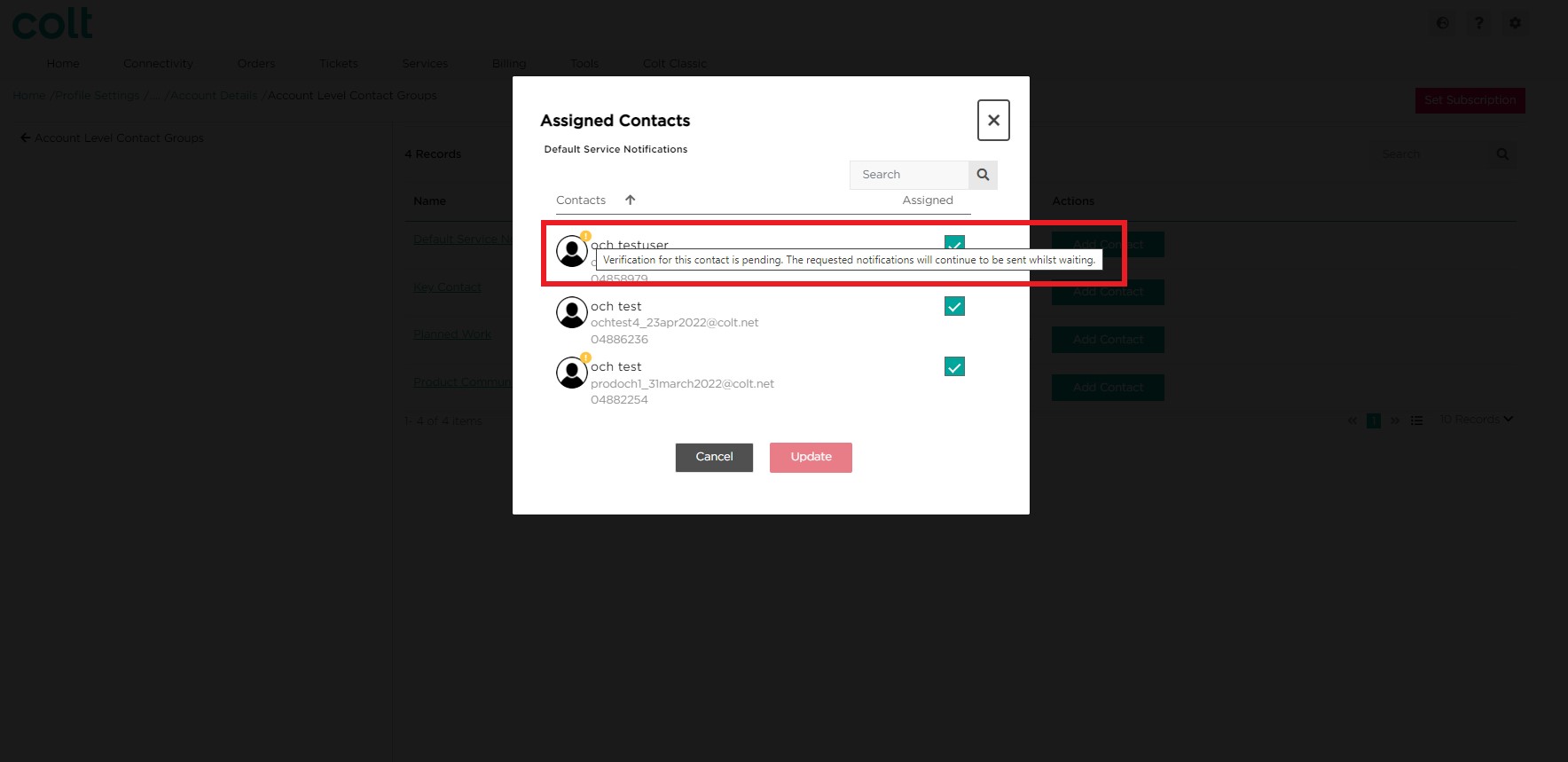
This is visible to Admin users only, as they will have visibility of the users within their own organisation.
Please note that whilst verification is pending, any subscriptions that have been set up for the contact will continue to be sent (e.g. Planned Works or Service Outage notifications)
* Group Contact records do not require verification
