- How to update your profile settings?
- How to enable Single Sign On for Colt Online?
- What options are available in Colt Online?
- Which notifications/subscriptions are available in the contact management module?
- How do subscriptions and the contact management module in colt online work?
- How can I view the notifications/subscriptions that I am set up to receive from colt?
- What is Planned Works ?
- What is the Order Management Portal?
- Assign a role to an existing user
- Remove the role of a user
- Modify the account group of the user
- Create a new users and assign the IPG role
- Colt Versa SD WAN & SASE – External Service Guide
- Ethernet VPN- External Service Guide
- Ethernet Line- External Service Guide
- Wave – External Service Guide
- SIP Trunking – External Service Guide
- Request Physical Access for Nodes and LDNs
If you are having issues with finding a specific Service ID or Customer Number within My Subscriptions or the Contact Management module (Admin only), it is important to check that the Customer Number has been included in your Colt Online profile.
To check that the Customer Number is added to your profile, follow the steps below.
- Click on Settings > Profile Settings
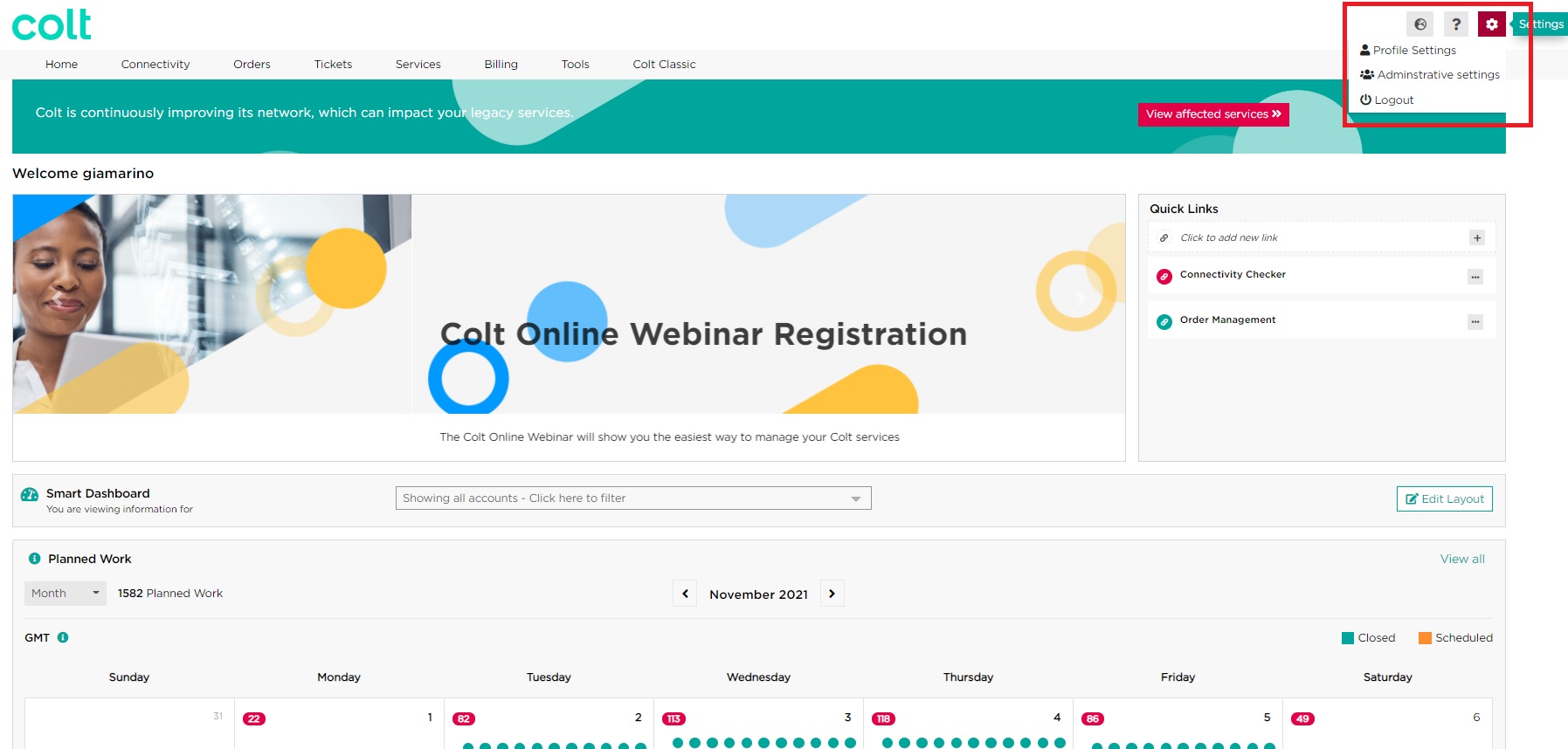
- Click on View Accounts, under Management Account Access (OCNs)
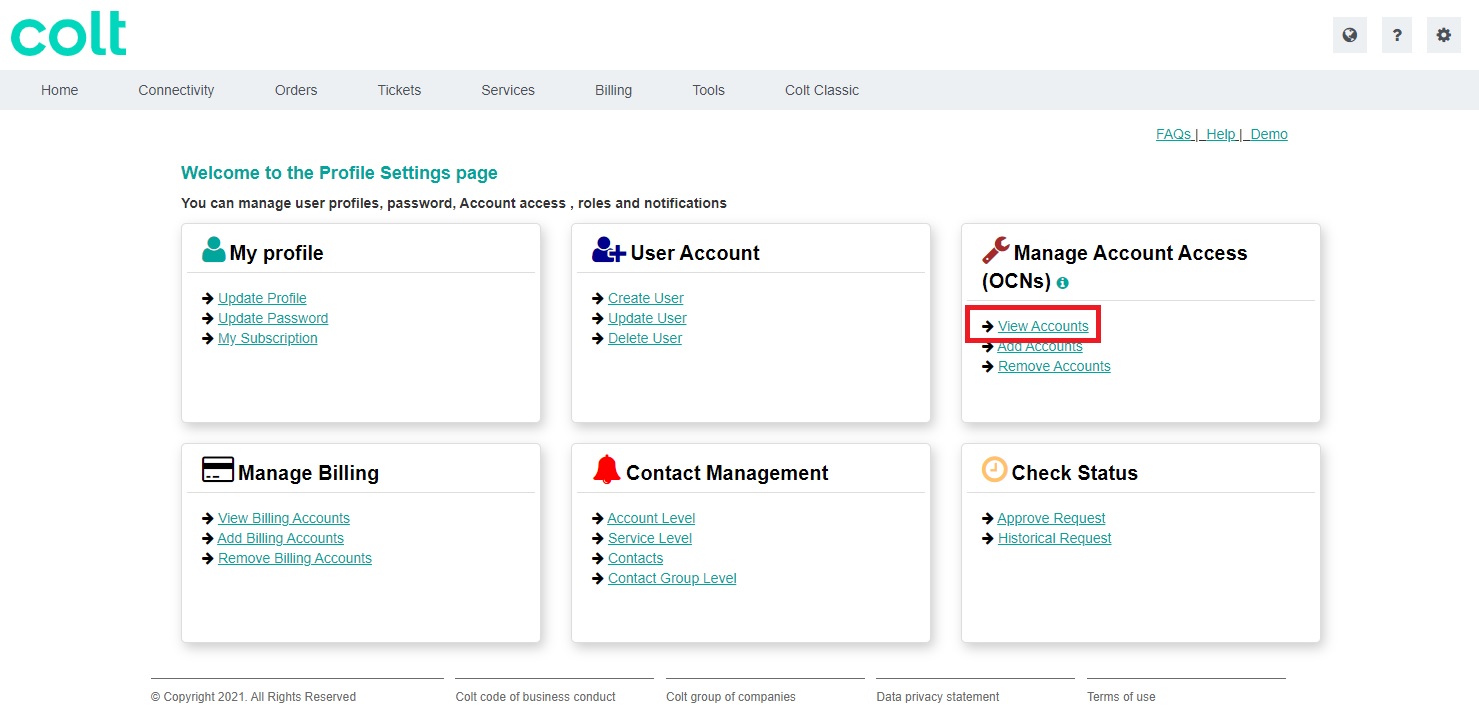
- The list of Customer Numbers available under your profile will be displayed
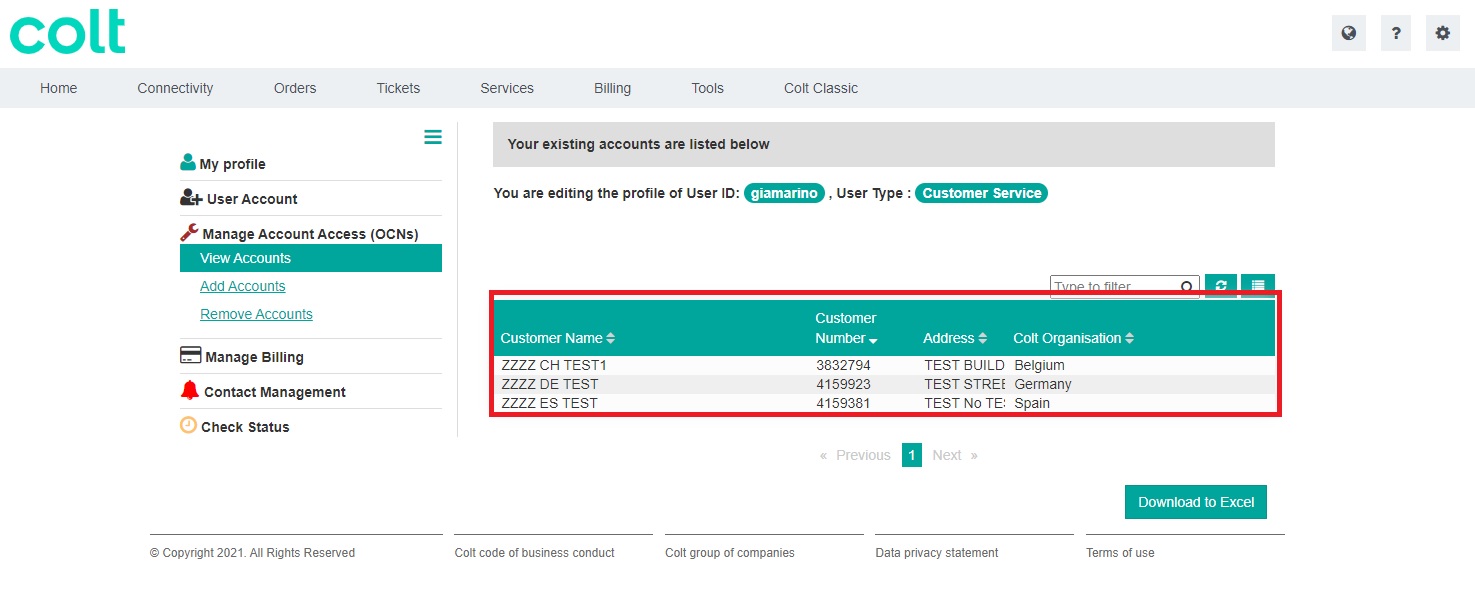
- Speak to your Key Contact (Colt Online Admin user) in your organization or your Service Manager for help in adding other Customer Numbers to your profile
For Customer Admin users, the Customer Number should also be set up as a Key Contact (Colt Online Admin profile) to view the contact information of others in your organisation for that account
