What does it mean to receive an error saying “Email domain not allowed”
- How to update your profile settings?
- How to enable Single Sign On for Colt Online?
- What options are available in Colt Online?
- Which notifications/subscriptions are available in the contact management module?
- How do subscriptions and the contact management module in colt online work?
- How can I view the notifications/subscriptions that I am set up to receive from colt?
- What is Planned Works ?
- What is the Order Management Portal?
- Colt Versa SD WAN & SASE – External Service Guide
- Getlink LDN Access Procedure
- Dedicated Cloud Access External Service Guide
- Colt Operator Connect Management Portal for Partners
- Assign a role to an existing user
- Remove the role of a user
- Modify the account group of the user
- Create a new users and assign the IPG role
- Ethernet VPN- External Service Guide
- Ethernet Line- External Service Guide
To ensure that only allowed email addresses are added to your Account, a check is performed against a domain list, which contains the domains that are allowed to be added to each specific Customer Number.
This error message: “Email domain not allowed” is received when you try to subscribe an email address with a domain which is not authorised to be linked to that specific Customer Number. Examples of where this Error Message appears are shown below:
Example 1: When selecting an existing contact from your list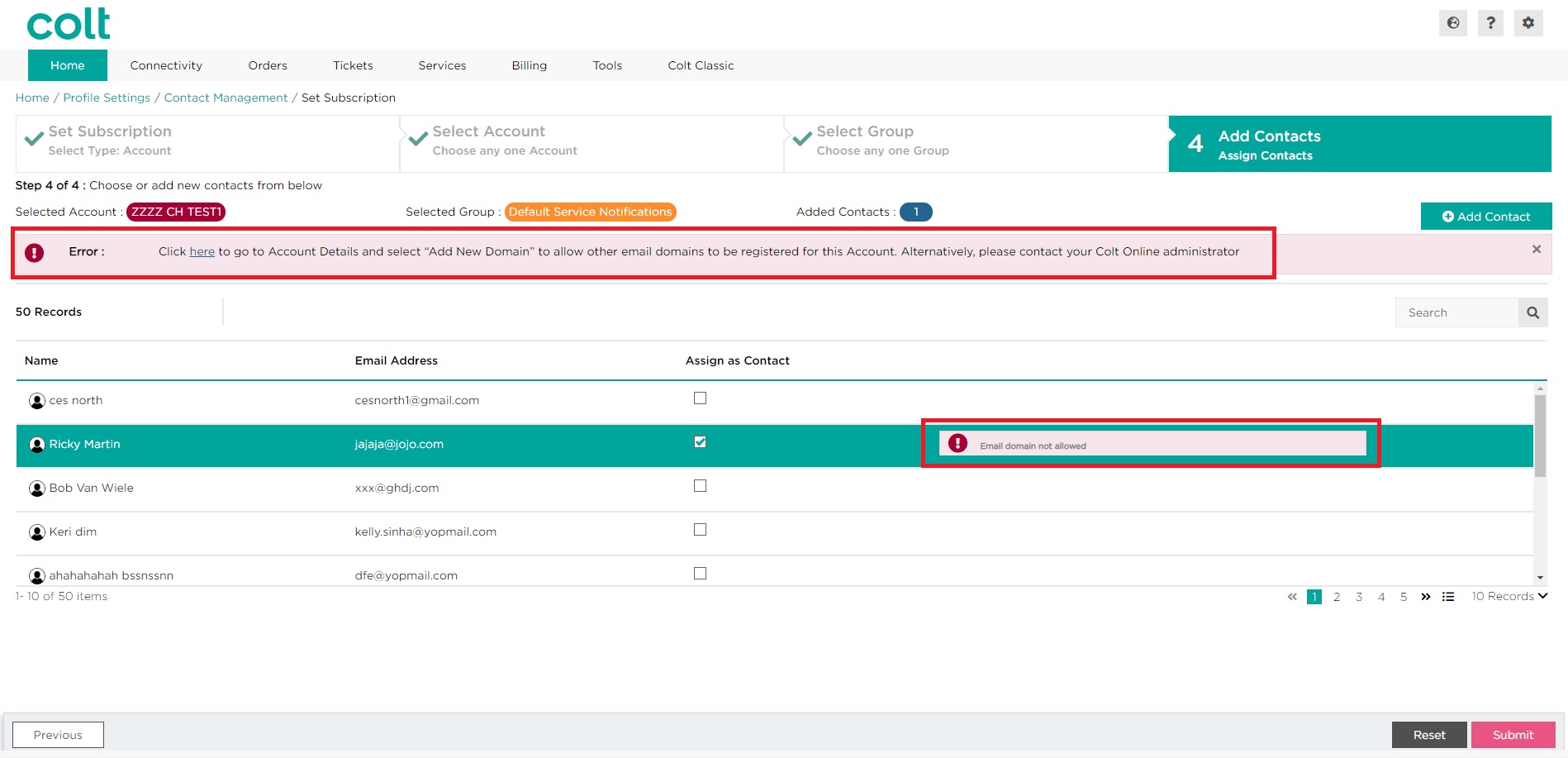
Example 2: When adding an email address as a new contact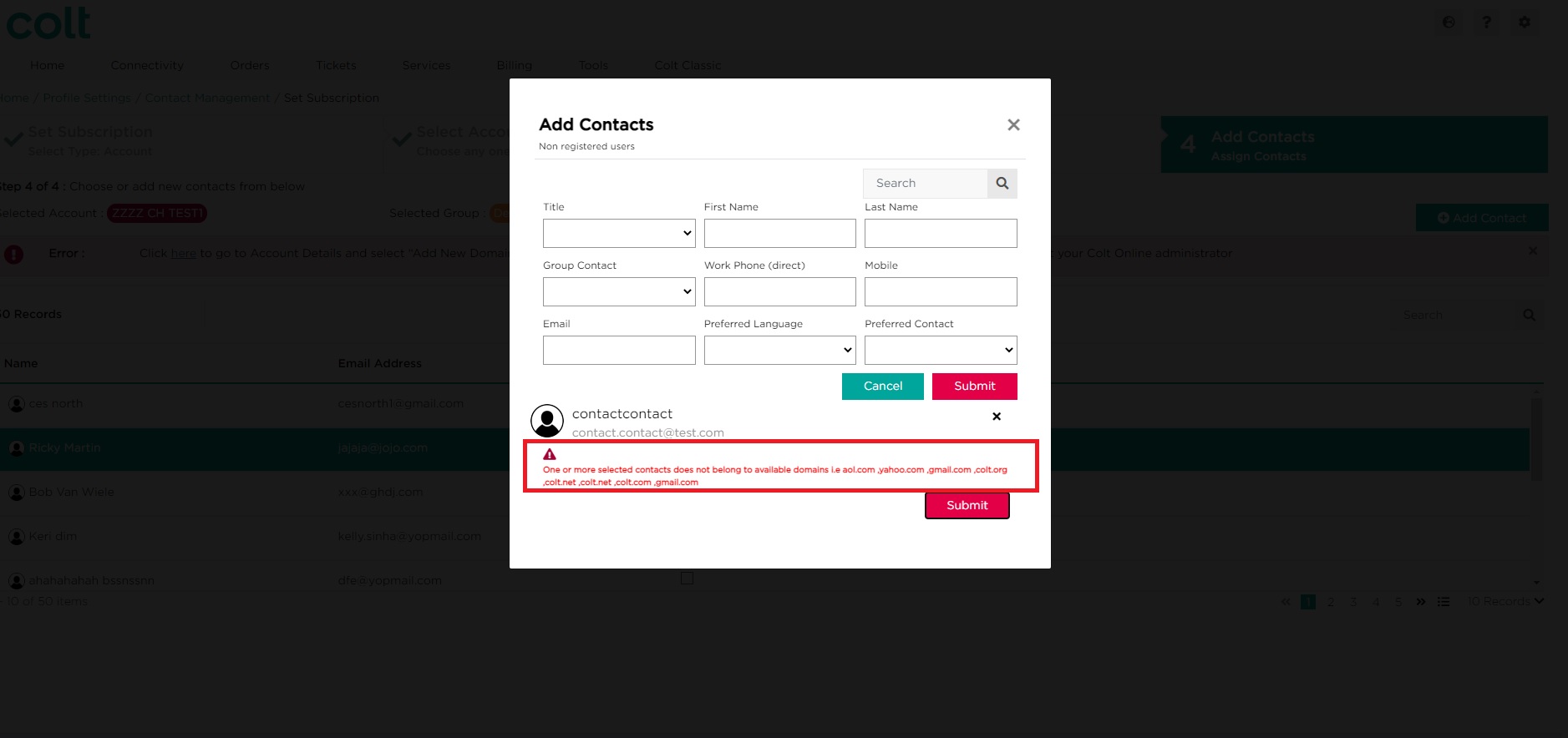
To view the list of domains that have been permitted on a Customer Number, follow the steps below (Admin users only):
- Select Account Level from the Contact Management module
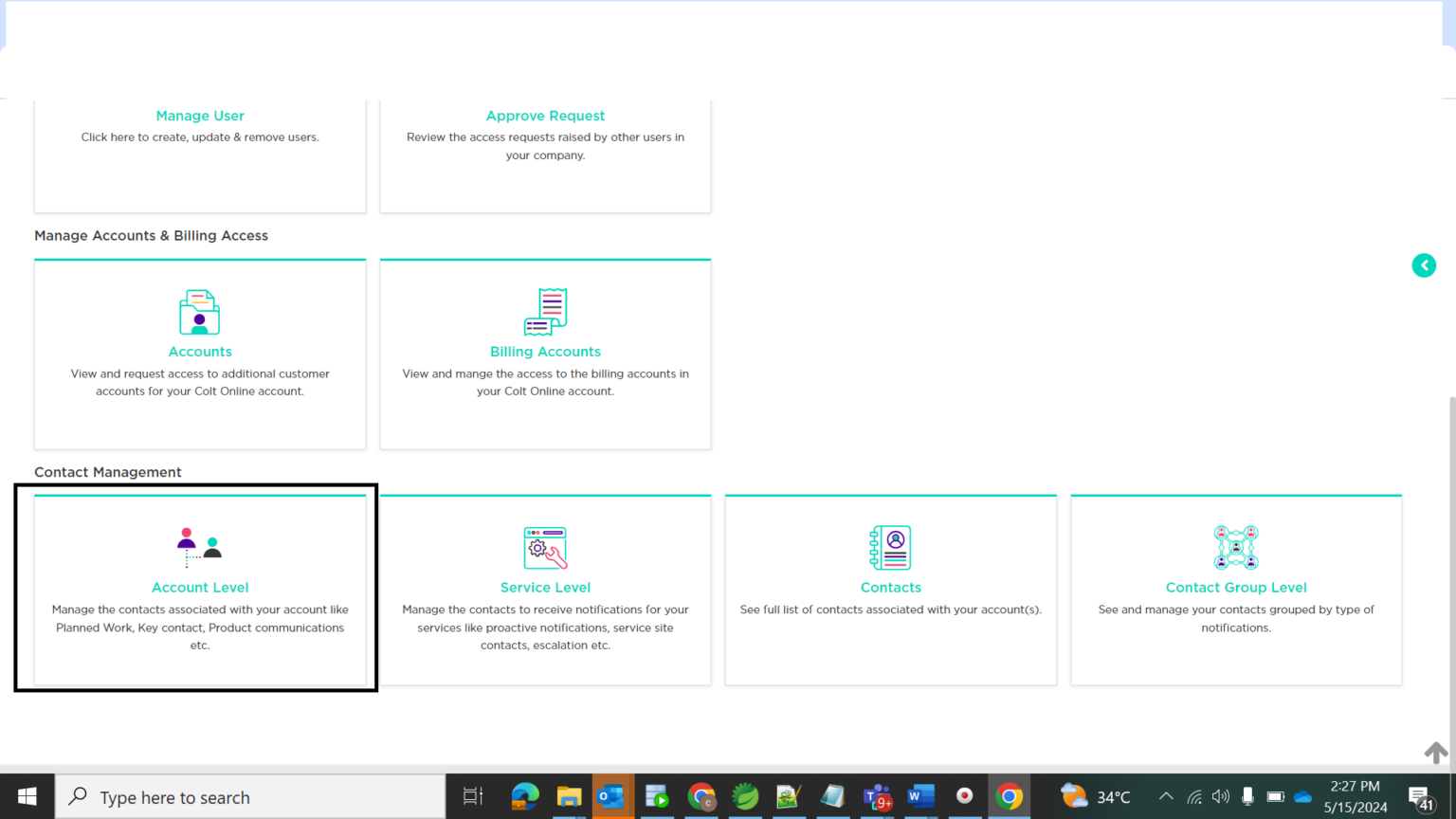
- Select the required Customer Number
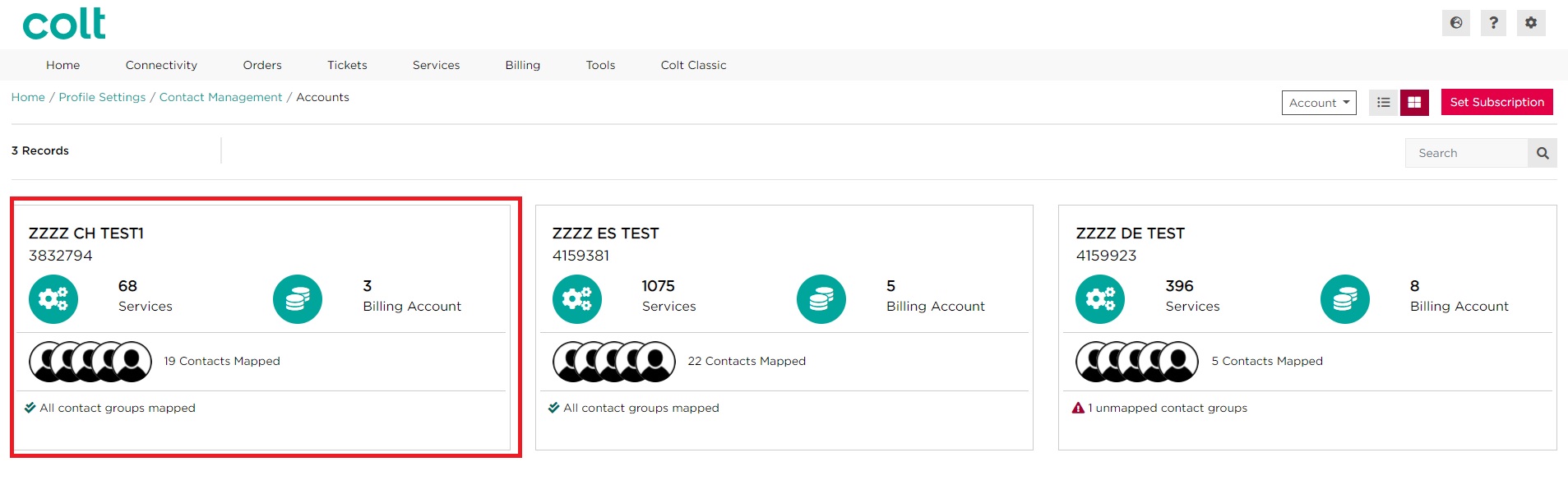
- List of allowed domains are displayed on screen
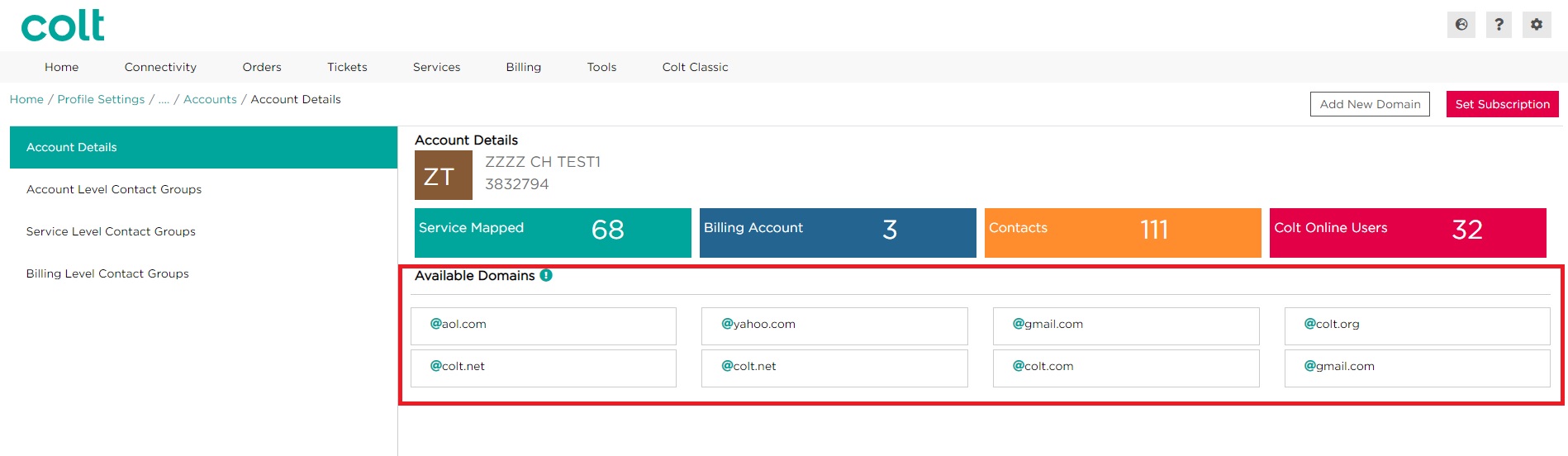
- To add a new domain, click on Add New Domain. After adding the new domain, email contacts which contains this domain will not be blocked by this error message
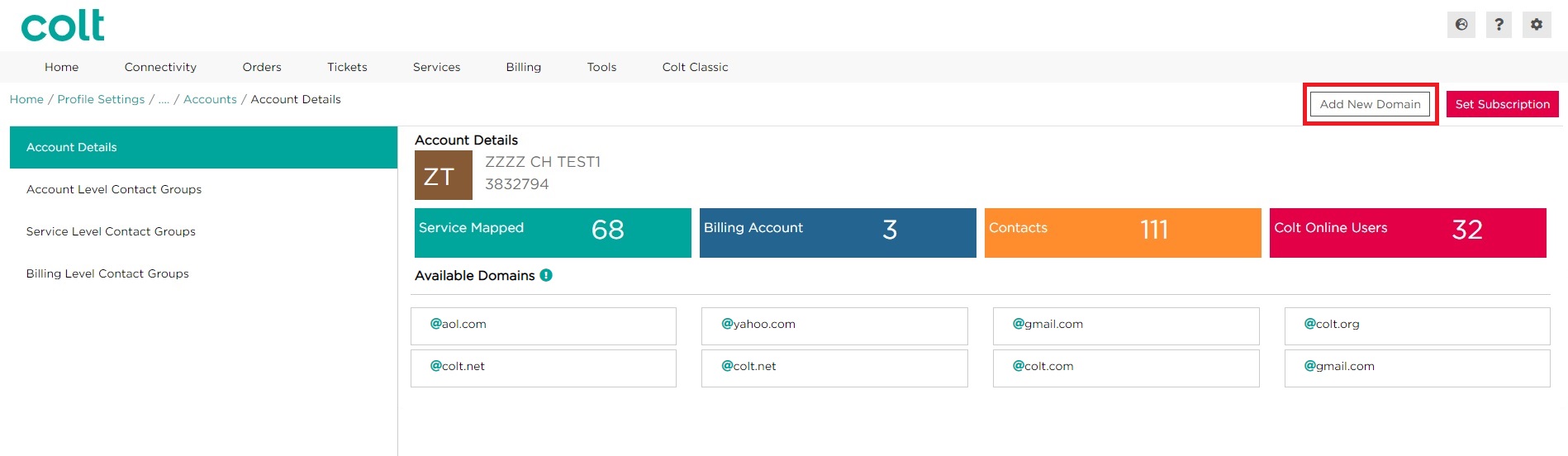 Please refer to the section here for more information on how to add new domains to a Customer Number (OCN)
Please refer to the section here for more information on how to add new domains to a Customer Number (OCN)
