How to enable proactive tickets?
- How to update your profile settings?
- How to enable Single Sign On for Colt Online?
- What options are available in Colt Online?
- Which notifications/subscriptions are available in the contact management module?
- How do subscriptions and the contact management module in colt online work?
- How can I view the notifications/subscriptions that I am set up to receive from colt?
- What is Planned Works ?
- What is the Order Management Portal?
- Colt Versa SD WAN & SASE – External Service Guide
- Getlink LDN Access Procedure
- Dedicated Cloud Access External Service Guide
- Colt Operator Connect Management Portal for Partners
- Assign a role to an existing user
- Remove the role of a user
- Modify the account group of the user
- Create a new users and assign the IPG role
- Ethernet VPN- External Service Guide
- Ethernet Line- External Service Guide
How to enable proactive tickets for my services?
Note: This is available to Colt Online Admin Users only.
It is now possible to enable/disable proactive ticketing on any specific service.
When the feature is enabled, a ticket will be raised proactively and a notification sent, in the event of an outage.
This can be controlled using the Apply monitoring feature available through the Service List page. The setting is visible to all users, although it can only be changed by a Colt Online Admin user.
Please follow the next steps to enable/disable this setting:
Step 1 – Login to Colt Online and select the Services Tile on the Homepage:
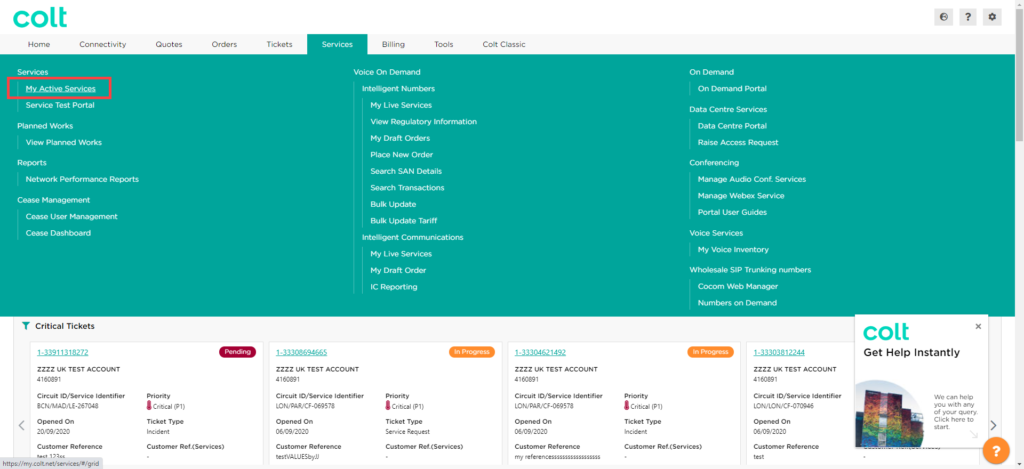
2. From the Services List Page, find your service (you can also use the search bar). Under the column “Apply Monitoring”, enable/disable the settings using the toggle button. When proactive monitoring is not available against a service, the option to change the setting will disabled.
3. When enabling the setting, click on Confirm to apply the change.
4. When disabling the setting, click on Confirm to apply the change.
Please be aware that when proactive monitoring is disabled, outage notifications on the service will be disabled and will not be sent.
5. When clicking on the Circuit ID/Service Identifier, it is possible to view whether the setting has been enabled or disabled:
