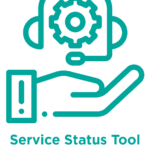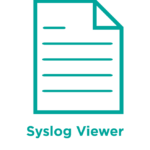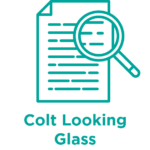- How to enable Single Sign On for Colt Online?
- What options are available in Colt Online?
- Which notifications/subscriptions are available in the contact management module?
- How do subscriptions and the contact management module in colt online work?
- How can I view the notifications/subscriptions that I am set up to receive from colt?
- What is Planned Works ?
- What is the Order Management Portal?
- How to use Two-Step authentication
- Colt Online Two-steps authentication
- Colt Operator Connect for Resellers FAQ
- How to order – Colt Operator Connect for Resellers
- SIP On Demand
- Is it possible to download reports from the (Skylight Analytics) Performance Reporting tool?
- What products and KPI’s are included within the Skylight Analytics reporting tool?
- What is a “reseller certificate” and why is Colt asking that I send one?
- Does my company need to contribute to FUSF?
- What is the Federal Universal Service Fund (FUSF)?
Which tools are available in the Diagnostic Toolkit?
Note: Diagnostic Toolkit are not available for services contracted with Colt Japan, Singapore, Hong Kong and South Korea
Tools | Ethernet | IP Access | IP VPN | Should be used to . . . |
|---|---|---|---|---|
...obtain a summary of the active status of a service |
||||
...gain access to performance data for the service over the last 7 days. Depending on availability, this will include utilisation, packet loss, Jitter and Latency data |
||||
| Service Test Portal (Currently unavailable) | ...view and apply Loopback and Y.1564 service tests |
|||
...run real-time commands directly on the routers that Colt terminate on site |
||||
...view real.time and historical events on the routers that Colt terminate on site |
||||
...access Colt's Peering Website |
||||
...view detailed information about how traffic is routed over Colt's IP backbone network to the final destination |
||||
Tools | Ethernet | IP Access | IP VPN | Should be used to . . . |