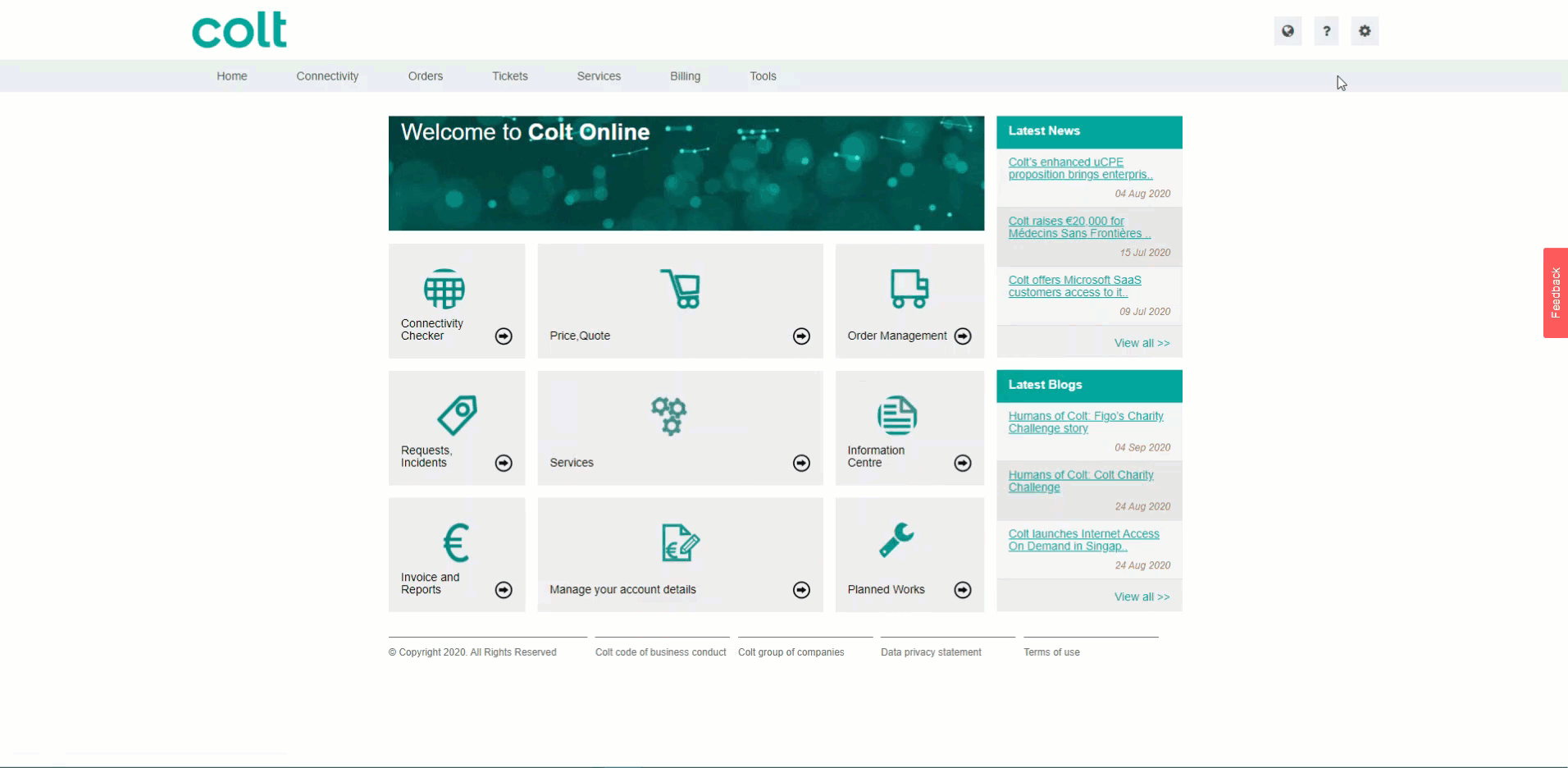- How to update your profile settings?
- How to enable Single Sign On for Colt Online?
- What options are available in Colt Online?
- Which notifications/subscriptions are available in the contact management module?
- How do subscriptions and the contact management module in colt online work?
- How can I view the notifications/subscriptions that I am set up to receive from colt?
- What is Planned Works ?
- What is the Order Management Portal?
- Assign a role to an existing user
- Remove the role of a user
- Modify the account group of the user
- Create a new users and assign the IPG role
- SD WAN External Service Guide
- Ethernet VPN
- Ethernet Line
- Wave External Service Guide
- SIP Trunking – External Service Guide
- Request Physical Access for Nodes and LDNs
Why I don’t see the option to cease my services?
If you are a customer administrator user in Colt Online then you will have this option by default. However if you are a customer user then you need to ask access to this option.
To request access to the Cease option please check the image and the steps below :
Steps:
- From the menu bar, click on the icon on the top right corner of the screen.
- Select the option “ Profile Settings“
- Then Select the option Add/Remove Roles in the “My Profile section“
- Click on the “Request Roles” tab
- In the Service Operations group, select the option “Cease Your Service“
- Then Click “Request Roles” button
You will then receive a notification with the details of your request and how to track it until it’s approved by the administrator of your account.
Also see:
How to request a cease of my service?
How to contact Cease desk team