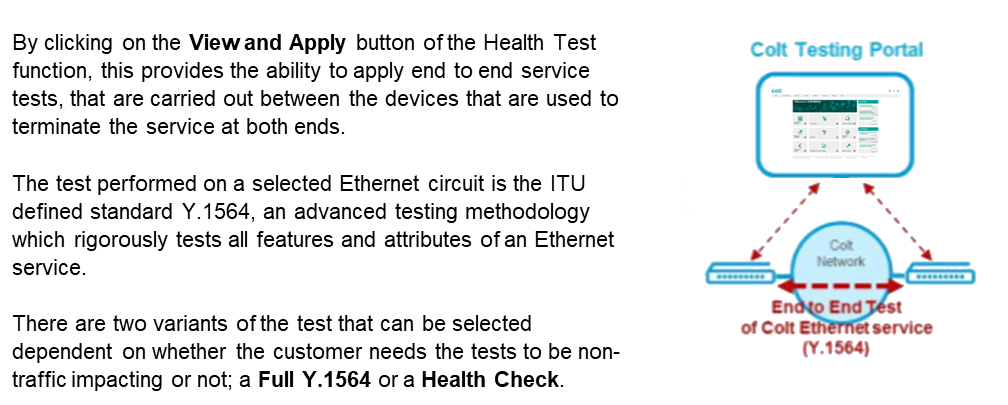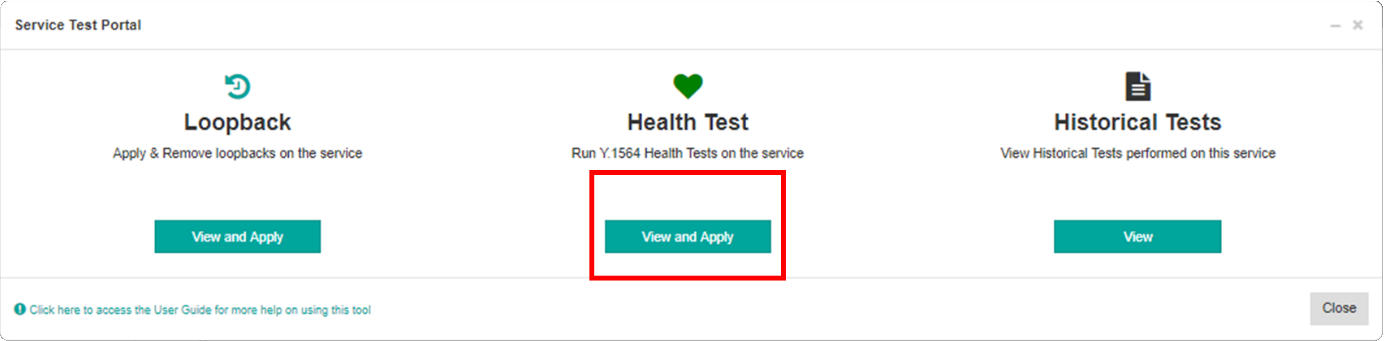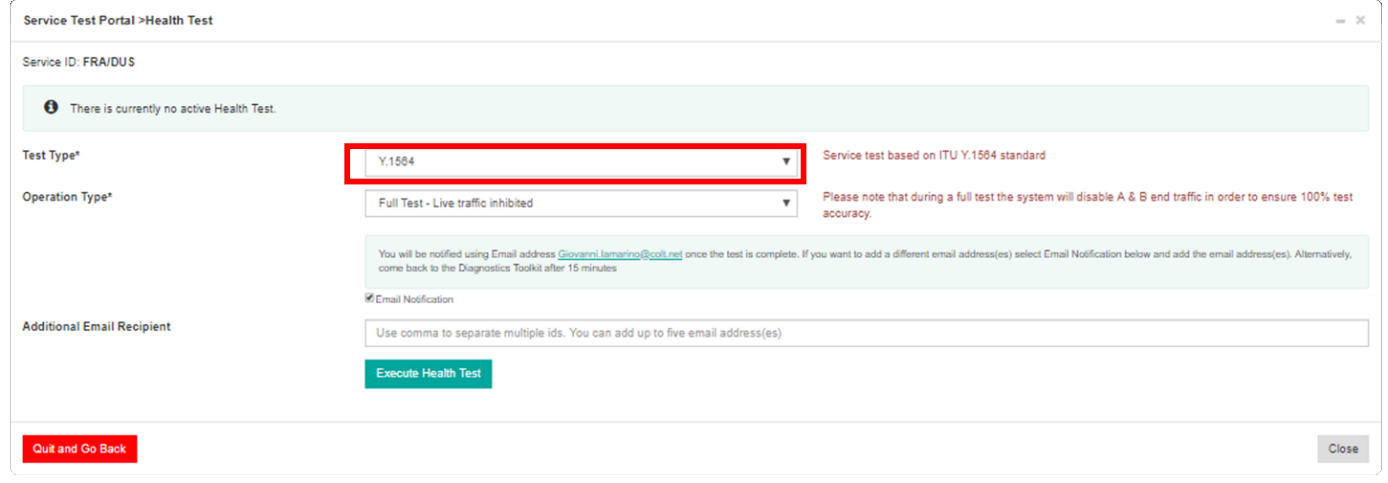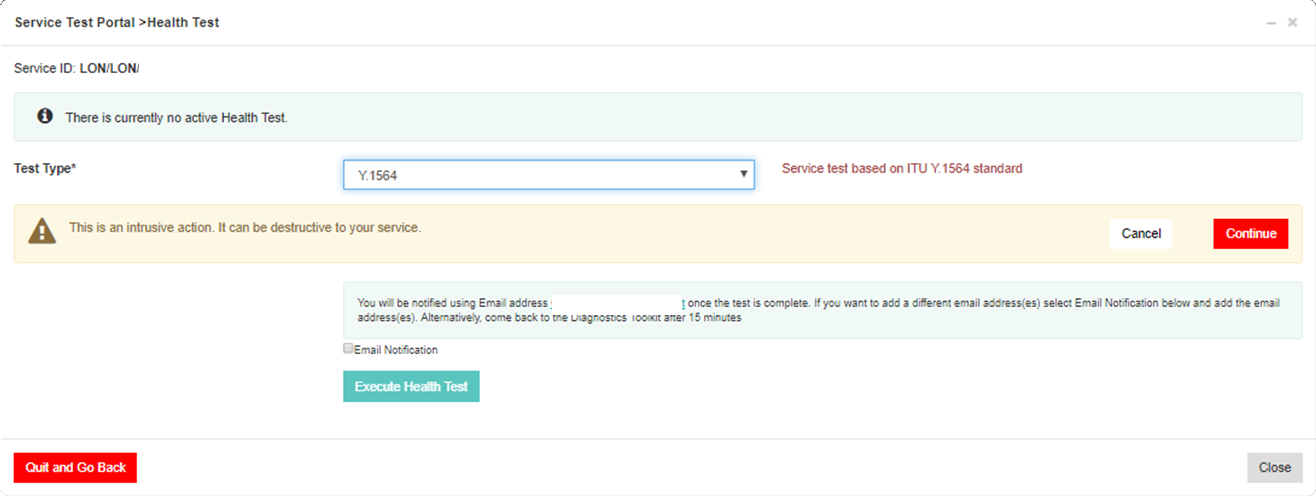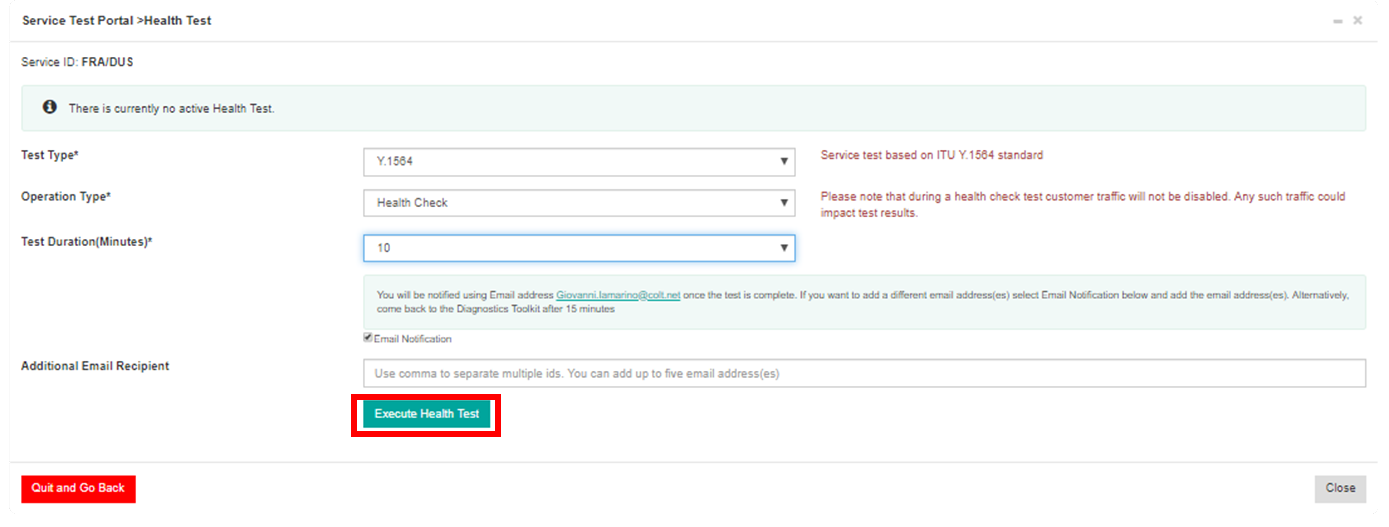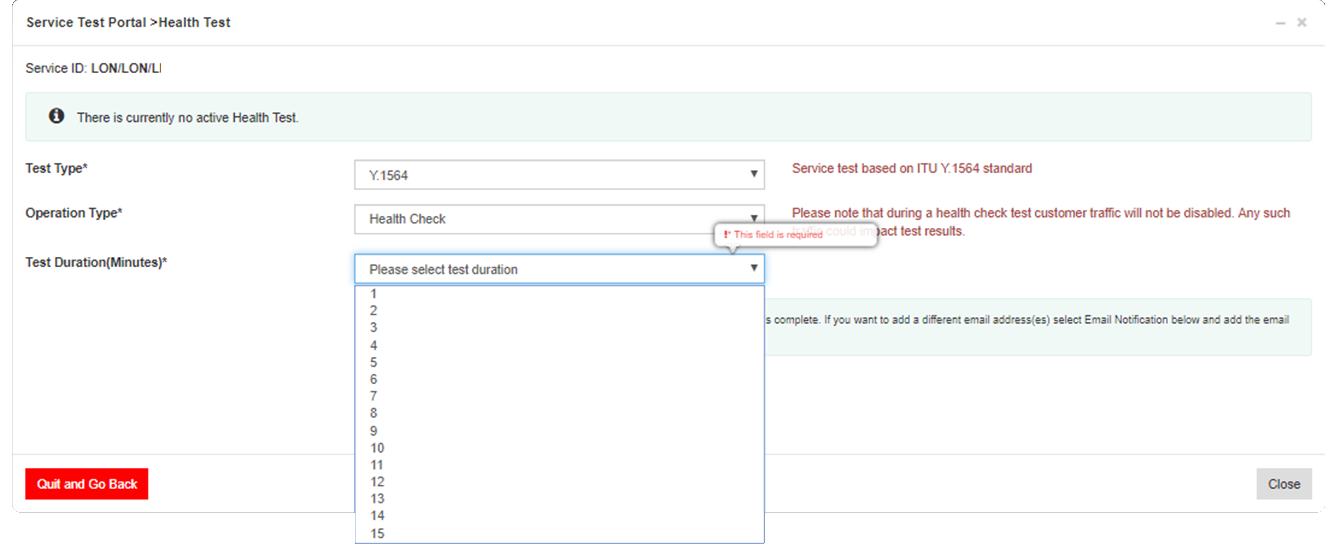How to use the Service Test Portal – Health Test?
- How to update your profile settings?
- How to enable Single Sign On for Colt Online?
- What options are available in Colt Online?
- Which notifications/subscriptions are available in the contact management module?
- How do subscriptions and the contact management module in colt online work?
- How can I view the notifications/subscriptions that I am set up to receive from colt?
- What is Planned Works ?
- What is the Order Management Portal?
- Colt Versa SD WAN & SASE – External Service Guide
- Getlink LDN Access Procedure
- Dedicated Cloud Access External Service Guide
- Colt Operator Connect Management Portal for Partners
- Assign a role to an existing user
- Remove the role of a user
- Modify the account group of the user
- Create a new users and assign the IPG role
- Ethernet VPN- External Service Guide
- Ethernet Line- External Service Guide
How to use the Service Test Portal – Health Test?
<image>
Full Y.1564 Test
The full Y.1564 test is performed incrementally up to the services’ CIR (Committed Information Rate) and includes measurements of Throughput, Frame Loss, Frame Delay (Latency) and Frame Delay Variation (Jitter). The tests are performed using a range of frame sizes from 64 bytes up to maximum of 9100 bytes dependent on the end point equipment.
Please be aware that the test will be run for 15 minutes and during this time, traffic will be impacted and it will not be possible to use the service.
Following the test, the service parameters measured are compared against defined SLA values and the test is successful with a PASS classification when all measured values meet the SLA values.
Description of the tests carried out during a Full Y.1564 Test
| Test | Y.1564 |
|---|---|
| Throughput | Tests the service performance in steps up to the service CIR and ensures that KPI’s are met constantly during the test. |
| Frame Loss | Frame loss measurement is performed during the throughput test. |
| Frame Delay (Latency) | Provides the peak latency and average latency measurements during the test on ALL generated frames. |
| Frame Delay Variation (Jitter) | Frame delay variation is tested for ALL frames up to the CIR. |
The Health Check test is performed in the same way as a Full Y.1564 test with the exception that test traffic is limited to 1Mbps EIR and the duration of the test is configurable by the user. The Health Check will not give a measurement of the throughput that can be achieved on the service, but does give data on the other service parameters, mentioned above.
Please be aware that as the test traffic is limited to 1Mbps EIR, the service can continue to be used. Heavy usage of the service (high utilisation) could impact the results of the test.
Following the test, the service parameters measured are compared against defined SLA values and the test is successful with a PASS classification when all measured values meet the SLA values.
Using the Health Test feature
Select the service and click on View and Apply under the Health Test icon:

From Test Type options, select Y.1564.

Click Continue to confirm that you wish to proceed:

From the Operation Type, there are two test options available:
- Full Test – Live traffic inhibited and
- Health Check
Full Test – Live traffic inhibited
By selecting “Full Test – Live traffic inhibited”, this initiates a Full Y.1564 Service Test and runs for 15 mins
Click on Execute Health Test to initiate the test.
WARNING:
Full Test – Live traffic inhibited is disruptive to your service and will cause loss of traffic.

When there is an active health test running, a message will be displayed with details about the Health Test. During this time, it will not be possible to apply any tests on the service. If an active test needs to be stopped, click on Cancel.
Health Check
By selecting “Health Check”, this initiates a Y.1564 Service Test, by limiting the impact to traffic on the service. A user can select the period of time that the test is run (1-15 mins).

If a user requires the test results to be sent to other e-mail recipients, this can be added by clicking on the tickbox and the email address(es) added in the text box.
Click on Execute Health Test to initiate the test:

When there is an active health test running, a message will be displayed with details about the Health Test. During this time, it will not be possible to apply any tests on the service. If an active test needs to be stopped, click on Cancel.