How to change customer request date or expedite an order?
- How to enable Single Sign On for Colt Online?
- What options are available in Colt Online?
- Which notifications/subscriptions are available in the contact management module?
- How do subscriptions and the contact management module in colt online work?
- How can I view the notifications/subscriptions that I am set up to receive from colt?
- What is Planned Works ?
- What is the Order Management Portal?
- How to use Two-Step authentication
- Colt Online Two-steps authentication
- Colt Operator Connect for Resellers FAQ
- How to order – Colt Operator Connect for Resellers
- SIP On Demand
- Is it possible to download reports from the (Skylight Analytics) Performance Reporting tool?
- What products and KPI’s are included within the Skylight Analytics reporting tool?
- What is a “reseller certificate” and why is Colt asking that I send one?
- Does my company need to contribute to FUSF?
- What is the Federal Universal Service Fund (FUSF)?
How to change customer request date or expedite an order
Once in the order details page, expand the “Key Order Dates” tab and click “Change CRD
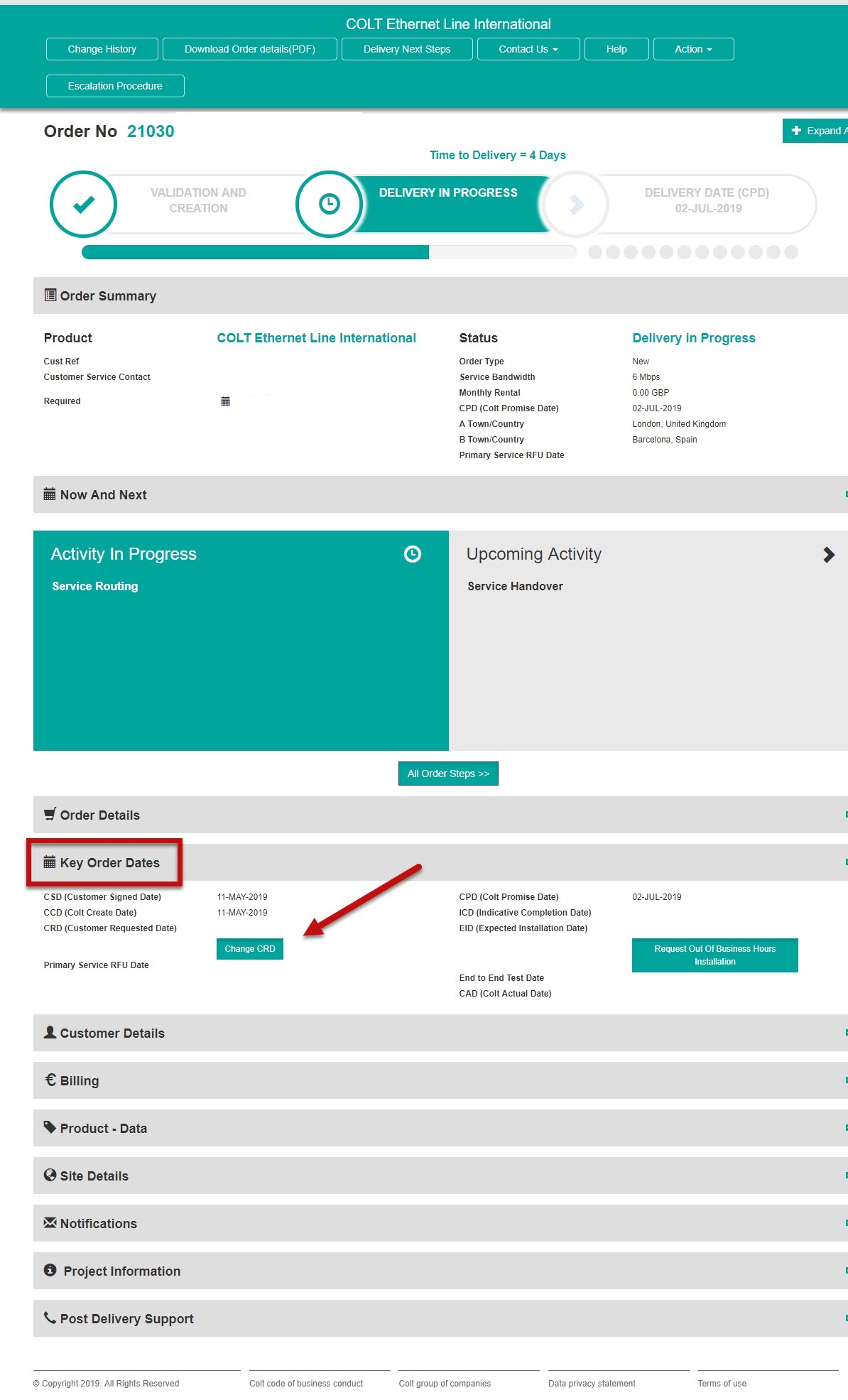
In the opened popup window, select the required date by clicking in the calendar.
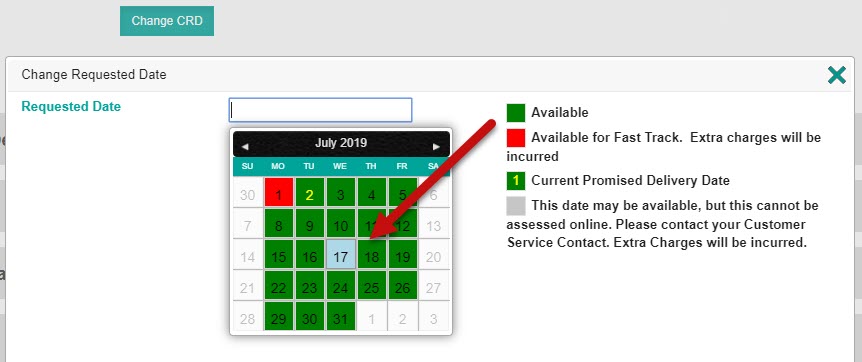
Click Continue if correct.
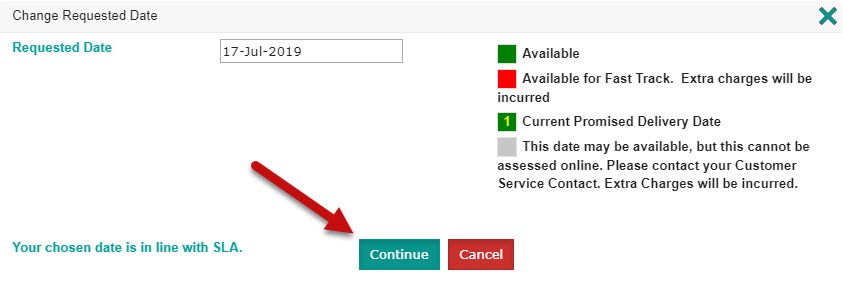
Click “Update CRD” to submit the request.
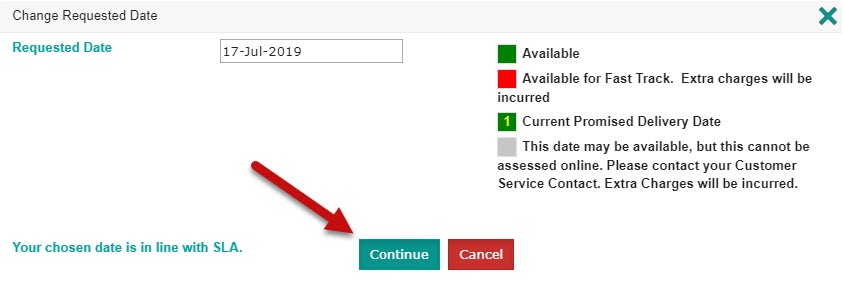
We can also view a video on how to do it …
