How to create a new user restricted to certain Billing Account Number(s)?
Home > User Management >
- How to update your profile settings?
- How to enable Single Sign On for Colt Online?
- What options are available in Colt Online?
- Which notifications/subscriptions are available in the contact management module?
- How do subscriptions and the contact management module in colt online work?
- How can I view the notifications/subscriptions that I am set up to receive from colt?
- What is Planned Works ?
- What is the Order Management Portal?
- Assign a role to an existing user
- Remove the role of a user
- Modify the account group of the user
- Create a new users and assign the IPG role
- SD WAN External Service Guide
- Ethernet VPN
- Ethernet Line
- Wave External Service Guide
- SIP Trunking – External Service Guide
- Request Physical Access for Nodes and LDNs
You will be able to restrict the access of a new user to specific Billing Account Numbers. This feature will provide the user access only to the information contained in the Services, Ordering, Ticketing and Invoices modules which is related to the Billing Account Numbers selected.
Check the steps below if you need to create a new Colt Online account restricted to certain BCNs.
- Go to User Management menu of Colt Online and then click on Manage User. Click on Add User. Select the Customer User or Customer Administrator option depending on the type of user which needs to be created.
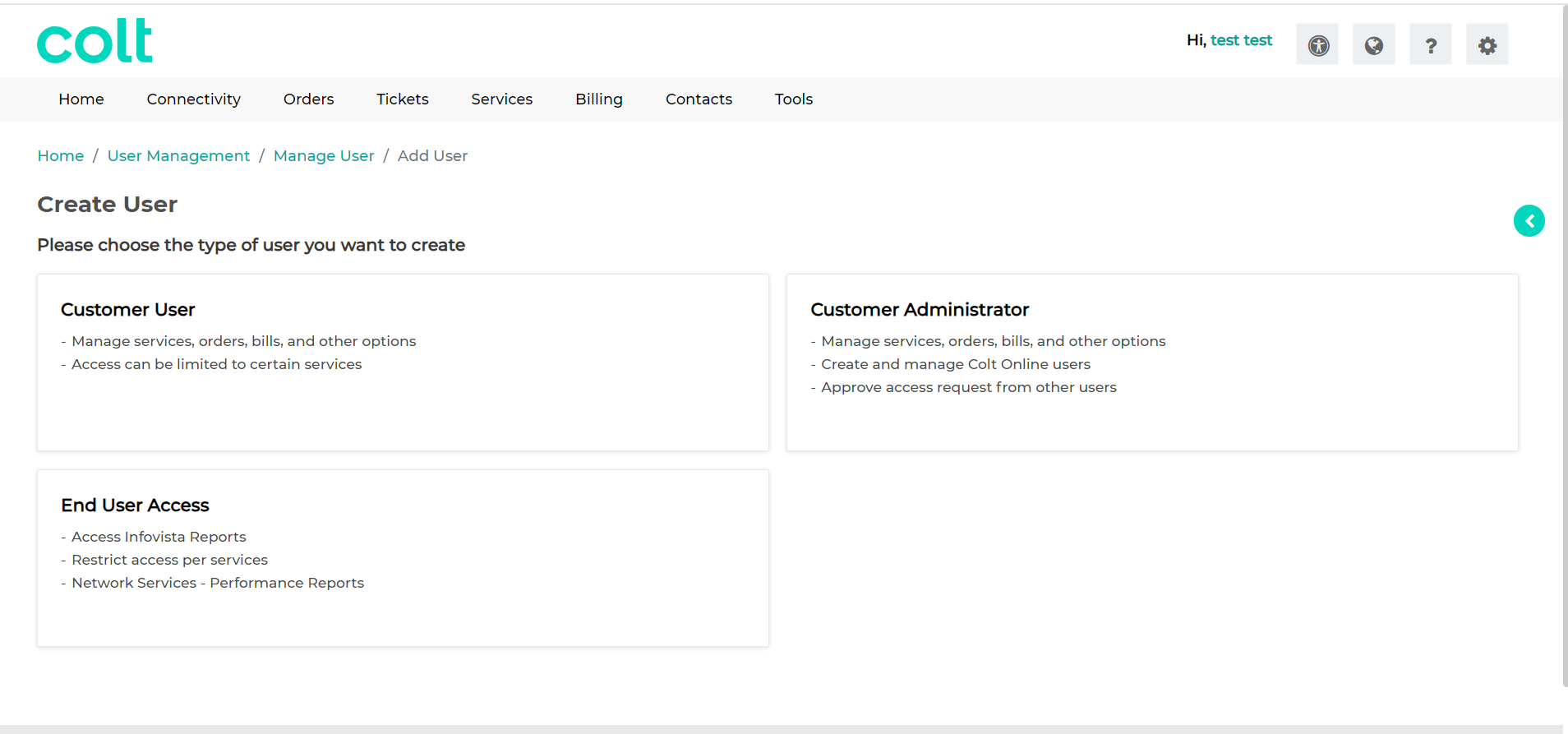
- Introduce the user details in the following screen, including all mandatory fields, and click on Next.
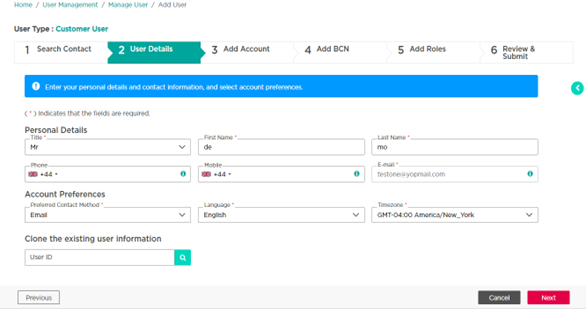
- Select in the next screen the OCN (Customer Account Number) that needs to be associated to the new user Colt Online Account. Click on Confirm to proceed.
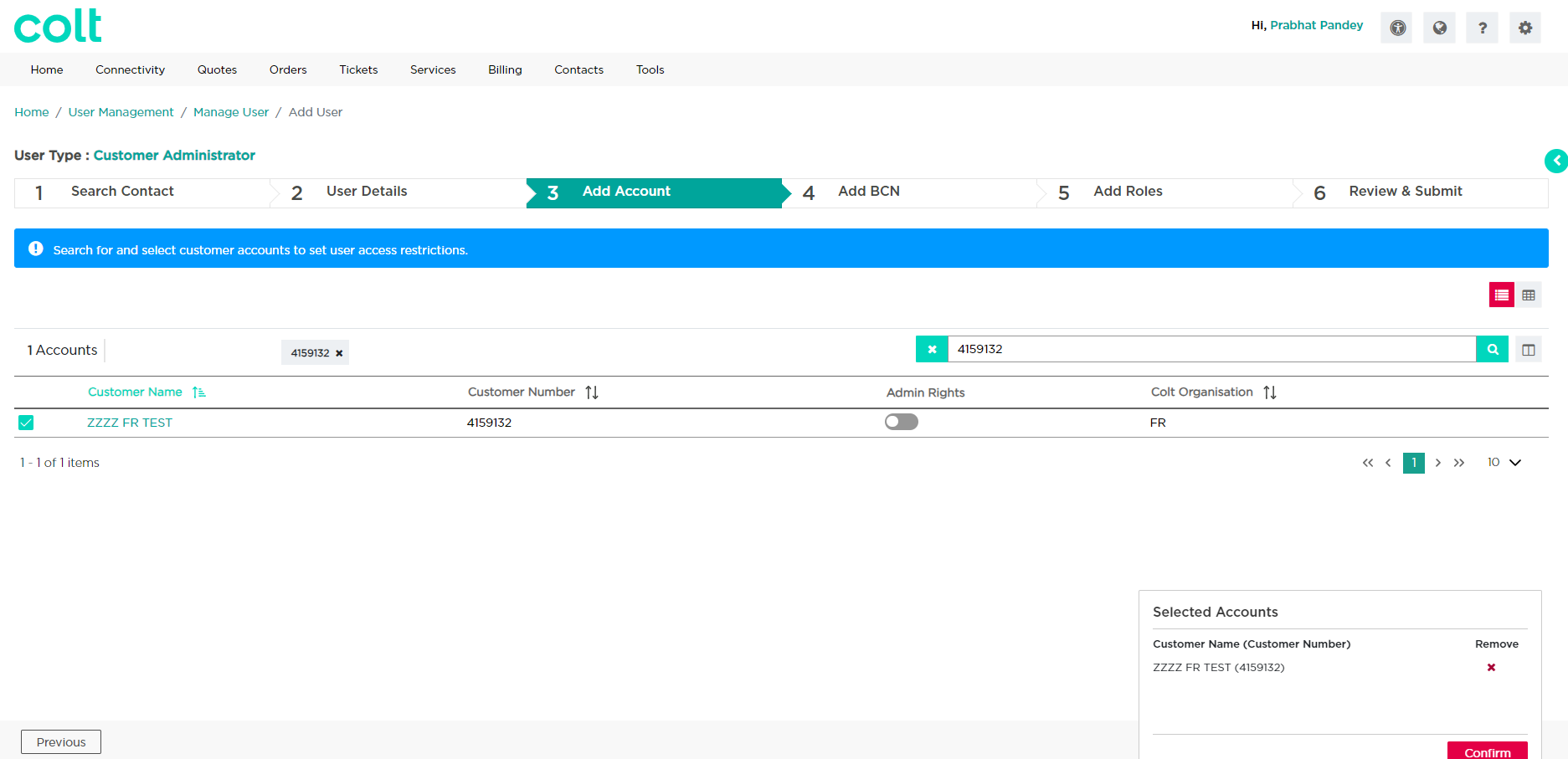
- The below pop-up screen will show up.
If “No, a user can have access…” option is selected, the regular flow for a new user creation will be followed, and no Billing Account restrictions feature will be applied.
If “Yes, limit the user access to specific Billing Accounts” is selected, you will be able to apply restrictions on a Billing Account level.
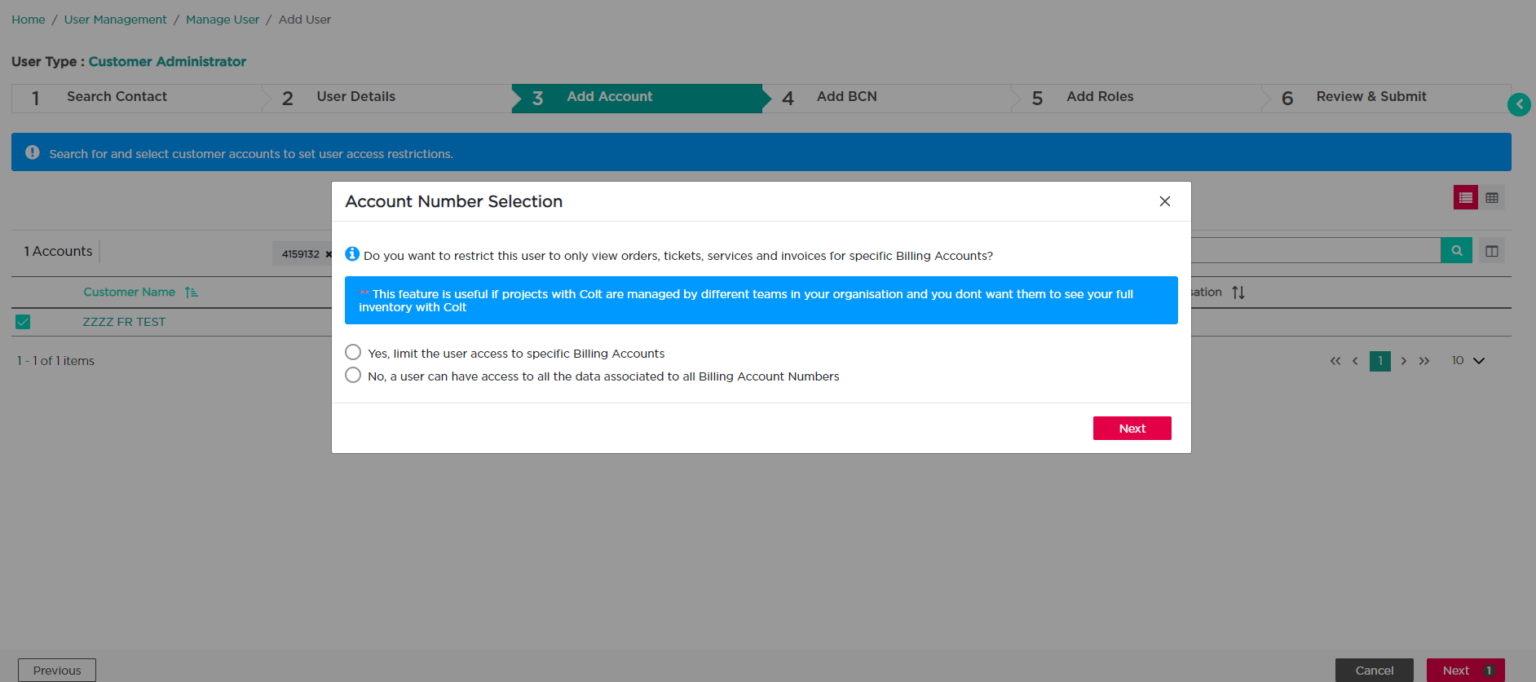
- After selecting the OCN(s) from which Billing Accounts belong to, you will need to select the specific Billing Account Numbers in below screen.Click on confirm to proceed further.
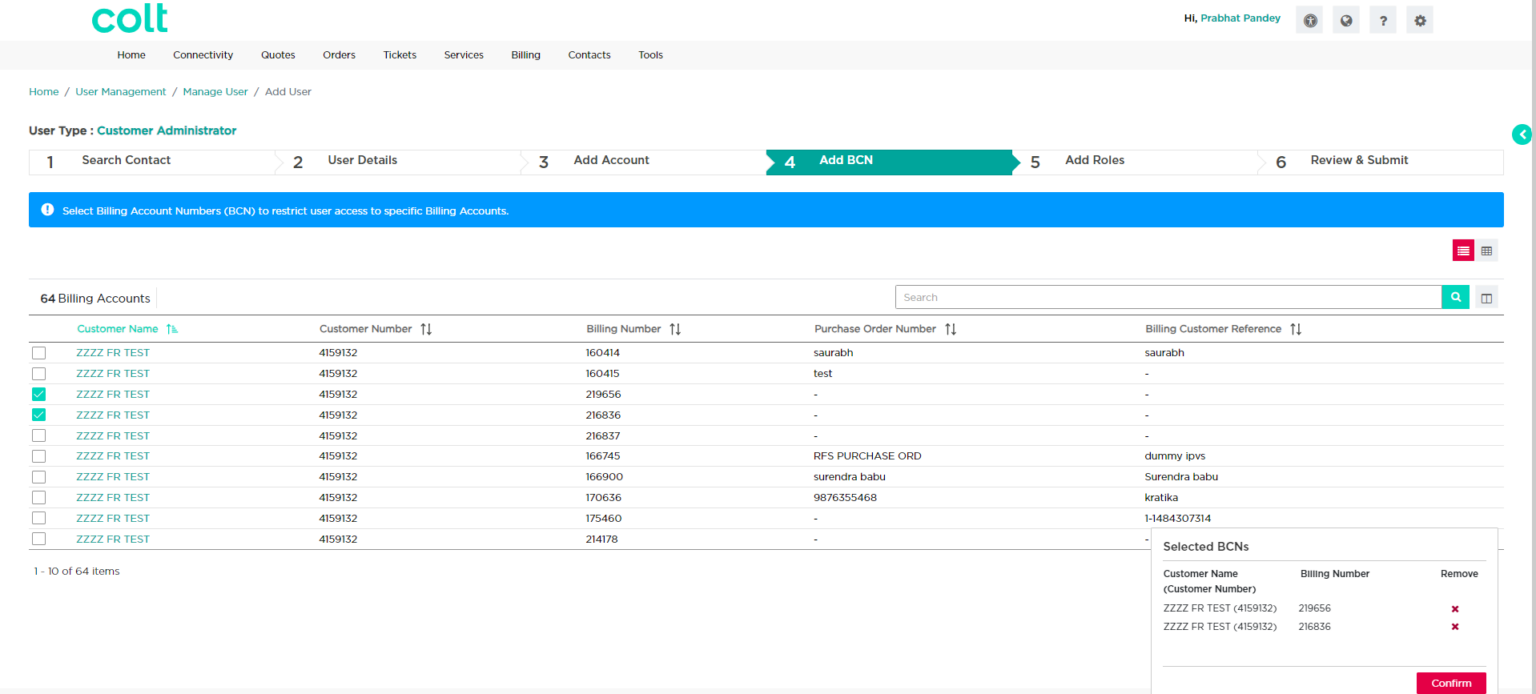
- Once the Billing Accounts to which the user will be restricted to have been selected, it will be required to select the roles associated to the new user in the following screen.
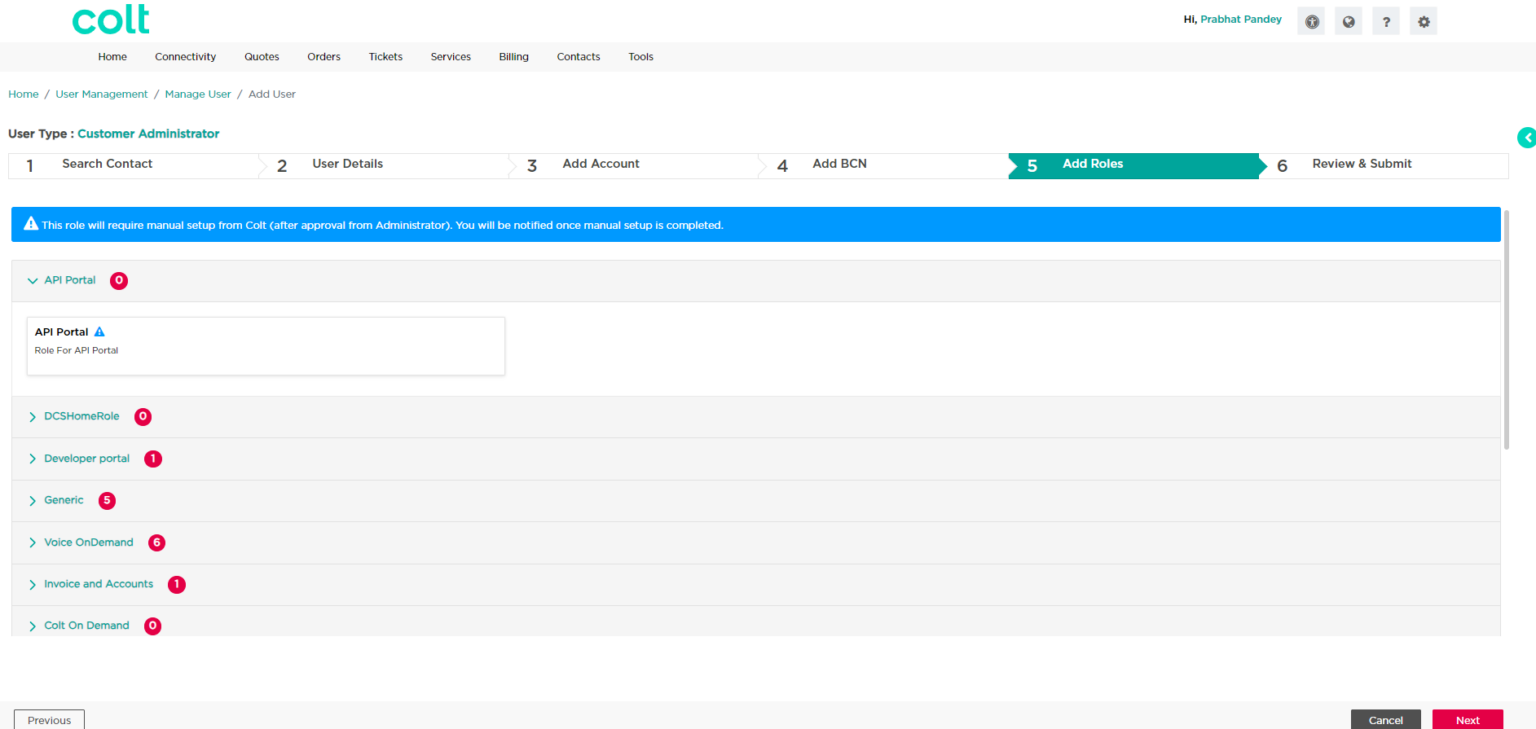
- Finally, the preview screen will appear in which all previous details can be validated and eventually accept the new user creation restricted to the selected Billing Account Numbers.
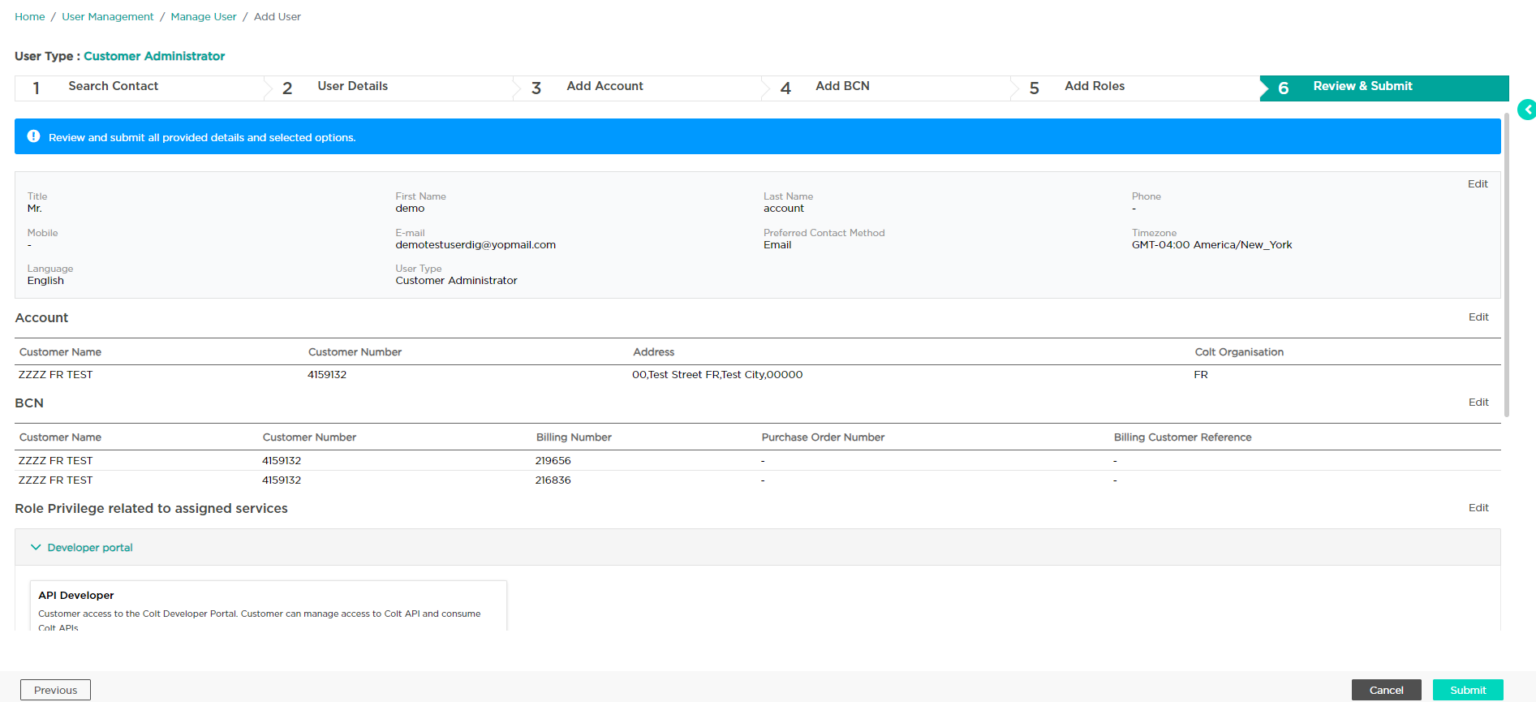
The below options in Colt Online are disabled for users with Billing Account restrictions.
Customer User with Billing Account restriction:
- Will NOT be able to request for new Accounts to be added to his/her profile.
- Will NOT be able to request for new Billing Accounts
- Will NOT be able to request to remove Billing Accounts
- Will not be able to introduce contacts for subscriptions
Customer Administrator with Billing Account restriction:
- Will NOT be able to request for new Accounts to be added to his/her profile or other Customer users.
- Will NOT be able to request for new Billing Accounts for his/her own user account or introduce new Billing Accounts to other Customer users accounts
- Will NOT be able to request to remove Billing Accounts from his/her own user account or from other Customer users.
- Will only be able to create new Customer User restricted to the Billing Accounts the administrator has access to.
- Will NOT be able to introduce new contacts into the Contact Management page.
