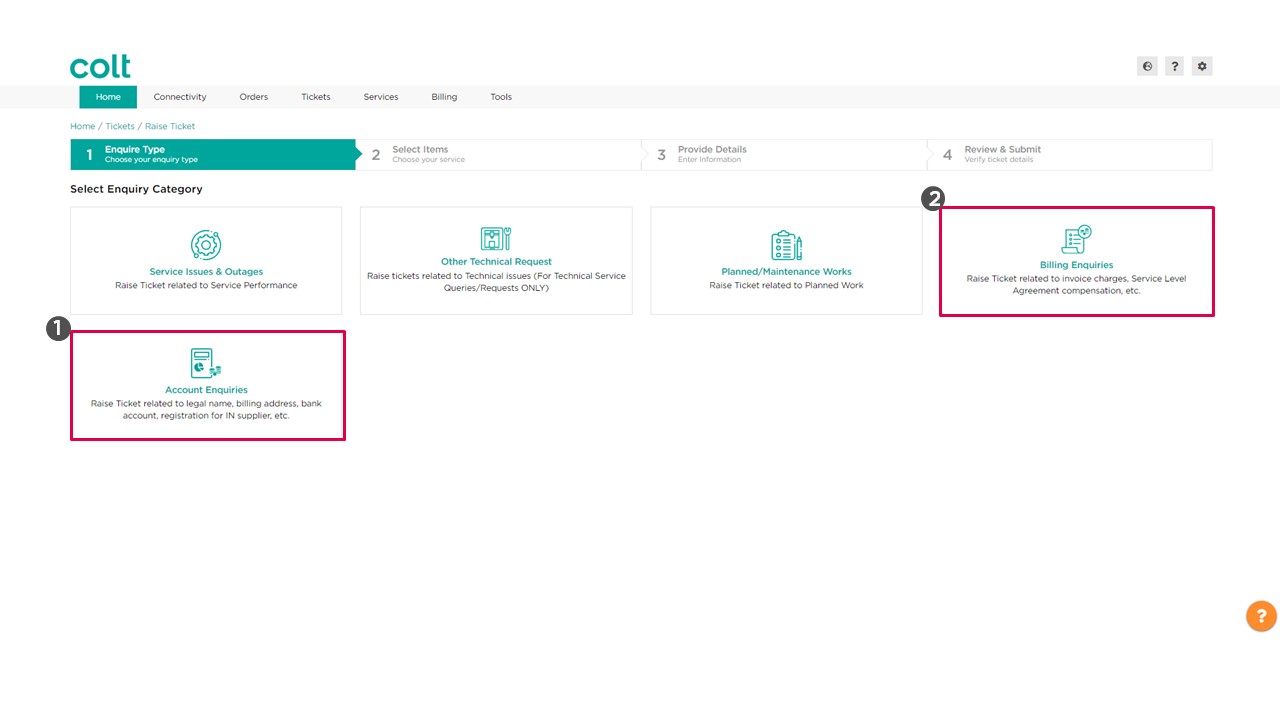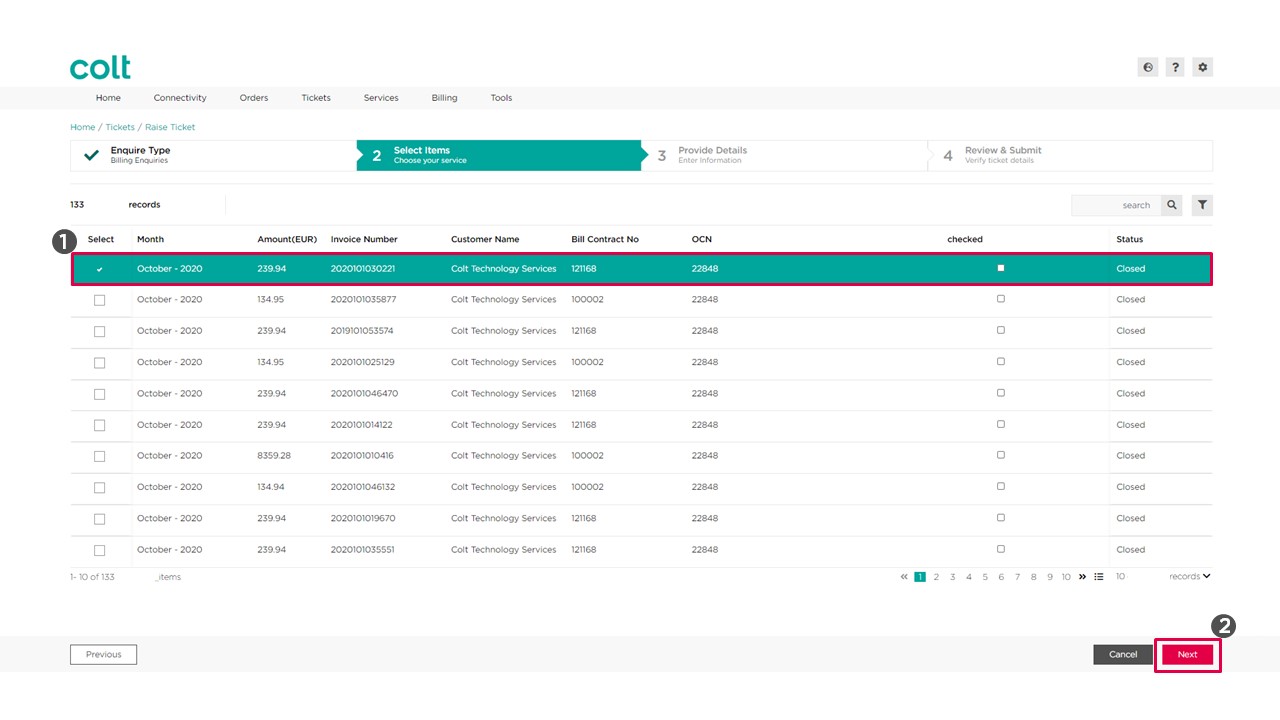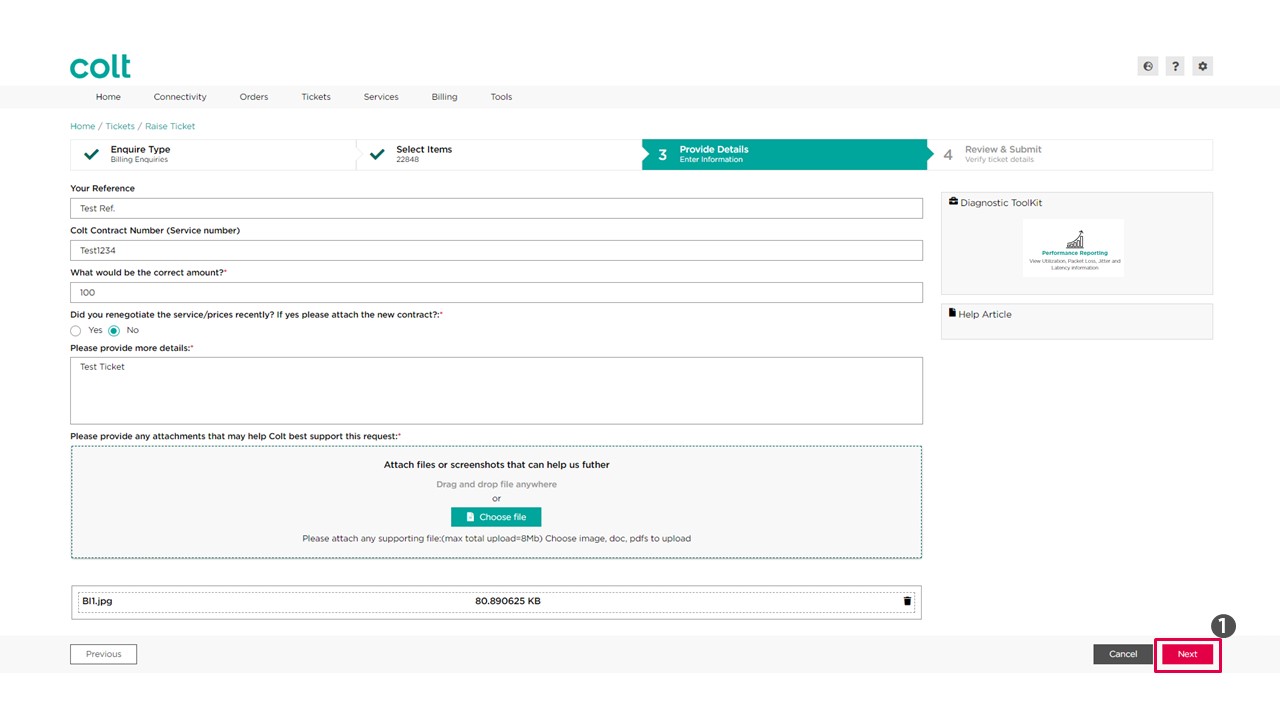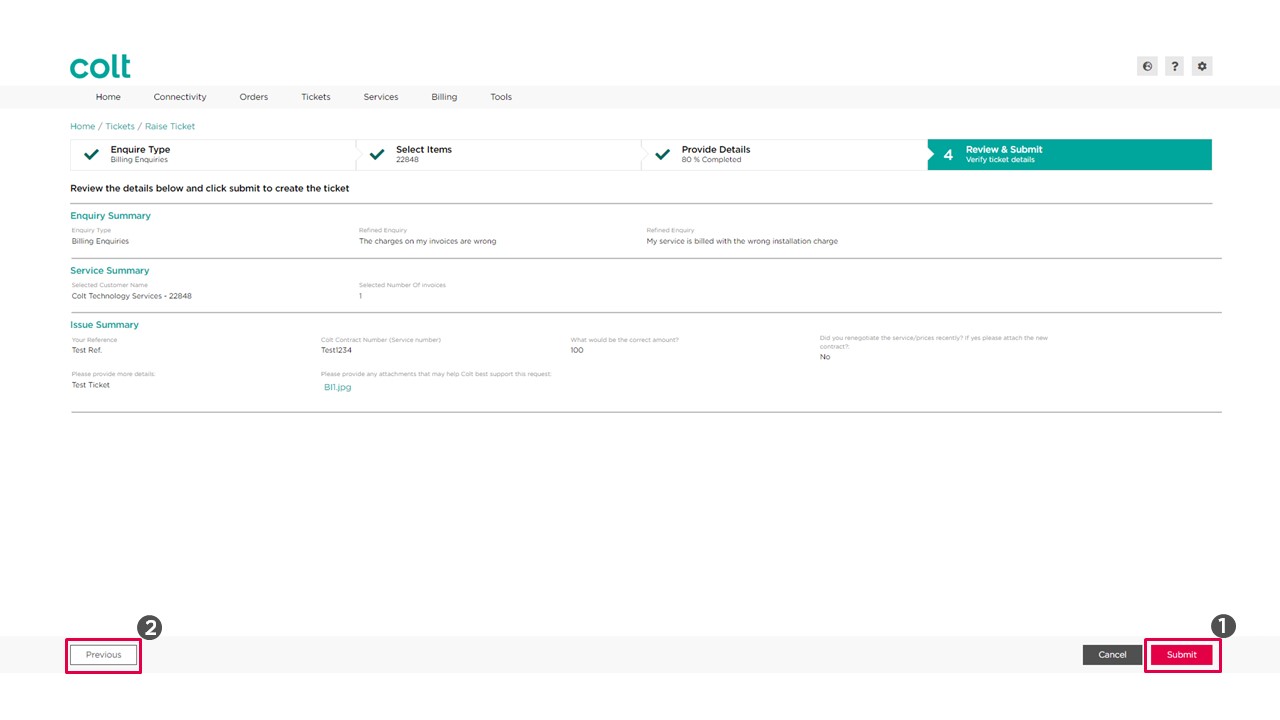- How to update your profile settings?
- How to enable Single Sign On for Colt Online?
- What options are available in Colt Online?
- Which notifications/subscriptions are available in the contact management module?
- How do subscriptions and the contact management module in colt online work?
- How can I view the notifications/subscriptions that I am set up to receive from colt?
- What is Planned Works ?
- What is the Order Management Portal?
- SIP Trunking – External Service Guide
- Request Physical Access for Nodes and LDNs
- Ethernet Line External Service Guide EN
- UBOSS Portal Guide
- France Hosted Customer Numbers
- Why I cannot access the Update Password page?
- How to see the customer accounts associated to my Colt Online profile?
- How to access the Network Services – Performance Reporting tool (Skylight Analytics) in Colt Online
- Why I get the message “Email domain invalid” during the creation of a new user in Colt Online?
- How to upgrade my Colt Online user from Customer to Customer administrator?
How to raise a billing enquiry
1.To raise a Billing Enquiry we need to navigate in the Homepage to the section “Tickets” and choose “Raise Ticket” under Billing & Account Tickets.
2.On Raise Ticket page we will select one of the two options available for Billing Enquiries
- Account Enquiries: Legal name, Billing Address, Bank Account, Registration for IN Supplier, etc. (1)
- Billing Enquiries: Invoice Charge, Service Level Agreement compensations etc (2)
In this example we will use the “Billing Enquiries” option and click that to select it.(1)
3.In the next step we will have to pick one of the options available on the screen. For example here we take “The charges on my invoice are wrong” and the sub section we take “My service is billed with wrong installation charge.” And click on “Next” to continue.(1)
4. In the next step we select the invoice number we would like to dispute (1) and click on “Next”(2)
5. Here we will have to provide further details in regards to our enquiry. So we fill out all the obligatory fields and add an attachment to prove that the Instalation Charge is wrong on our invoice.
6.Now it’s time to review the details provided by us. If there is nothing else we want to this Billing Enquiry then can proceed and click on “Submit” (1) or we go back and edit the details by click into the “Previous” button. (2)
7.In this step we can see that our ticket has been created successfully. In order to view the details we can simply click into “View Ticket”.
8.This is the Ticket Detail Page, where we will be able to find all relevant information about our ticket. If we wish to add more details, we can use the “Customer Update” field (1) to add any comments, which would help our support team to resolve the issue. After adding the details in the field simply click the “Send “ button.