- How to update your profile settings?
- How to enable Single Sign On for Colt Online?
- What options are available in Colt Online?
- Which notifications/subscriptions are available in the contact management module?
- How do subscriptions and the contact management module in colt online work?
- How can I view the notifications/subscriptions that I am set up to receive from colt?
- What is Planned Works ?
- What is the Order Management Portal?
- SIP Trunking – External Service Guide
- Request Physical Access for Nodes and LDNs
- Ethernet Line External Service Guide EN
- UBOSS Portal Guide
- France Hosted Customer Numbers
- Why I cannot access the Update Password page?
- How to see the customer accounts associated to my Colt Online profile?
- How to access the Network Services – Performance Reporting tool (Skylight Analytics) in Colt Online
- Why I get the message “Email domain invalid” during the creation of a new user in Colt Online?
- How to upgrade my Colt Online user from Customer to Customer administrator?
How to access the Infovista tool?
Step 1 – Login to online.colt.net . In case you don’t have a Colt Online account then request your access here
Step 2 – From the Menu bar go to Services–> Reports–> Network Performance Reports.
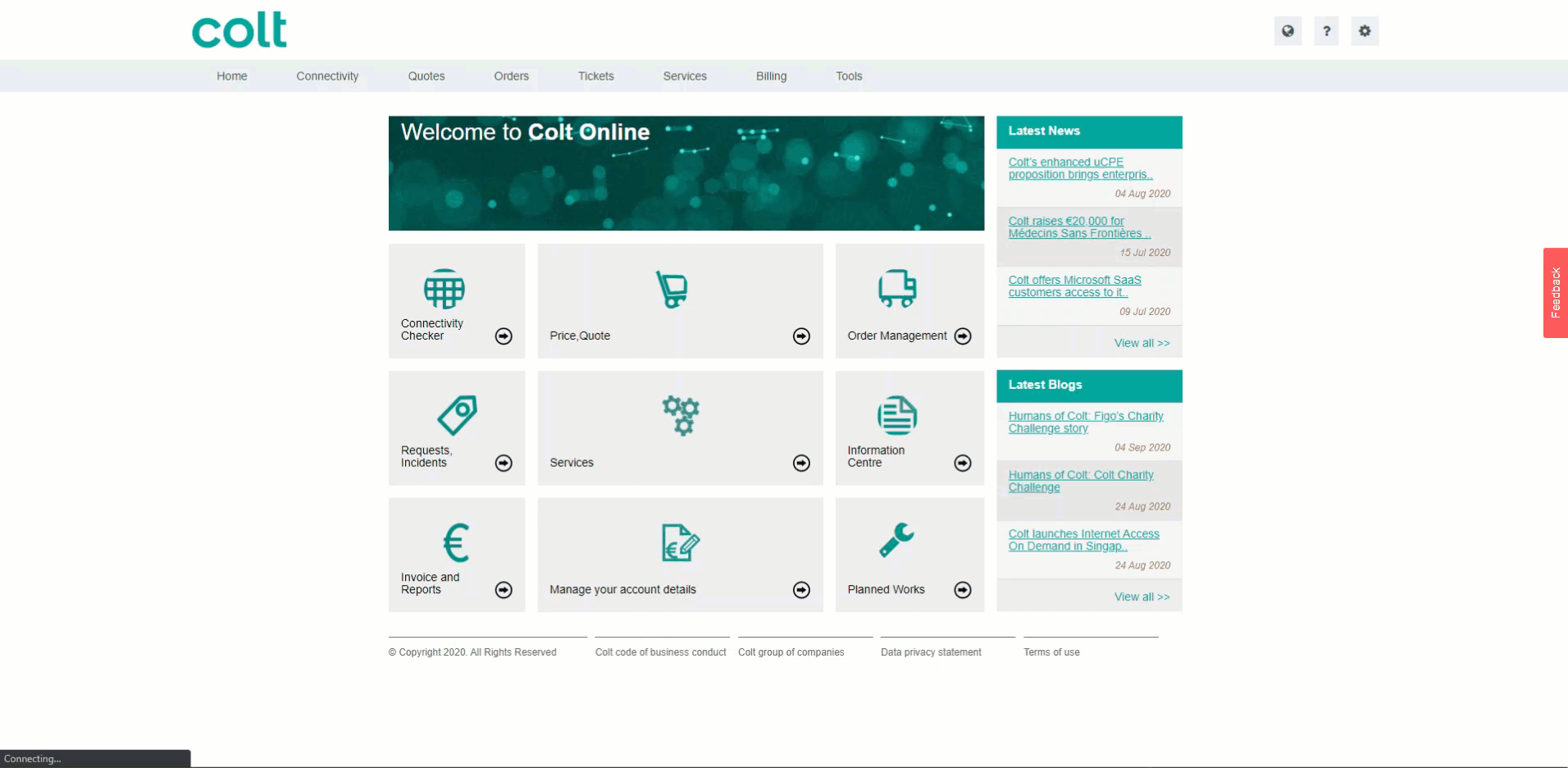
Another option is accessing Infovista from the Service Details Page.
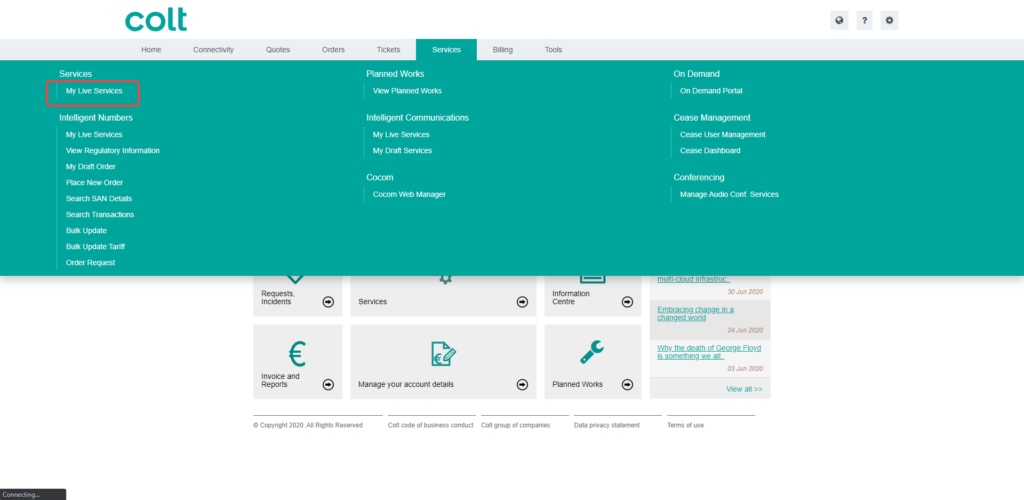
Step 3 – Search the service using the search bar
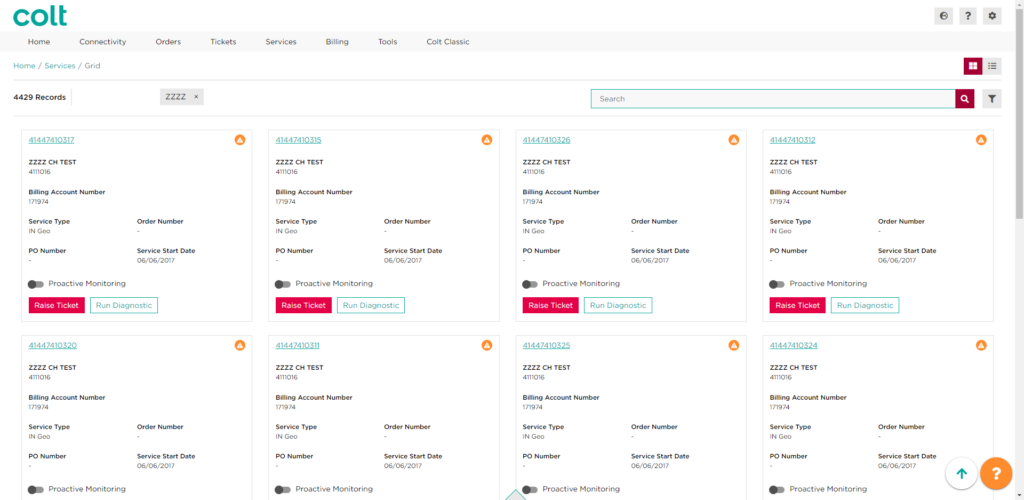
Step 4 – Once you find your service then click on the Circuit ID
Step 5 – Service details page is displayed and link to access Colt’s performance monitoring is available in the Performance Reporting section
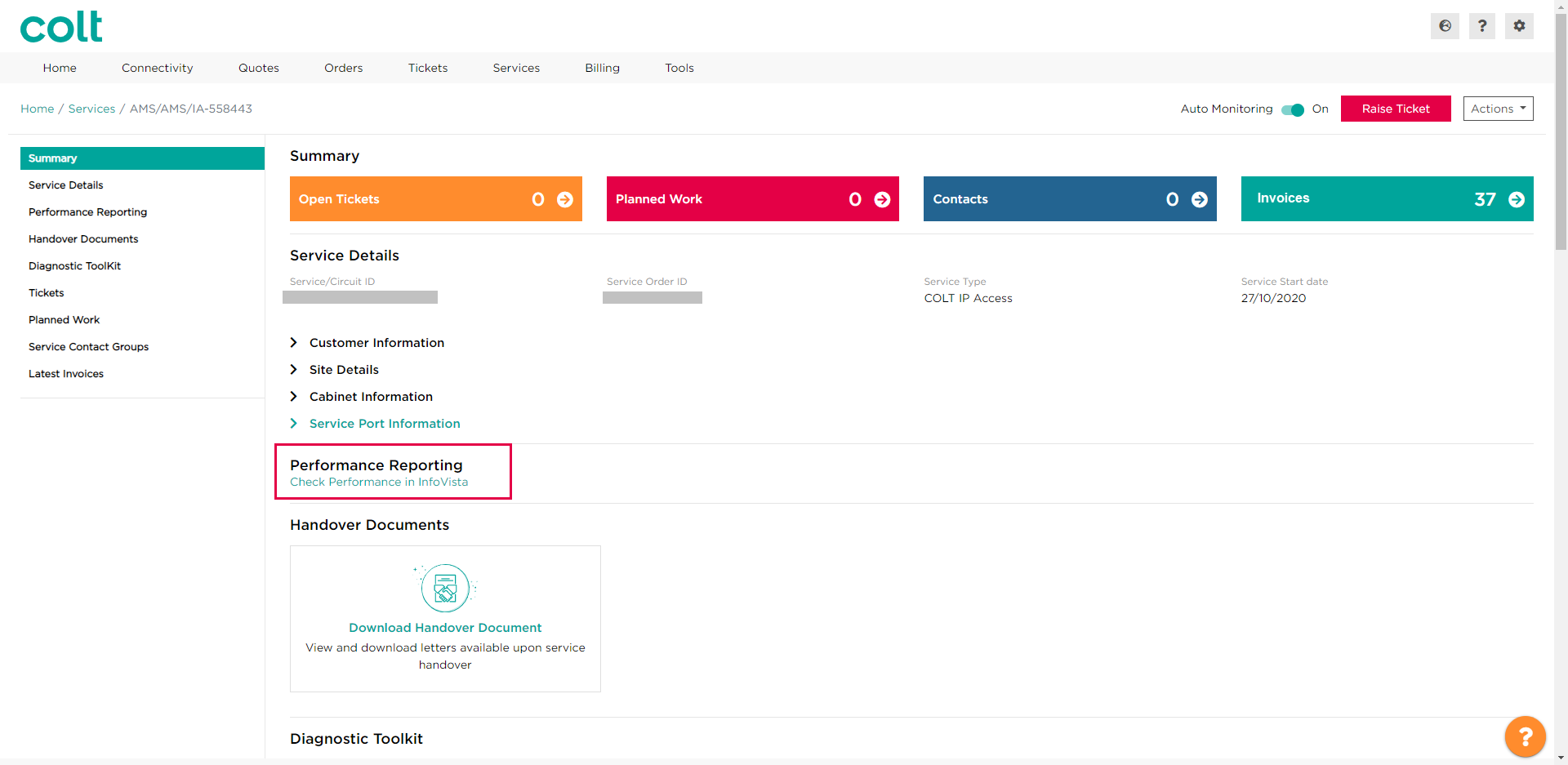
Note: Performance Monitoring will show “yes” if performance reporting has been enabled for your service. If this option is not available then you will not be able to access the portal, please contact your account executive.
Step 6 – Performance Reporting (Infovista) portal will open

Note: additional support for Infovista can be found here
