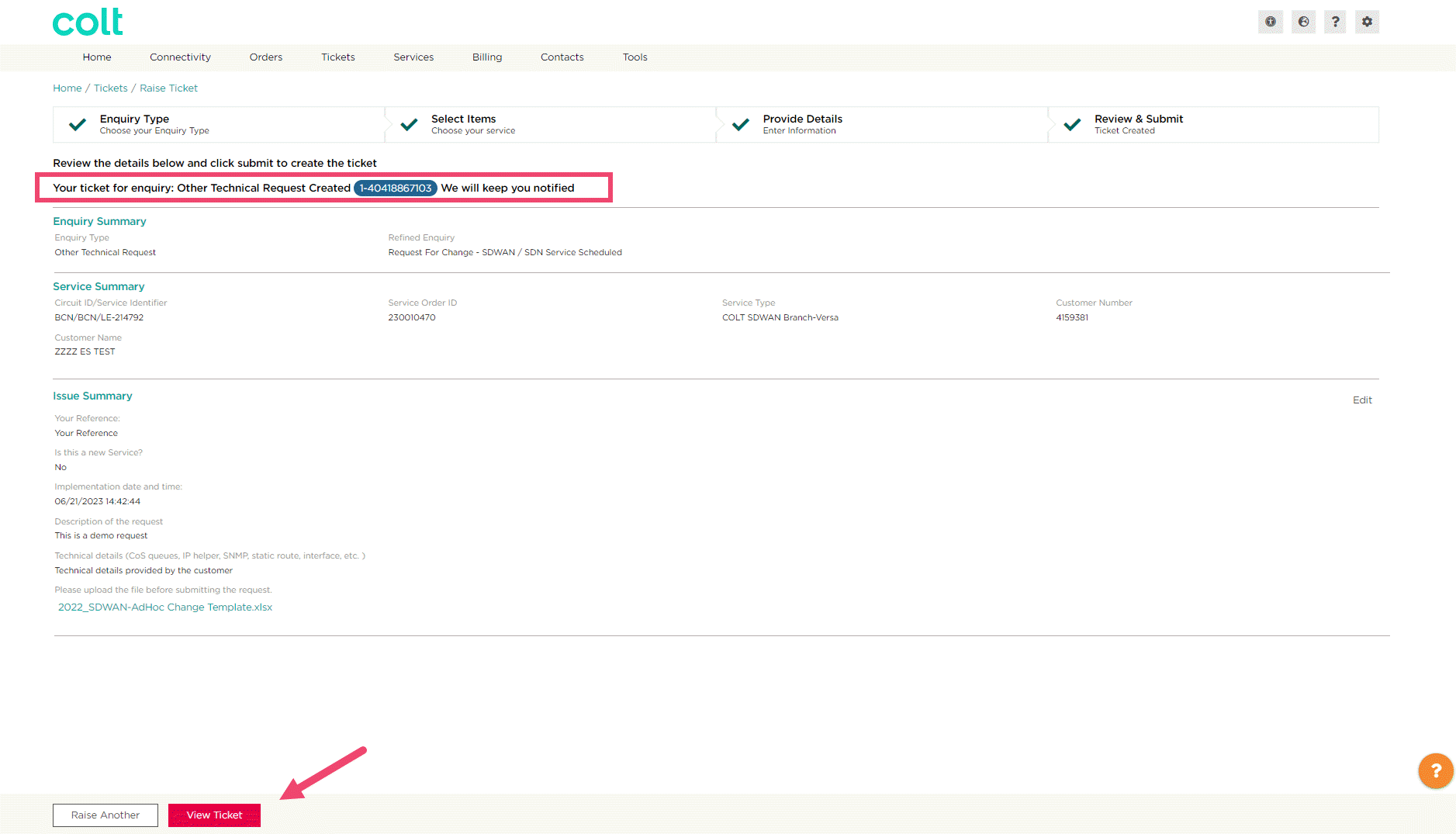- How to update your profile settings?
- How to enable Single Sign On for Colt Online?
- What options are available in Colt Online?
- Which notifications/subscriptions are available in the contact management module?
- How do subscriptions and the contact management module in colt online work?
- How can I view the notifications/subscriptions that I am set up to receive from colt?
- What is Planned Works ?
- What is the Order Management Portal?
- SIP Trunking – External Service Guide
- Request Physical Access for Nodes and LDNs
- Ethernet Line External Service Guide EN
- UBOSS Portal Guide
- France Hosted Customer Numbers
- Why I cannot access the Update Password page?
- How to see the customer accounts associated to my Colt Online profile?
- How to access the Network Services – Performance Reporting tool (Skylight Analytics) in Colt Online
- Why I get the message “Email domain invalid” during the creation of a new user in Colt Online?
- How to upgrade my Colt Online user from Customer to Customer administrator?
Prerequisites – This option is only available for customers that have contracted Managed Network Services (MNS)
You can request a Change for SDWAN services by raising a ticket in the Colt Online portal .
Step 1
From the Menu select Tickets–> Raise Tickets
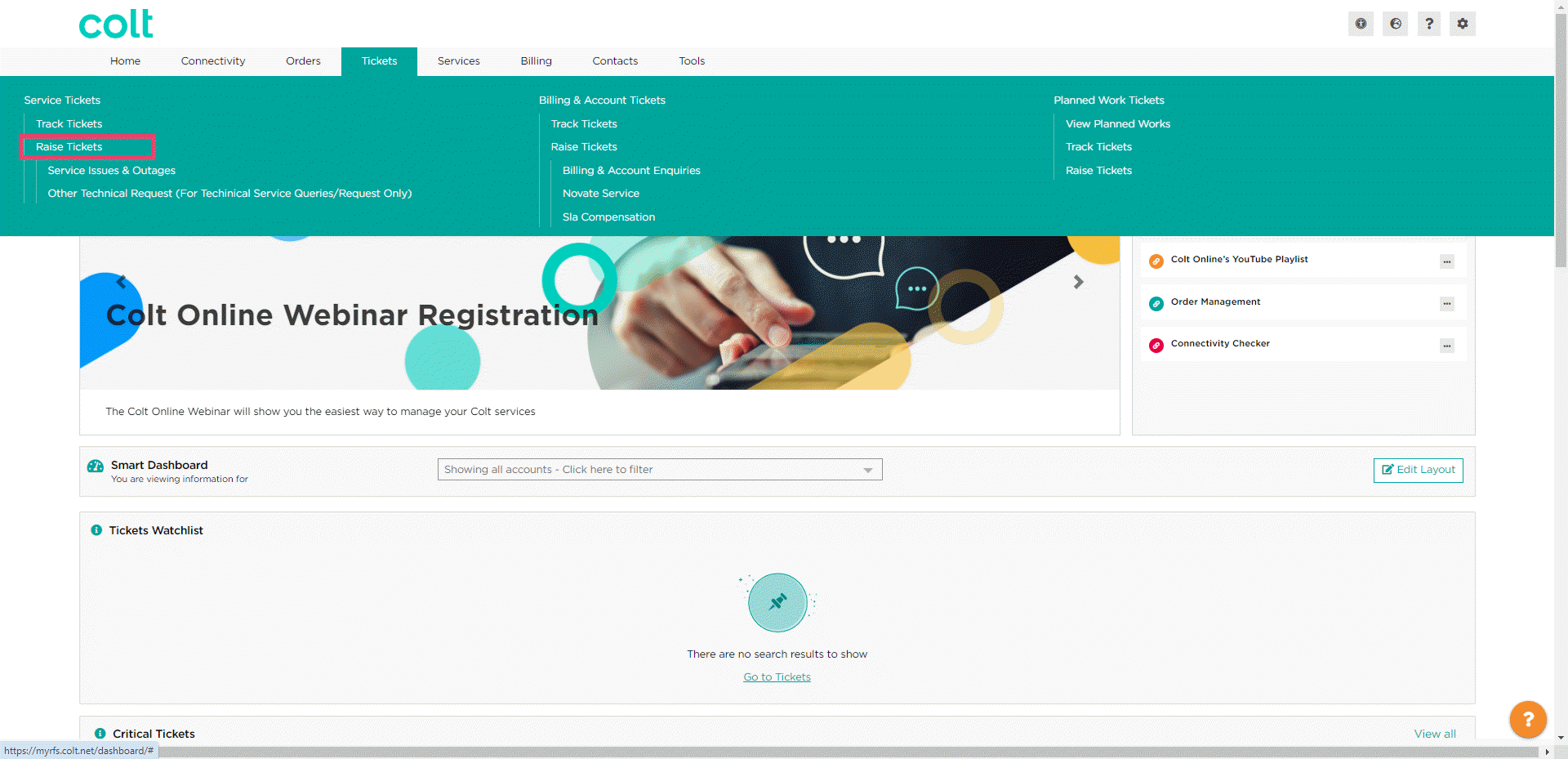
Step 2
Select the option Other Technical Request as shown below and click Next.
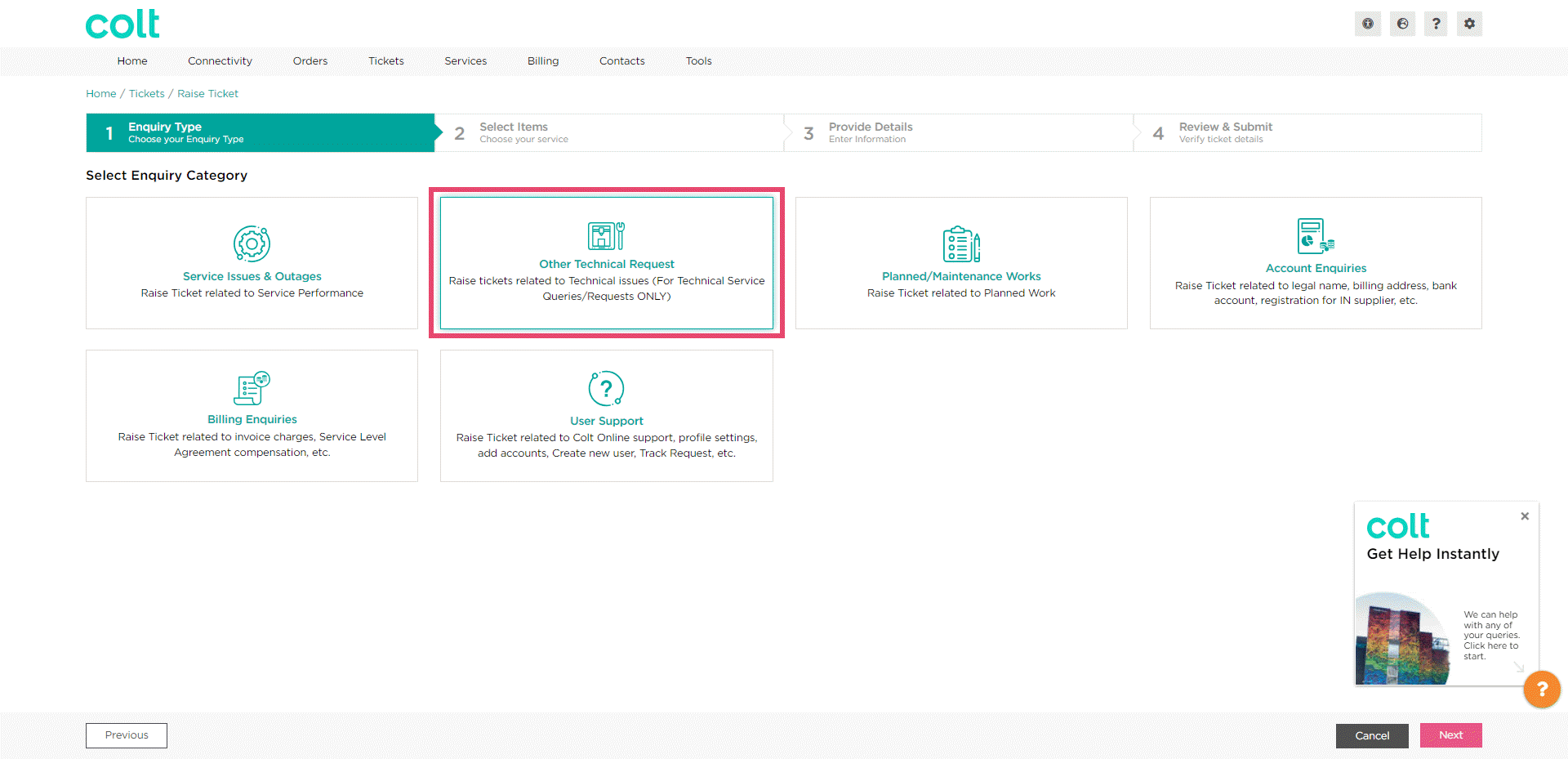
Step 3
The Request for Change options are displayed. Select the appropriate option and click Next.
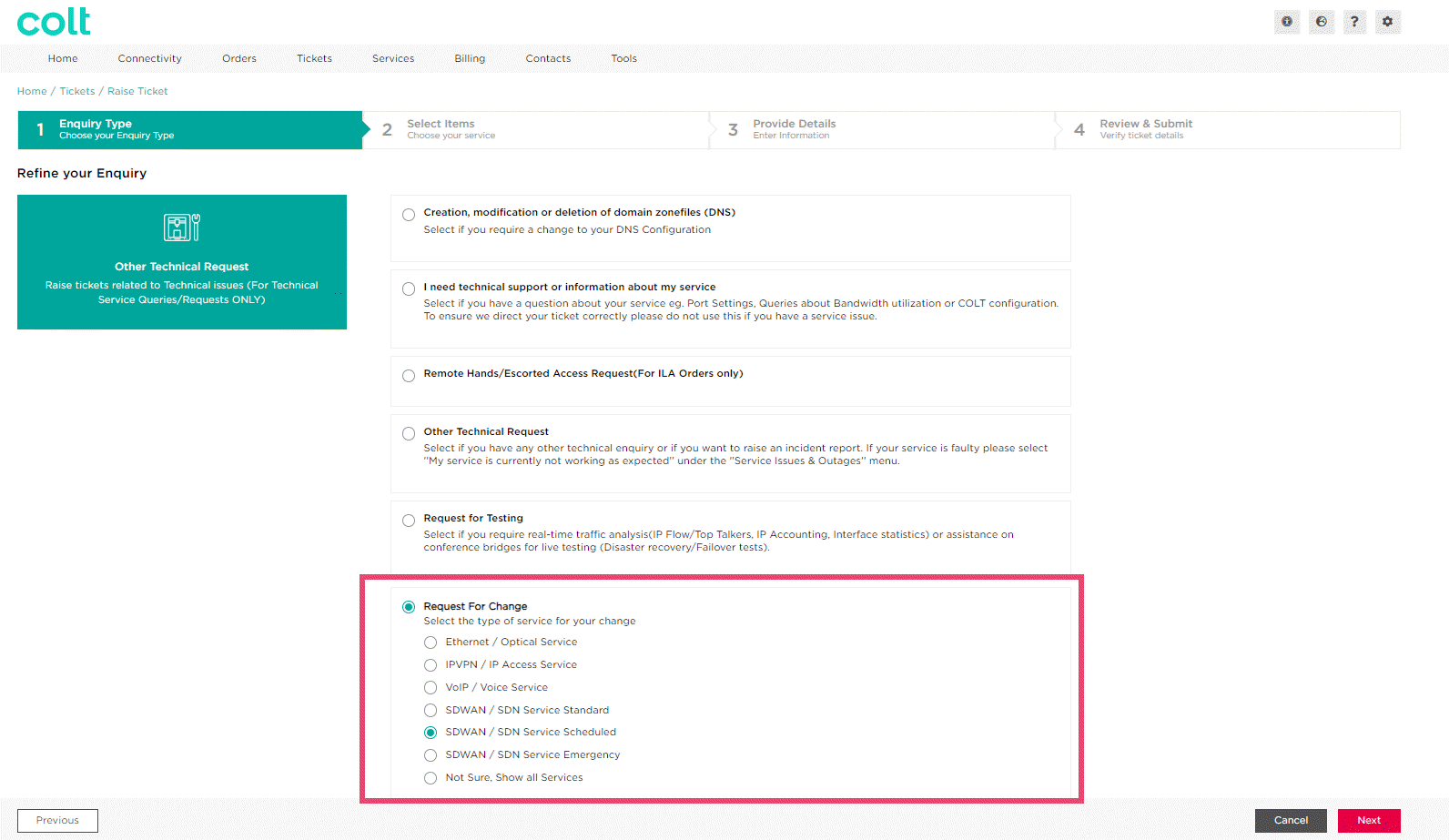
Step 4
Search for the service you want to request a change. Use the search and filter options to narrow the results. Select the service by clicking the radio box then click Next.
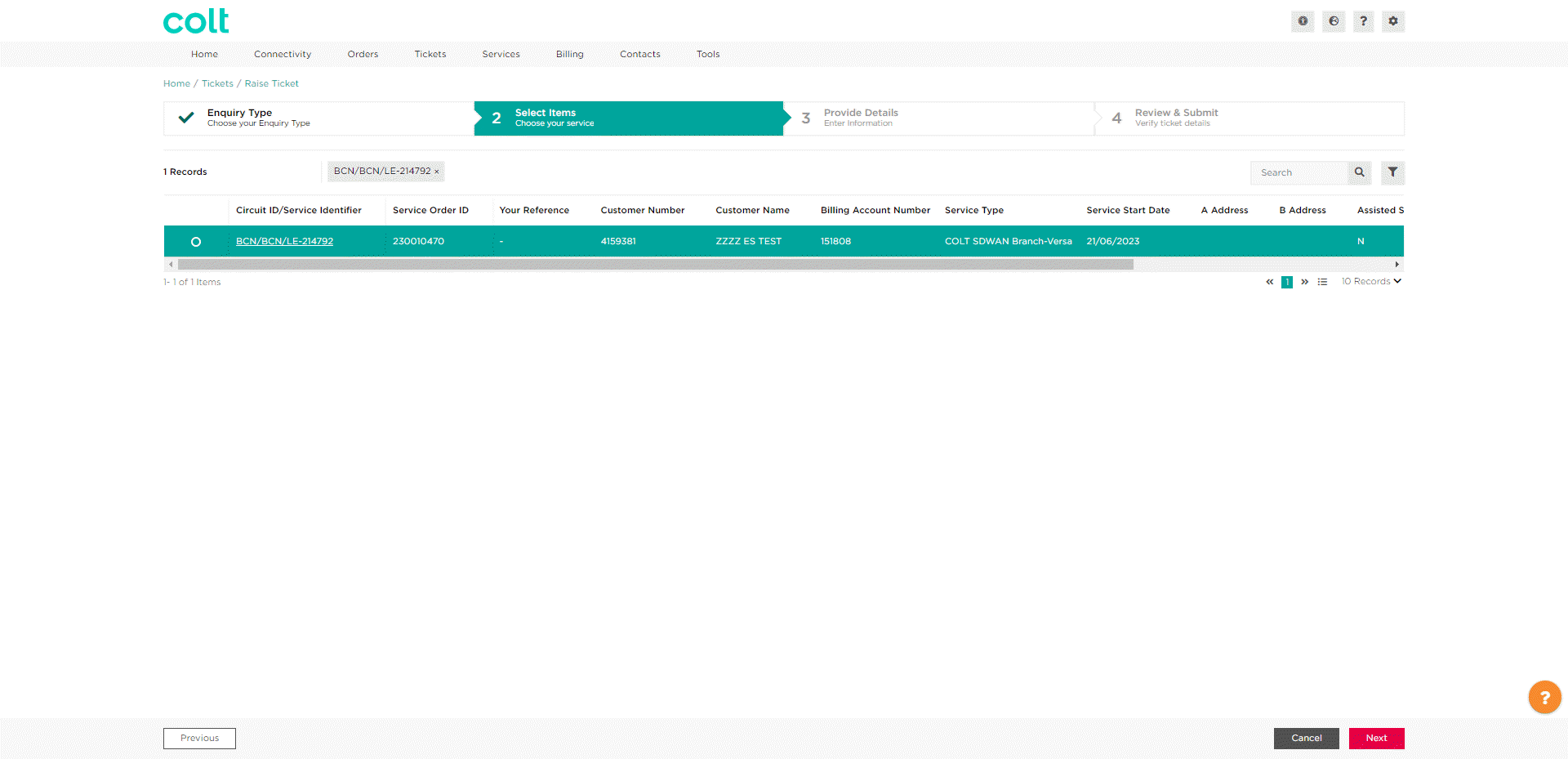
Step 5
Fill in all the mandatory fields in the template, download and fill in the Excel template available in the page and fill then and attach it the attachment options available in the template. Then click Next.
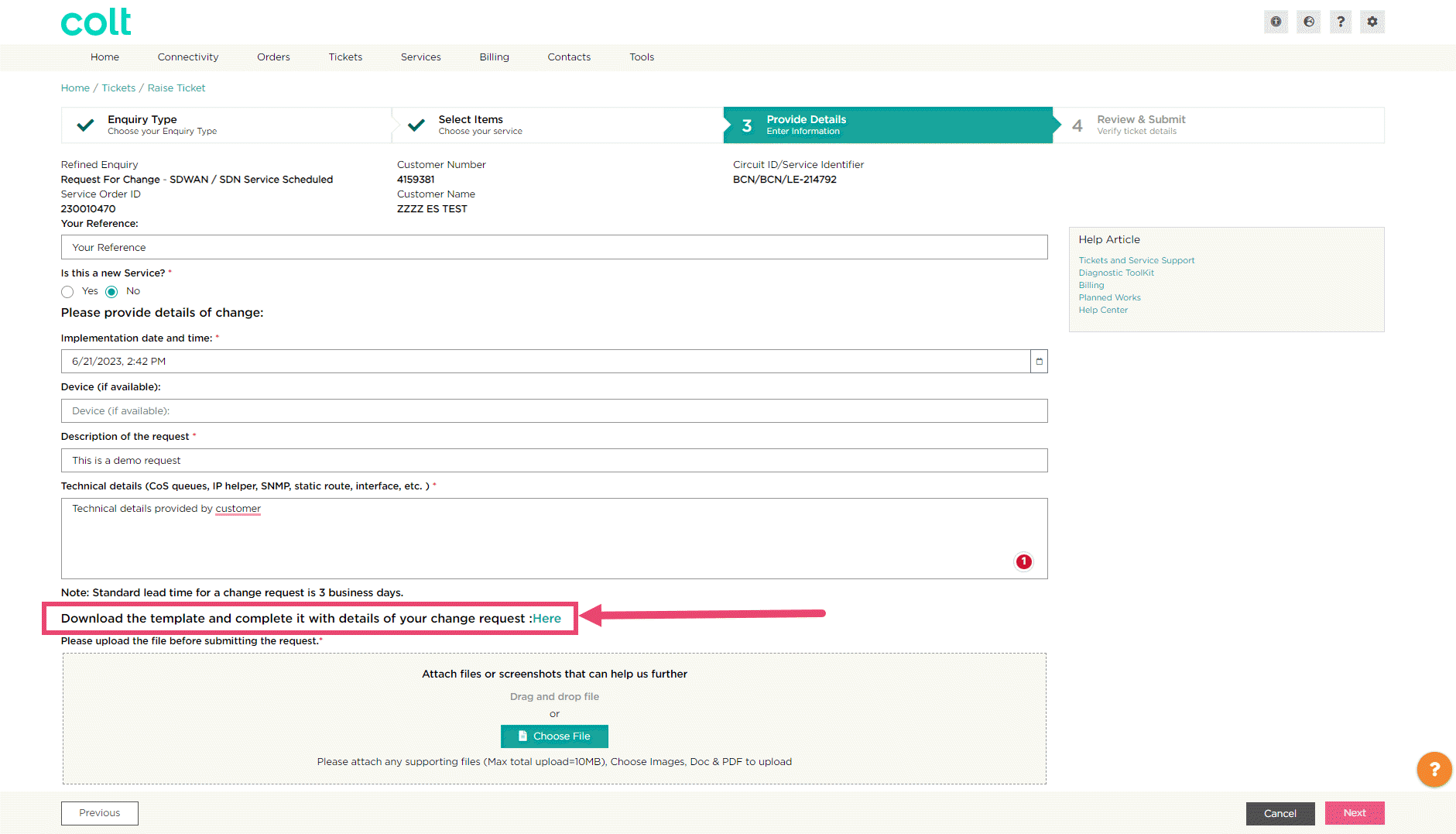
Step 6
Review the details and add an additional contact to the ticket (optional). Then click Submit.
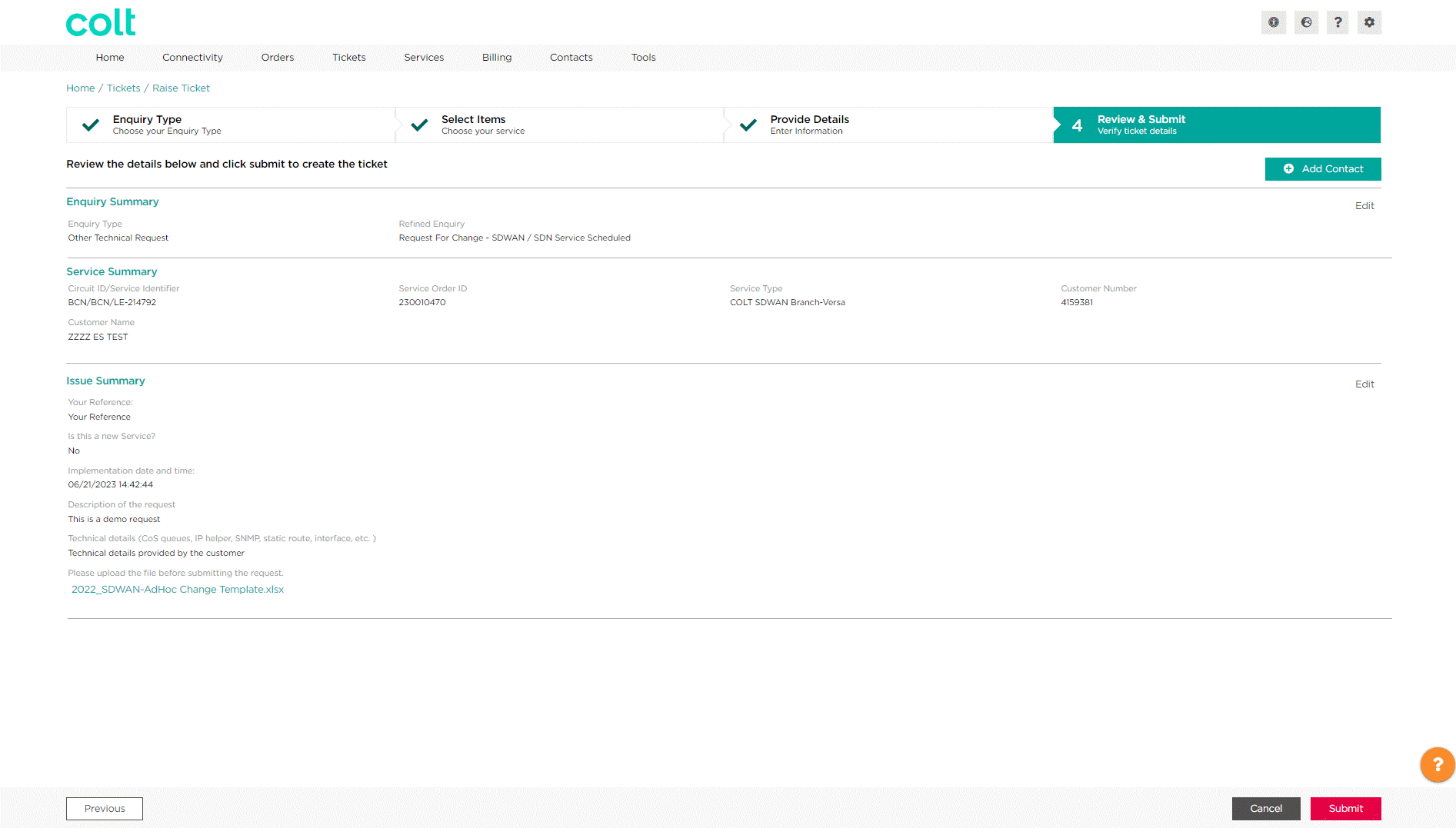
Step 7
Your ticket is created instantly and can now be tracked online. You can click on View Ticket to access it.